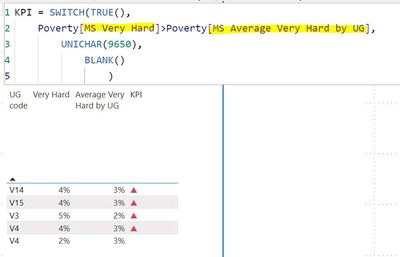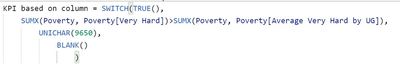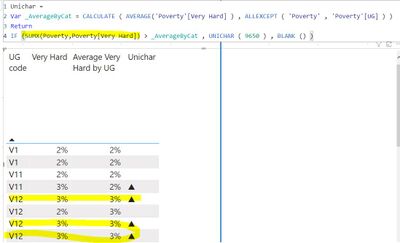FabCon is coming to Atlanta
Join us at FabCon Atlanta from March 16 - 20, 2026, for the ultimate Fabric, Power BI, AI and SQL community-led event. Save $200 with code FABCOMM.
Register now!- Power BI forums
- Get Help with Power BI
- Desktop
- Service
- Report Server
- Power Query
- Mobile Apps
- Developer
- DAX Commands and Tips
- Custom Visuals Development Discussion
- Health and Life Sciences
- Power BI Spanish forums
- Translated Spanish Desktop
- Training and Consulting
- Instructor Led Training
- Dashboard in a Day for Women, by Women
- Galleries
- Data Stories Gallery
- Themes Gallery
- Contests Gallery
- QuickViz Gallery
- Quick Measures Gallery
- Visual Calculations Gallery
- Notebook Gallery
- Translytical Task Flow Gallery
- TMDL Gallery
- R Script Showcase
- Webinars and Video Gallery
- Ideas
- Custom Visuals Ideas (read-only)
- Issues
- Issues
- Events
- Upcoming Events
Get Fabric Certified for FREE during Fabric Data Days. Don't miss your chance! Request now
- Power BI forums
- Forums
- Get Help with Power BI
- Desktop
- KPI unichar based on average
- Subscribe to RSS Feed
- Mark Topic as New
- Mark Topic as Read
- Float this Topic for Current User
- Bookmark
- Subscribe
- Printer Friendly Page
- Mark as New
- Bookmark
- Subscribe
- Mute
- Subscribe to RSS Feed
- Permalink
- Report Inappropriate Content
KPI unichar based on average
Hi
I've created a KPI with DAX measure using swith & unichar. I want the KPI to based on an average (by category). So the KPI has to change depending on this average by category. Since I can not use the average in a calculated column I needed to create some measures first that I can use in this formula:
Now, this means I have to create a lot of extra work, since I have lots of tables ... I've tried this solution, that seems to work. But I'm not sure that this is a good solution. Maybe there is a better way. Can someon give me some feedback or advice?
Solved! Go to Solution.
- Mark as New
- Bookmark
- Subscribe
- Mute
- Subscribe to RSS Feed
- Permalink
- Report Inappropriate Content
Hi @jochendecraene ,
You say that you cannot use the average in a calculated column. Why is that?
If you create a column with the following formula, you get the results you want I think.
- Mark as New
- Bookmark
- Subscribe
- Mute
- Subscribe to RSS Feed
- Permalink
- Report Inappropriate Content
Hi @jochendecraene ,
Based on what you have mentioned above, I hope I have understood your needs correctly.
You want to create a KPI which is based on the average of the categories.
Show arrow when [Very Hard] column > average, otherwise blank.
If so, then Noeleke gave the right answer and you should create a calculated column instead of a Measure. You don't need to create a separate Measure for the average to do the calculation, you can do what he said and create a calculated column.
As for your 2nd problem, Sometimes when the results logic test are equal, I get an arrow, sometimes not.
In the calculation of your measure (average), it is automatically rounded, for example, in the second line of V12, although it shows 3%, the actual average is only 2.75%.
Hope it helps,
Community Support Team _ Caitlyn
If this post helps then please consider Accept it as the solution to help the other members find it more quickly.
- Mark as New
- Bookmark
- Subscribe
- Mute
- Subscribe to RSS Feed
- Permalink
- Report Inappropriate Content
Thnx, this helped me!
- Mark as New
- Bookmark
- Subscribe
- Mute
- Subscribe to RSS Feed
- Permalink
- Report Inappropriate Content
Hi @jochendecraene ,
You say that you cannot use the average in a calculated column. Why is that?
If you create a column with the following formula, you get the results you want I think.
- Mark as New
- Bookmark
- Subscribe
- Mute
- Subscribe to RSS Feed
- Permalink
- Report Inappropriate Content
This gives me an error in the second part of the formula. Seems dax doesn't recongnize the column
If I adjust this part, It seems to work, and I don't need any measures, exept, there is somethin else wrong. Sometimes when the results logic test are equal, I get an arrow, sometimes not ...
Helpful resources

Power BI Monthly Update - November 2025
Check out the November 2025 Power BI update to learn about new features.

Fabric Data Days
Advance your Data & AI career with 50 days of live learning, contests, hands-on challenges, study groups & certifications and more!