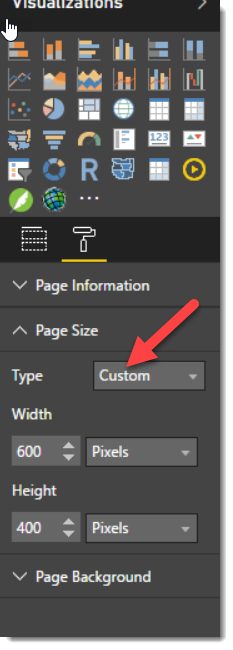FabCon is coming to Atlanta
Join us at FabCon Atlanta from March 16 - 20, 2026, for the ultimate Fabric, Power BI, AI and SQL community-led event. Save $200 with code FABCOMM.
Register now!- Power BI forums
- Get Help with Power BI
- Desktop
- Service
- Report Server
- Power Query
- Mobile Apps
- Developer
- DAX Commands and Tips
- Custom Visuals Development Discussion
- Health and Life Sciences
- Power BI Spanish forums
- Translated Spanish Desktop
- Training and Consulting
- Instructor Led Training
- Dashboard in a Day for Women, by Women
- Galleries
- Data Stories Gallery
- Themes Gallery
- Contests Gallery
- QuickViz Gallery
- Quick Measures Gallery
- Visual Calculations Gallery
- Notebook Gallery
- Translytical Task Flow Gallery
- TMDL Gallery
- R Script Showcase
- Webinars and Video Gallery
- Ideas
- Custom Visuals Ideas (read-only)
- Issues
- Issues
- Events
- Upcoming Events
Get Fabric Certified for FREE during Fabric Data Days. Don't miss your chance! Request now
- Power BI forums
- Forums
- Get Help with Power BI
- Desktop
- Re: KPI text size
- Subscribe to RSS Feed
- Mark Topic as New
- Mark Topic as Read
- Float this Topic for Current User
- Bookmark
- Subscribe
- Printer Friendly Page
- Mark as New
- Bookmark
- Subscribe
- Mute
- Subscribe to RSS Feed
- Permalink
- Report Inappropriate Content
KPI text size
[Update: actual issue not fixed, but accepting a workaround as a potential solution]
All,
I've noticed from previous posts that you can't change the wording of "goal" on the KPI visual, although that would be nice. Different question:
Given the layout of my report, the "Goal: etc." text is far too small to read, and 8.63 doesn't need to be quite that large.

I'm not seeing a way to increase subheading font size and decrease the callout font size. Am I missing something, or is this not a current functionality?
If not, I'll post in Ideas - it probably should be.
Solved! Go to Solution.
- Mark as New
- Bookmark
- Subscribe
- Mute
- Subscribe to RSS Feed
- Permalink
- Report Inappropriate Content
This is a pretty easy to follow walkthrough of a basic "Hello World" type visual
I followed it the other day and had a fully packaged pbiviz file within 30 mins.
- Mark as New
- Bookmark
- Subscribe
- Mute
- Subscribe to RSS Feed
- Permalink
- Report Inappropriate Content
Does anyone know if there is a way to change the size of the KPI text? I like the functionality of the standard KPI visual but want to be able to edit the text size?
- Mark as New
- Bookmark
- Subscribe
- Mute
- Subscribe to RSS Feed
- Permalink
- Report Inappropriate Content
Hi,
I also need to change the text size of KPI visual. In Mobile, it occupies more space.
Thanks,
Yoga
- Mark as New
- Bookmark
- Subscribe
- Mute
- Subscribe to RSS Feed
- Permalink
- Report Inappropriate Content
The KPI text size is currently way too large. +1 for adding an option to change the percentage font size!
- Mark as New
- Bookmark
- Subscribe
- Mute
- Subscribe to RSS Feed
- Permalink
- Report Inappropriate Content
Hi @RMDNA
Depending on how flexible you need to be with your report page, you can apply a hack which should make the font size larger. Just reduce the underlying height and width of the page size. To access this, just click a blank area of your report page and set the custom height and width to smaller values.
- Mark as New
- Bookmark
- Subscribe
- Mute
- Subscribe to RSS Feed
- Permalink
- Report Inappropriate Content
Unfortnately, the reason the text is unreadable is because we're using a larger custom page size, which can't be changed for various reasons.
- Mark as New
- Bookmark
- Subscribe
- Mute
- Subscribe to RSS Feed
- Permalink
- Report Inappropriate Content
Thats a shame. There are some other KPI based visuals in the Custom Visual gallery. Have you had a look through these?
Would you consider building a custom visual yourself? If you are only keen to display some basic text and no graphics, it might be a pretty easy one to knock up.
- Mark as New
- Bookmark
- Subscribe
- Mute
- Subscribe to RSS Feed
- Permalink
- Report Inappropriate Content
I hadn't actually thought of that. I have no idea how they're created, unless there's a tutorial, but I can look into it. Good idea.
- Mark as New
- Bookmark
- Subscribe
- Mute
- Subscribe to RSS Feed
- Permalink
- Report Inappropriate Content
This is a pretty easy to follow walkthrough of a basic "Hello World" type visual
I followed it the other day and had a fully packaged pbiviz file within 30 mins.
- Mark as New
- Bookmark
- Subscribe
- Mute
- Subscribe to RSS Feed
- Permalink
- Report Inappropriate Content
Not the easiest or most efficient solution, but I'll take it. Thanks for the idea.
Helpful resources

Power BI Monthly Update - November 2025
Check out the November 2025 Power BI update to learn about new features.

Fabric Data Days
Advance your Data & AI career with 50 days of live learning, contests, hands-on challenges, study groups & certifications and more!