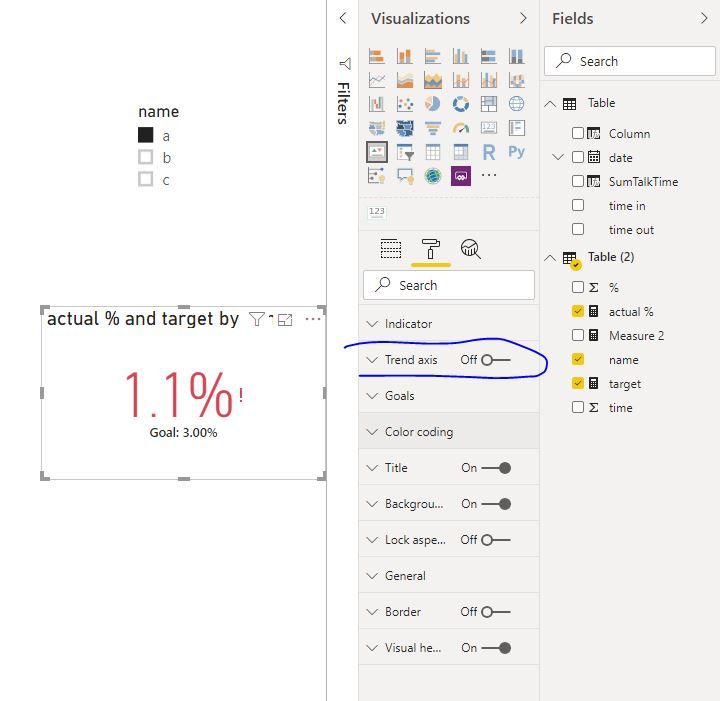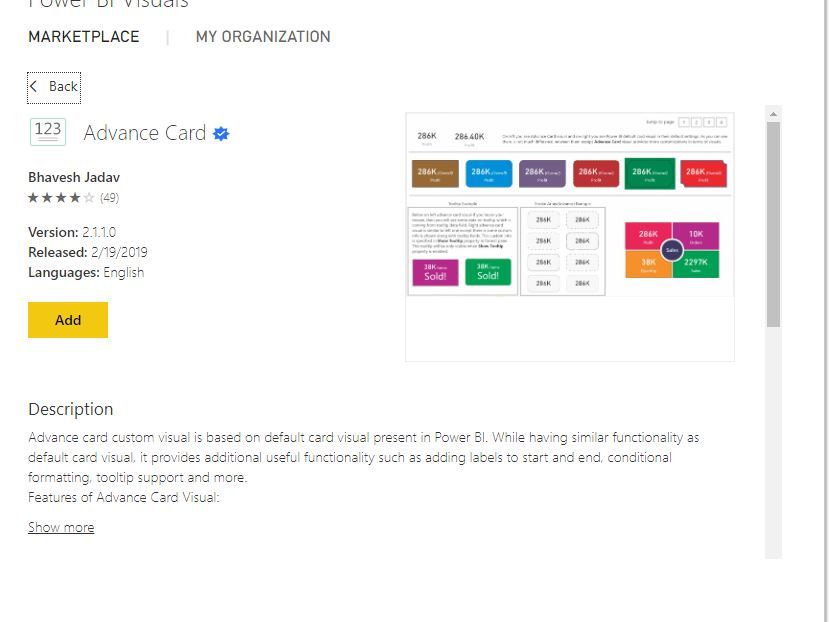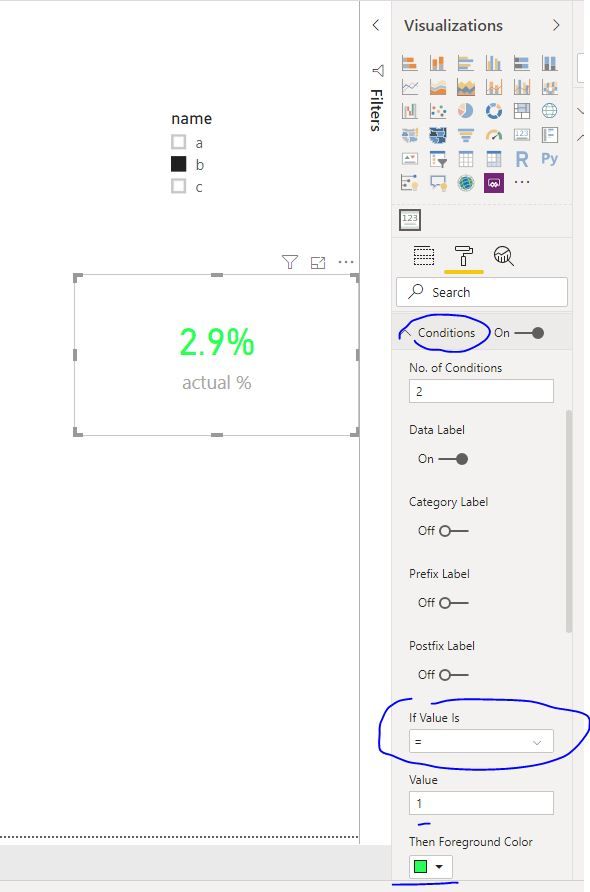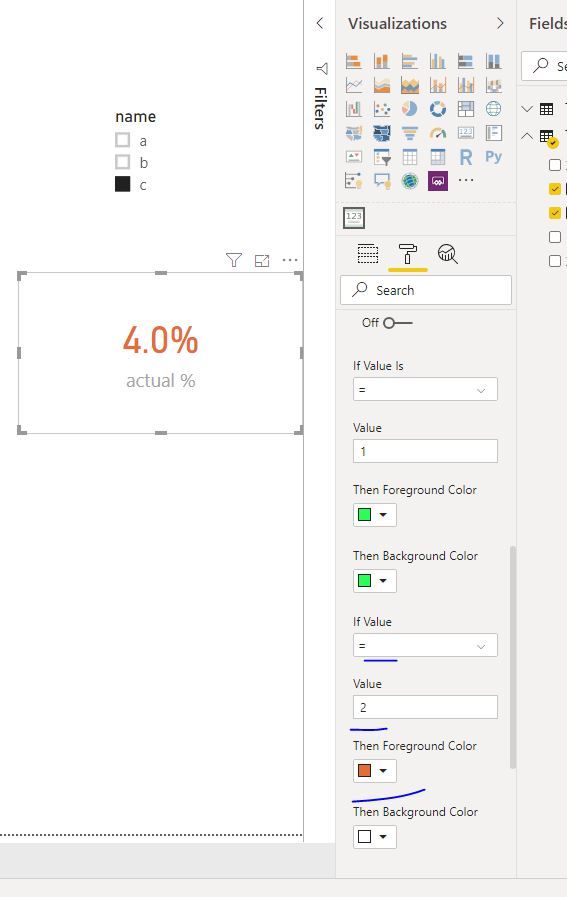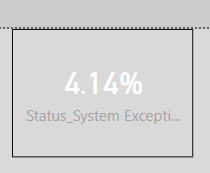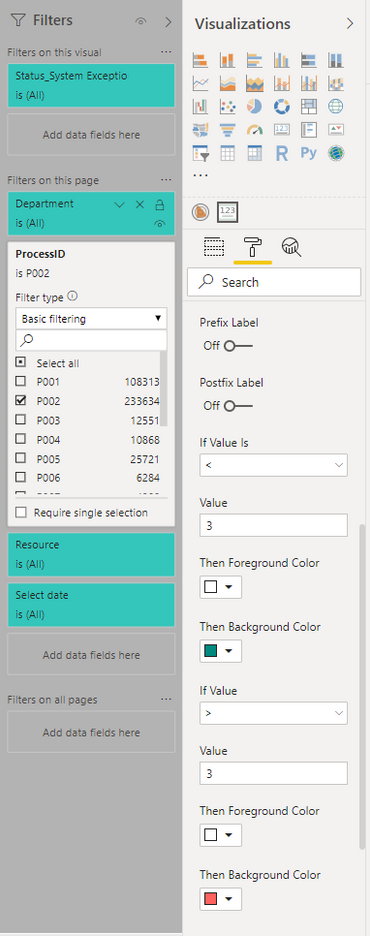FabCon is coming to Atlanta
Join us at FabCon Atlanta from March 16 - 20, 2026, for the ultimate Fabric, Power BI, AI and SQL community-led event. Save $200 with code FABCOMM.
Register now!- Power BI forums
- Get Help with Power BI
- Desktop
- Service
- Report Server
- Power Query
- Mobile Apps
- Developer
- DAX Commands and Tips
- Custom Visuals Development Discussion
- Health and Life Sciences
- Power BI Spanish forums
- Translated Spanish Desktop
- Training and Consulting
- Instructor Led Training
- Dashboard in a Day for Women, by Women
- Galleries
- Data Stories Gallery
- Themes Gallery
- Contests Gallery
- QuickViz Gallery
- Quick Measures Gallery
- Visual Calculations Gallery
- Notebook Gallery
- Translytical Task Flow Gallery
- TMDL Gallery
- R Script Showcase
- Webinars and Video Gallery
- Ideas
- Custom Visuals Ideas (read-only)
- Issues
- Issues
- Events
- Upcoming Events
The Power BI Data Visualization World Championships is back! Get ahead of the game and start preparing now! Learn more
- Power BI forums
- Forums
- Get Help with Power BI
- Desktop
- KPI - indicator < 3% is GREEN not, RED
- Subscribe to RSS Feed
- Mark Topic as New
- Mark Topic as Read
- Float this Topic for Current User
- Bookmark
- Subscribe
- Printer Friendly Page
- Mark as New
- Bookmark
- Subscribe
- Mute
- Subscribe to RSS Feed
- Permalink
- Report Inappropriate Content
KPI - indicator < 3% is GREEN not, RED
Hey people,
I have a question how do I need to set up the "Target goals" so that everything under 3% is actually GREEN, not RED. I tried to set the target goals as a simple measure, "KPI target = 3", but as my Exception % actual value is 2.52, then it is considered as BAD, whereas it is good.
And is there a possibility to exclude the trend axis part, as I only need to check if this value is green or red, not conveying the picture of change over time.
Jaanis
Solved! Go to Solution.
- Mark as New
- Bookmark
- Subscribe
- Mute
- Subscribe to RSS Feed
- Permalink
- Report Inappropriate Content
Hi @Anonymous
You can turn off the "trend axis" from the "KPI' visual.
If you'd like to show a single value om a card and its color based on the target.
you could use "Advanced card".
Create a measure used in "condition" field.
Maggie
If this post helps, then please consider Accept it as the solution to help the other members find it more quickly.
- Mark as New
- Bookmark
- Subscribe
- Mute
- Subscribe to RSS Feed
- Permalink
- Report Inappropriate Content
Hi @Anonymous
You can turn off the "trend axis" from the "KPI' visual.
If you'd like to show a single value om a card and its color based on the target.
you could use "Advanced card".
Create a measure used in "condition" field.
Maggie
If this post helps, then please consider Accept it as the solution to help the other members find it more quickly.
- Mark as New
- Bookmark
- Subscribe
- Mute
- Subscribe to RSS Feed
- Permalink
- Report Inappropriate Content
Hi,
I tried to Advanced Card, and it does the trick, I do not need to use trend, which is super nice.
BUT I have some issues with the card. Currently regardless on the filters I'm using and even though, the Data Field value I'm using changes the underlying foreground and background color is not changing.
I'm using there a measure below:
Below is a snip of the value, which by color should be white, but background should be RED. But, in reality the background color hasn't changed.
Setup of the conditions can be seen below.
I have also tried to mark the foreground color as GREEN if value is ❤️ and if value is >3, then RED. Then it was the same, that the overall measure value was 2,52, which would mean the color coding to be GREEN, but if I choose P002 with value 4,14, then it was also GREEN, allthough it should be RED.
Hope you can help.
Ramirenter
- Mark as New
- Bookmark
- Subscribe
- Mute
- Subscribe to RSS Feed
- Permalink
- Report Inappropriate Content
Hei Maggie,
Thanks for the reply! This is sounds perfect and will do the trick! 🙂
Best regards
Ramirenter
Helpful resources

Power BI Dataviz World Championships
The Power BI Data Visualization World Championships is back! Get ahead of the game and start preparing now!

| User | Count |
|---|---|
| 38 | |
| 36 | |
| 33 | |
| 31 | |
| 28 |
| User | Count |
|---|---|
| 129 | |
| 88 | |
| 79 | |
| 68 | |
| 63 |