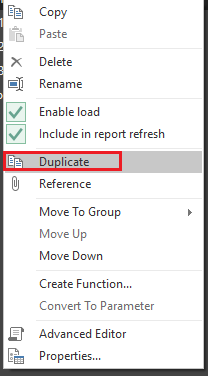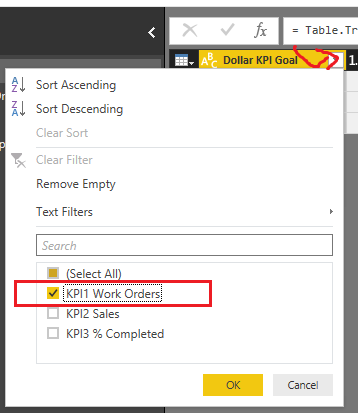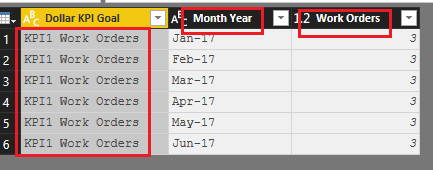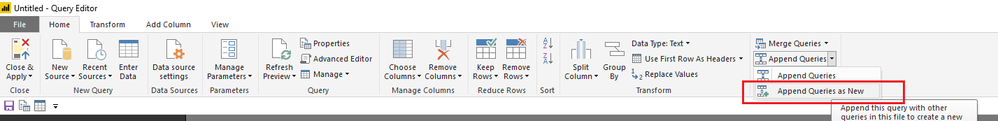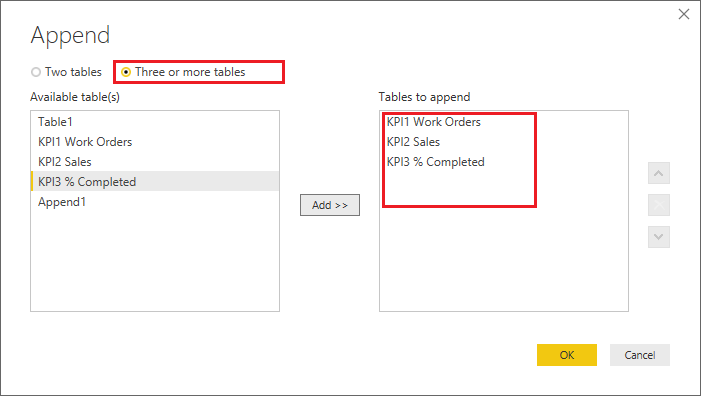FabCon is coming to Atlanta
Join us at FabCon Atlanta from March 16 - 20, 2026, for the ultimate Fabric, Power BI, AI and SQL community-led event. Save $200 with code FABCOMM.
Register now!- Power BI forums
- Get Help with Power BI
- Desktop
- Service
- Report Server
- Power Query
- Mobile Apps
- Developer
- DAX Commands and Tips
- Custom Visuals Development Discussion
- Health and Life Sciences
- Power BI Spanish forums
- Translated Spanish Desktop
- Training and Consulting
- Instructor Led Training
- Dashboard in a Day for Women, by Women
- Galleries
- Data Stories Gallery
- Themes Gallery
- Contests Gallery
- QuickViz Gallery
- Quick Measures Gallery
- Visual Calculations Gallery
- Notebook Gallery
- Translytical Task Flow Gallery
- TMDL Gallery
- R Script Showcase
- Webinars and Video Gallery
- Ideas
- Custom Visuals Ideas (read-only)
- Issues
- Issues
- Events
- Upcoming Events
The Power BI Data Visualization World Championships is back! It's time to submit your entry. Live now!
- Power BI forums
- Forums
- Get Help with Power BI
- Desktop
- KPI Data Structure with multiple data types
- Subscribe to RSS Feed
- Mark Topic as New
- Mark Topic as Read
- Float this Topic for Current User
- Bookmark
- Subscribe
- Printer Friendly Page
- Mark as New
- Bookmark
- Subscribe
- Mute
- Subscribe to RSS Feed
- Permalink
- Report Inappropriate Content
KPI Data Structure with multiple data types
Hello, I am building a visuilization for our company KPI's. They are in units, dollars, and percentages depending on the KPI.
I have been working through various structures to get to the solution. I have tried one table with goals and actuals by month then transformed in data editor by unpivoting the month columns but since they are in dollars, units, and percentages figured out I can't do that because the value field has to be the same type for all the values.
| Dollar KPI Goal | Jan-17 | Feb-17 | Mar-17 | Apr-17 | May-17 | Jun-17 | Jul-17 | Aug-17 | Sep-17 | Oct-17 | Nov-17 | Dec-17 |
| KPI1 Work Orders | 3 | 3 | 3 | 3 | 3 | 3 | ||||||
| KPI2 Sales | $9 | $12 | $3 | |||||||||
| KPI3 % Completed | 5% | 10% | 15% | 20% | 25% | 30% | 35% | 40% | 75% | 85% | 90% | 100% |
| Dollar KPI Actual | Jan-17 | Feb-17 | Mar-17 | Apr-17 | May-17 | Jun-17 | Jul-17 | Aug-17 | Sep-17 | Oct-17 | Nov-17 | Dec-17 |
| KPI1 Orders | 3 | 2 | 1 | 4 | 3 | 5 | ||||||
| KPI2 Sales | $9 | $10 | $6 | |||||||||
| KPI3 % Completed | 10% | 15% | 15% | 15% | 20% | 40% |
Then I tried to create a table for each KPI but that left me with a mess of fields. Ideally I would like to pull in the KPI list, Goal and Value into the visuilization and filter on just the KPI I want. Any suggestions?
Thanks
Solved! Go to Solution.
- Mark as New
- Bookmark
- Subscribe
- Mute
- Subscribe to RSS Feed
- Permalink
- Report Inappropriate Content
Hi @jpt1228,
Based on my test, you should be able to follow steps below to unpivot your tables to different columns for each KPI like below.
1. Duplicate your original table in Query Editor.
2. Filter the "Dollar KPI Goal" column on the duplicated table, and only keep rows for "KPI1 Work Orders".
3. Unpivot the table, rename "Attribute" column to "Month Year", "Value" column to "Work Orders"
4. Repeat all three steps above for "KPI2 Sales" and "KPI3 % Completed".
5. Use 'Append Queries' option to append all the three unpivoted tables to a single table.
Regards
- Mark as New
- Bookmark
- Subscribe
- Mute
- Subscribe to RSS Feed
- Permalink
- Report Inappropriate Content
Hi @jpt1228,
Based on my test, you should be able to follow steps below to unpivot your tables to different columns for each KPI like below.
1. Duplicate your original table in Query Editor.
2. Filter the "Dollar KPI Goal" column on the duplicated table, and only keep rows for "KPI1 Work Orders".
3. Unpivot the table, rename "Attribute" column to "Month Year", "Value" column to "Work Orders"
4. Repeat all three steps above for "KPI2 Sales" and "KPI3 % Completed".
5. Use 'Append Queries' option to append all the three unpivoted tables to a single table.
Regards
- Mark as New
- Bookmark
- Subscribe
- Mute
- Subscribe to RSS Feed
- Permalink
- Report Inappropriate Content
Helpful resources
| User | Count |
|---|---|
| 53 | |
| 40 | |
| 35 | |
| 24 | |
| 22 |
| User | Count |
|---|---|
| 135 | |
| 111 | |
| 57 | |
| 44 | |
| 38 |