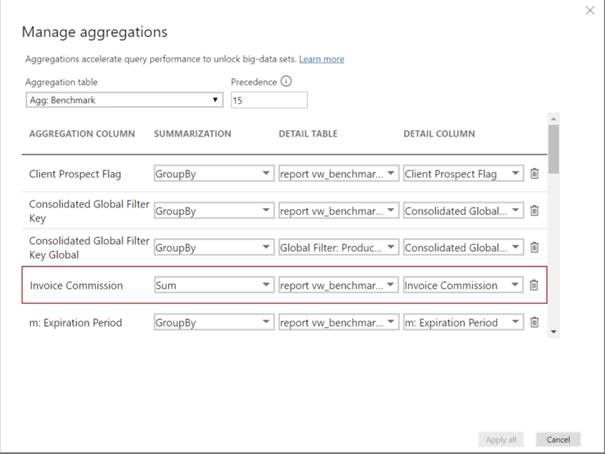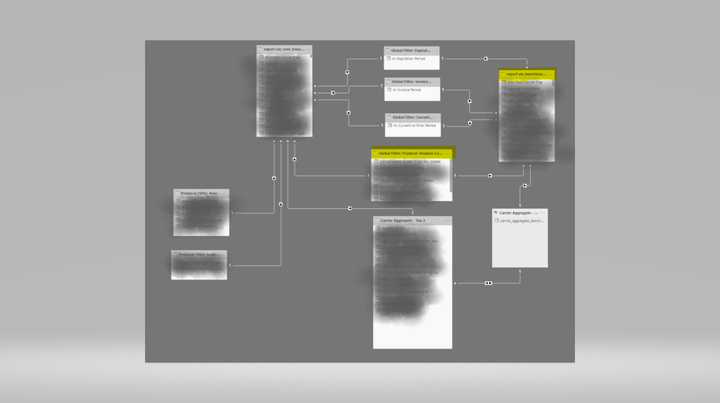FabCon is coming to Atlanta
Join us at FabCon Atlanta from March 16 - 20, 2026, for the ultimate Fabric, Power BI, AI and SQL community-led event. Save $200 with code FABCOMM.
Register now!- Power BI forums
- Get Help with Power BI
- Desktop
- Service
- Report Server
- Power Query
- Mobile Apps
- Developer
- DAX Commands and Tips
- Custom Visuals Development Discussion
- Health and Life Sciences
- Power BI Spanish forums
- Translated Spanish Desktop
- Training and Consulting
- Instructor Led Training
- Dashboard in a Day for Women, by Women
- Galleries
- Data Stories Gallery
- Themes Gallery
- Contests Gallery
- QuickViz Gallery
- Quick Measures Gallery
- Visual Calculations Gallery
- Notebook Gallery
- Translytical Task Flow Gallery
- TMDL Gallery
- R Script Showcase
- Webinars and Video Gallery
- Ideas
- Custom Visuals Ideas (read-only)
- Issues
- Issues
- Events
- Upcoming Events
The Power BI Data Visualization World Championships is back! Get ahead of the game and start preparing now! Learn more
- Power BI forums
- Forums
- Get Help with Power BI
- Desktop
- Re: Joined aggregate table throwing errors on aggr...
- Subscribe to RSS Feed
- Mark Topic as New
- Mark Topic as Read
- Float this Topic for Current User
- Bookmark
- Subscribe
- Printer Friendly Page
- Mark as New
- Bookmark
- Subscribe
- Mute
- Subscribe to RSS Feed
- Permalink
- Report Inappropriate Content
Joined aggregate table throwing errors on aggregation column sporadically
Hi all,
My team is using a feature of Power BI called aggregation tables, essentially to work around the size limitations of bringing tables into import mode. These aggregate tables have significantly improved our report performance.
However, I run into an issue pretty regularly that I haven't been able to figure out. The issue is that a red box appears around the Sum column (screenshot below), with no error message, and the Apply button on the Manage Aggregations screen becomes grayed out. This only happens on joined aggregate tables that point to two different underlying tables. This is what happens:
- After mapping a few Group By columns, a red box appears around the first aggregation column, specifically the Sum type for our use cases
- If you delete the first aggregation column, the red box jumps to the next one
- The strange thing is, it sometimes appears when re-opening the aggregate table later, after successfully mapping and publishing it once
Resolution steps tried:
- Updating to latest version of Power BI (this fixed it once, but it’s returned since)
- Closing out of Power BI and reopening (no effect)
- Using the trash can icon to delete the mapped column and re-adding (no effect)
- Refreshing the table (no effect)
Data model:
Any ideas on what could be causing this error? Thanks for your help!
- Mark as New
- Bookmark
- Subscribe
- Mute
- Subscribe to RSS Feed
- Permalink
- Report Inappropriate Content
Hi, @wdeveloper
Based on my tests, I failed to reproduce your scenario. I'd like to suggest you refer the document or you may create a ticket for this issue.
Best Regards
Allan
- Mark as New
- Bookmark
- Subscribe
- Mute
- Subscribe to RSS Feed
- Permalink
- Report Inappropriate Content
Hi Allan, thanks for the quick response. Maybe it would be helpful to see our data model (added to original post)? I've read the documentation thoroughly and can't find any reason why this shouldn't work.
I've highlighted the two tables underlying the aggregate that is throwing the error. Do you think this could be related to the bidirectional relationship between Carrier Aggregate - Top 3 and Carrier Aggregate Benchmark Bridge?
Thanks!
Helpful resources

Power BI Dataviz World Championships
The Power BI Data Visualization World Championships is back! Get ahead of the game and start preparing now!

| User | Count |
|---|---|
| 38 | |
| 36 | |
| 33 | |
| 33 | |
| 29 |
| User | Count |
|---|---|
| 134 | |
| 96 | |
| 78 | |
| 67 | |
| 65 |