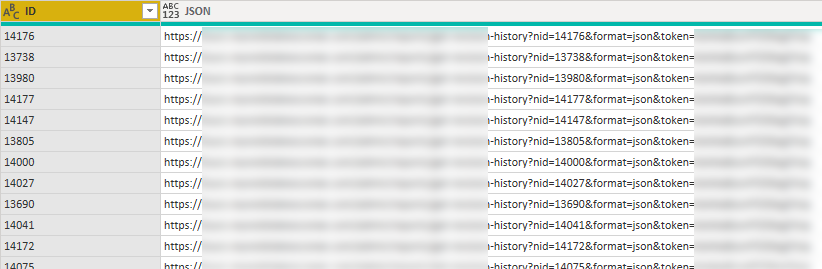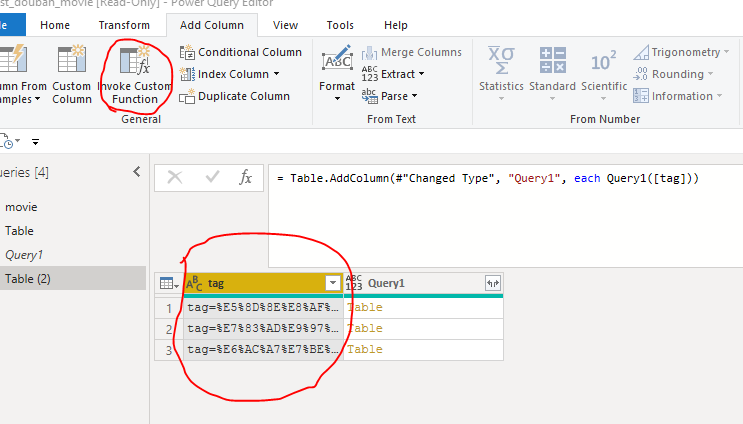FabCon is coming to Atlanta
Join us at FabCon Atlanta from March 16 - 20, 2026, for the ultimate Fabric, Power BI, AI and SQL community-led event. Save $200 with code FABCOMM.
Register now!- Power BI forums
- Get Help with Power BI
- Desktop
- Service
- Report Server
- Power Query
- Mobile Apps
- Developer
- DAX Commands and Tips
- Custom Visuals Development Discussion
- Health and Life Sciences
- Power BI Spanish forums
- Translated Spanish Desktop
- Training and Consulting
- Instructor Led Training
- Dashboard in a Day for Women, by Women
- Galleries
- Data Stories Gallery
- Themes Gallery
- Contests Gallery
- QuickViz Gallery
- Quick Measures Gallery
- Visual Calculations Gallery
- Notebook Gallery
- Translytical Task Flow Gallery
- TMDL Gallery
- R Script Showcase
- Webinars and Video Gallery
- Ideas
- Custom Visuals Ideas (read-only)
- Issues
- Issues
- Events
- Upcoming Events
Vote for your favorite vizzies from the Power BI Dataviz World Championship submissions. Vote now!
- Power BI forums
- Forums
- Get Help with Power BI
- Desktop
- Re: JSON from URL in Table Column?
- Subscribe to RSS Feed
- Mark Topic as New
- Mark Topic as Read
- Float this Topic for Current User
- Bookmark
- Subscribe
- Printer Friendly Page
- Mark as New
- Bookmark
- Subscribe
- Mute
- Subscribe to RSS Feed
- Permalink
- Report Inappropriate Content
JSON from URL in Table Column?
I have simple 2 column table with an ID and URL. Basic structure of URL parts are:
- Static start to URL (for example: https://examplesite.com/gethistory?id=)
- ID (same text as ID column)
- &format=json&token=
- API id
Pasting one of the URLs into web browser does show data formatted as JSON and I can view the record(s) when creating a new query using Json.Document(Web.Contents("url")).
What I'm HOPING to acomplish is convert URL column to list of JSON record(s) associated with each ID. I've tried various combinations of column transfomations (Json.Document, Web.Contents, List.Transform, etc.), but am getting the dreaded "Formula.Firewall" error.
I know it's doable, but apparently my brain is still in quarantine.
TIA, Danny
Solved! Go to Solution.
- Mark as New
- Bookmark
- Subscribe
- Mute
- Subscribe to RSS Feed
- Permalink
- Report Inappropriate Content
Hi @musicbydannyd ,
Define a variable and then invoke custom function.
M code may like this:
(id as number) as table=>
let
Source = Table.FromRecords(Json.Document(Web.Contents("https://xxxxxxxx" &Number.ToText(id)&"xxxx"))[subjects])
in
Source
Best Regards,
Liang
If this post helps, then please consider Accept it as the solution to help the other members find it more quickly.
- Mark as New
- Bookmark
- Subscribe
- Mute
- Subscribe to RSS Feed
- Permalink
- Report Inappropriate Content
Hi @musicbydannyd ,
Define a variable and then invoke custom function.
M code may like this:
(id as number) as table=>
let
Source = Table.FromRecords(Json.Document(Web.Contents("https://xxxxxxxx" &Number.ToText(id)&"xxxx"))[subjects])
in
Source
Best Regards,
Liang
If this post helps, then please consider Accept it as the solution to help the other members find it more quickly.
- Mark as New
- Bookmark
- Subscribe
- Mute
- Subscribe to RSS Feed
- Permalink
- Report Inappropriate Content
Liang,
Please provide more context/explaination around your solution.
I'm not understanding your answer.
-S
- Mark as New
- Bookmark
- Subscribe
- Mute
- Subscribe to RSS Feed
- Permalink
- Report Inappropriate Content
@V-lianl-msft, unfortunately, I had to put this project on hold for a while. During my last attempt, I WAS able to successfully create a formula as you described, however was still getting the "Formula.Firewall" error when invoking. Thanks, Danny
- Mark as New
- Bookmark
- Subscribe
- Mute
- Subscribe to RSS Feed
- Permalink
- Report Inappropriate Content
@V-lianl-msft, I was afraid there might be a custom function involved for this rookie... appreciate the example! 😁
Let me do a little more research and I'll report back with a solution or more help.
Thanks again all!
DannyD
- Mark as New
- Bookmark
- Subscribe
- Mute
- Subscribe to RSS Feed
- Permalink
- Report Inappropriate Content
Obviously this depends on the format of the actual JSON behind the URLs but you should just be able to expand the records that are returned from each Json.Document(Web.Contents(JSON))
Maybe the column name JSON throws Power Query off?
Helpful resources

Power BI Dataviz World Championships
Vote for your favorite vizzies from the Power BI World Championship submissions!

Join our Community Sticker Challenge 2026
If you love stickers, then you will definitely want to check out our Community Sticker Challenge!

Power BI Monthly Update - January 2026
Check out the January 2026 Power BI update to learn about new features.

| User | Count |
|---|---|
| 56 | |
| 53 | |
| 40 | |
| 17 | |
| 16 |
| User | Count |
|---|---|
| 116 | |
| 107 | |
| 42 | |
| 32 | |
| 26 |