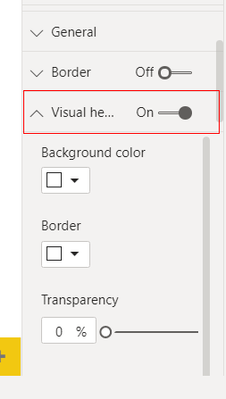Fabric Data Days starts November 4th!
Advance your Data & AI career with 50 days of live learning, dataviz contests, hands-on challenges, study groups & certifications and more!
Get registered- Power BI forums
- Get Help with Power BI
- Desktop
- Service
- Report Server
- Power Query
- Mobile Apps
- Developer
- DAX Commands and Tips
- Custom Visuals Development Discussion
- Health and Life Sciences
- Power BI Spanish forums
- Translated Spanish Desktop
- Training and Consulting
- Instructor Led Training
- Dashboard in a Day for Women, by Women
- Galleries
- Data Stories Gallery
- Themes Gallery
- Contests Gallery
- QuickViz Gallery
- Quick Measures Gallery
- Visual Calculations Gallery
- Notebook Gallery
- Translytical Task Flow Gallery
- TMDL Gallery
- R Script Showcase
- Webinars and Video Gallery
- Ideas
- Custom Visuals Ideas (read-only)
- Issues
- Issues
- Events
- Upcoming Events
Get Fabric Certified for FREE during Fabric Data Days. Don't miss your chance! Request now
- Power BI forums
- Forums
- Get Help with Power BI
- Desktop
- Re: JSON file to control visual headers
- Subscribe to RSS Feed
- Mark Topic as New
- Mark Topic as Read
- Float this Topic for Current User
- Bookmark
- Subscribe
- Printer Friendly Page
- Mark as New
- Bookmark
- Subscribe
- Mute
- Subscribe to RSS Feed
- Permalink
- Report Inappropriate Content
JSON file to control visual headers
Hi there,
Is there a way to control with JSON theme file what will be default option in visual header?
I am interested to see only "Focus mode icon"
So as desired outcome i would like to see this for each new visual i put on report
Solved! Go to Solution.
- Mark as New
- Bookmark
- Subscribe
- Mute
- Subscribe to RSS Feed
- Permalink
- Report Inappropriate Content
@Anonymous
You may take a look at the post below.
https://community.powerbi.com/t5/Desktop/Report-Theme-font-color-relative-slicer/td-p/768340
If this post helps, then please consider Accept it as the solution to help the other members find it more quickly.
- Mark as New
- Bookmark
- Subscribe
- Mute
- Subscribe to RSS Feed
- Permalink
- Report Inappropriate Content
Hi !
You can either hide the [Visual Header] completely or it will be available throughout. Curretly it's not possible to only show [Focus Mode] option & hide other options.
Regards,
- Mark as New
- Bookmark
- Subscribe
- Mute
- Subscribe to RSS Feed
- Permalink
- Report Inappropriate Content
Thanks for prompt reply. Do you maybe know where i can find some info regarding this. eg which setting is supported to be changed via JSON and which is not?
I would like to close to the topic so i can incorporate this in my company as soon as it becomes avaialble.
- Mark as New
- Bookmark
- Subscribe
- Mute
- Subscribe to RSS Feed
- Permalink
- Report Inappropriate Content
@Anonymous
You may take a look at the post below.
https://community.powerbi.com/t5/Desktop/Report-Theme-font-color-relative-slicer/td-p/768340
If this post helps, then please consider Accept it as the solution to help the other members find it more quickly.
- Mark as New
- Bookmark
- Subscribe
- Mute
- Subscribe to RSS Feed
- Permalink
- Report Inappropriate Content
- Mark as New
- Bookmark
- Subscribe
- Mute
- Subscribe to RSS Feed
- Permalink
- Report Inappropriate Content
If there is anyone with same request, this will help
{
"name":"Test",
"visualStyles":{
"*":{
"*":{
"visualHeader":[
{
"show":true,
"showFilterRestatementButton":false,
"showOptionsMenu":false,
"showSeeDataLayoutToggleButton":false,
"showPinButton":false,
"showDrillDownExpandButton":false,
"showDrillDownLevelButton":false,
"showDrillToggleButton":false,
"showDrillUpButton":false,
"showDrillRoleSelector":false,
"showVisualErrorButton":false,
"showVisualWarningButton":false,
"showVisualInformationButton":false
}
]
}
}
}
}- Mark as New
- Bookmark
- Subscribe
- Mute
- Subscribe to RSS Feed
- Permalink
- Report Inappropriate Content
This is the correct response to the original question. I will also add you can adjust the focus mode button with the following attribute
"showFocusModeButton":falseHelpful resources

Fabric Data Days
Advance your Data & AI career with 50 days of live learning, contests, hands-on challenges, study groups & certifications and more!

Power BI Monthly Update - October 2025
Check out the October 2025 Power BI update to learn about new features.