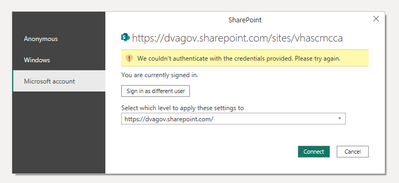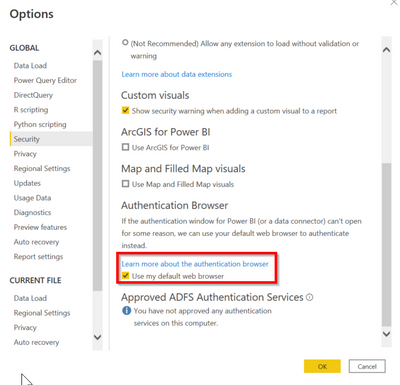FabCon is coming to Atlanta
Join us at FabCon Atlanta from March 16 - 20, 2026, for the ultimate Fabric, Power BI, AI and SQL community-led event. Save $200 with code FABCOMM.
Register now!- Power BI forums
- Get Help with Power BI
- Desktop
- Service
- Report Server
- Power Query
- Mobile Apps
- Developer
- DAX Commands and Tips
- Custom Visuals Development Discussion
- Health and Life Sciences
- Power BI Spanish forums
- Translated Spanish Desktop
- Training and Consulting
- Instructor Led Training
- Dashboard in a Day for Women, by Women
- Galleries
- Data Stories Gallery
- Themes Gallery
- Contests Gallery
- QuickViz Gallery
- Quick Measures Gallery
- Visual Calculations Gallery
- Notebook Gallery
- Translytical Task Flow Gallery
- TMDL Gallery
- R Script Showcase
- Webinars and Video Gallery
- Ideas
- Custom Visuals Ideas (read-only)
- Issues
- Issues
- Events
- Upcoming Events
The Power BI Data Visualization World Championships is back! Get ahead of the game and start preparing now! Learn more
- Power BI forums
- Forums
- Get Help with Power BI
- Desktop
- Re: Issues connecting to sharepoint credentials er...
- Subscribe to RSS Feed
- Mark Topic as New
- Mark Topic as Read
- Float this Topic for Current User
- Bookmark
- Subscribe
- Printer Friendly Page
- Mark as New
- Bookmark
- Subscribe
- Mute
- Subscribe to RSS Feed
- Permalink
- Report Inappropriate Content
Issues connecting to sharepoint credentials error
I have my Power BI Desktop file connected to several text files offline (in folders), but when I try to change the source to pull them off a SharePoint site, I get the error: "We couldn't authenticate with the credentials provided. Please try again."
Note this error does not appear when I try to create a new connection to file on a Sharepoint folder, only when I try to change the source for an existing connection to SharePoint.
Solved! Go to Solution.
- Mark as New
- Bookmark
- Subscribe
- Mute
- Subscribe to RSS Feed
- Permalink
- Report Inappropriate Content
I found the solution myself, and it is not very intuitive. There is no "change data source type" option, unfortunately, so this is what you have to do:
Step 1: import data source (again) from SharePoint as a SharePoint folder.
Step 2: go to Advanced Editor and copy data source code.
Step 3: go to your original table that points to the locally stored data source and replace the data source code with the new code.
Voila! It works.
- Mark as New
- Bookmark
- Subscribe
- Mute
- Subscribe to RSS Feed
- Permalink
- Report Inappropriate Content
I have an odd issue related to this topic. I can connect to a SharePoint list and refreshes with not problems. But, it's when I start applying steps and transforming data in Power Query is when I run into this circle of nonesense; validating credentials and then I get the ever popular "Couldn't authenticate the credentials provided." I've checked the SharePoint setting and there is nothing that sould be causing this problem.
- Mark as New
- Bookmark
- Subscribe
- Mute
- Subscribe to RSS Feed
- Permalink
- Report Inappropriate Content
I have the same problem since 2. June 2025.
- Mark as New
- Bookmark
- Subscribe
- Mute
- Subscribe to RSS Feed
- Permalink
- Report Inappropriate Content
I have this problem again since 1. July 2025.
- Mark as New
- Bookmark
- Subscribe
- Mute
- Subscribe to RSS Feed
- Permalink
- Report Inappropriate Content
I found a solution to this:
- Go to File in the top left corner
- Options and settings
- Options
- Under the Global tab, go to Security
- Scroll down and enable "Use my default web browser"
Then try again to connect to your Sharepoint site and it should open a tab in your default browser after which you should be able to sign in.
I hope this helped someone!
- Mark as New
- Bookmark
- Subscribe
- Mute
- Subscribe to RSS Feed
- Permalink
- Report Inappropriate Content
I had the same problem! Finally got around to updating the desktop app and it solved my problem! Had to do a re download from the microsoft page but it works much better now. Hopefully this solves your issue as well!
- Mark as New
- Bookmark
- Subscribe
- Mute
- Subscribe to RSS Feed
- Permalink
- Report Inappropriate Content
So sad my dudes...The right answer has yet to be posted. No worries I am here. The trick is to stop using power bi. But if your manager forces you to continue, the second-best option is to go to manage credentials, remove credentials related to sharepoint, and then reconnect to sharepoint as you normally would if power bi didnt returned useless error messages.
- Mark as New
- Bookmark
- Subscribe
- Mute
- Subscribe to RSS Feed
- Permalink
- Report Inappropriate Content
This is not the solution. I have the same problem and it is not possible to connect to Share Point again buddy. Please somebody solve this, many analyses have stopped working as we try to find what is wrong?!
- Mark as New
- Bookmark
- Subscribe
- Mute
- Subscribe to RSS Feed
- Permalink
- Report Inappropriate Content
I would appreciate if you somebody could help me
I have PBI desktop which I want to connect to my Sharepoint 2013 On Prem Server's List. I am the administrator , but unable to connect to that list. It gives authorization error.
Also I can connect to Sharepoint On Prem list using SSRS report builder etc. all works well, why PBI desktop unable to connect.
Please advise.
- Mark as New
- Bookmark
- Subscribe
- Mute
- Subscribe to RSS Feed
- Permalink
- Report Inappropriate Content
I had the same issue. Can't even believe I found a forum post that solves exactly my problem.
Thanks!
- Mark as New
- Bookmark
- Subscribe
- Mute
- Subscribe to RSS Feed
- Permalink
- Report Inappropriate Content
@dniedrauer but if its offline, how can it authenticate or am i being daft?
what do you mean by offline?
If I took the time to answer your question and I came up with a solution, please mark my post as a solution and /or give kudos freely for the effort 🙂 Thank you!
Proud to be a Super User!
- Mark as New
- Bookmark
- Subscribe
- Mute
- Subscribe to RSS Feed
- Permalink
- Report Inappropriate Content
in Power BI, you can choose the source of your data, and many of those options are offline files (files stored locally).
- Mark as New
- Bookmark
- Subscribe
- Mute
- Subscribe to RSS Feed
- Permalink
- Report Inappropriate Content
@dniedrauer so what you saying is that you want to change the connection from a local network drive to a sharepoint drive?
where are you trying to do this? can you provide a screenshot of the error
If I took the time to answer your question and I came up with a solution, please mark my post as a solution and /or give kudos freely for the effort 🙂 Thank you!
Proud to be a Super User!
- Mark as New
- Bookmark
- Subscribe
- Mute
- Subscribe to RSS Feed
- Permalink
- Report Inappropriate Content
I found the solution myself, and it is not very intuitive. There is no "change data source type" option, unfortunately, so this is what you have to do:
Step 1: import data source (again) from SharePoint as a SharePoint folder.
Step 2: go to Advanced Editor and copy data source code.
Step 3: go to your original table that points to the locally stored data source and replace the data source code with the new code.
Voila! It works.
- Mark as New
- Bookmark
- Subscribe
- Mute
- Subscribe to RSS Feed
- Permalink
- Report Inappropriate Content
hi dniedrauer,
I am having problem trying to following the steps you mentioned and hope you can explain what I have missed.
Step 1 - I perform the get and read the data from the SharePoint folder from the desktop
Step 2 - I place the sharepoint URL
Step 3 - I hits credential error.
Note - the path I used to read from the SharePoint is correct.
Question -
How to proceed to your second step as I have already encountered error on the first step?
I copied and pasted your steps given in your previous post.
Step 1: import data source (again) from SharePoint as a SharePoint folder.
Step 2: go to Advanced Editor and copy data source code.
Step 3: go to your original table that points to the locally stored data source and replace the data source code with the new code.
Thank you.
- Mark as New
- Bookmark
- Subscribe
- Mute
- Subscribe to RSS Feed
- Permalink
- Report Inappropriate Content
@dniedrauer that makes sense, after all its a different connector
If I took the time to answer your question and I came up with a solution, please mark my post as a solution and /or give kudos freely for the effort 🙂 Thank you!
Proud to be a Super User!
Helpful resources

Power BI Dataviz World Championships
The Power BI Data Visualization World Championships is back! Get ahead of the game and start preparing now!

| User | Count |
|---|---|
| 38 | |
| 36 | |
| 33 | |
| 31 | |
| 28 |
| User | Count |
|---|---|
| 129 | |
| 88 | |
| 79 | |
| 68 | |
| 63 |