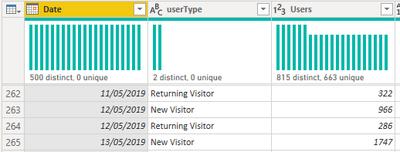Fabric Data Days starts November 4th!
Advance your Data & AI career with 50 days of live learning, dataviz contests, hands-on challenges, study groups & certifications and more!
Get registered- Power BI forums
- Get Help with Power BI
- Desktop
- Service
- Report Server
- Power Query
- Mobile Apps
- Developer
- DAX Commands and Tips
- Custom Visuals Development Discussion
- Health and Life Sciences
- Power BI Spanish forums
- Translated Spanish Desktop
- Training and Consulting
- Instructor Led Training
- Dashboard in a Day for Women, by Women
- Galleries
- Data Stories Gallery
- Themes Gallery
- Contests Gallery
- Quick Measures Gallery
- Visual Calculations Gallery
- Notebook Gallery
- Translytical Task Flow Gallery
- TMDL Gallery
- R Script Showcase
- Webinars and Video Gallery
- Ideas
- Custom Visuals Ideas (read-only)
- Issues
- Issues
- Events
- Upcoming Events
Get Fabric Certified for FREE during Fabric Data Days. Don't miss your chance! Learn more
- Power BI forums
- Forums
- Get Help with Power BI
- Desktop
- Issue with users in Google Analytics
- Subscribe to RSS Feed
- Mark Topic as New
- Mark Topic as Read
- Float this Topic for Current User
- Bookmark
- Subscribe
- Printer Friendly Page
- Mark as New
- Bookmark
- Subscribe
- Mute
- Subscribe to RSS Feed
- Permalink
- Report Inappropriate Content
Issue with users in Google Analytics
Hi,
I connected Google Analytics with Power Bi and when I try to get Users I just get 0 for previous months and a number for the current month.
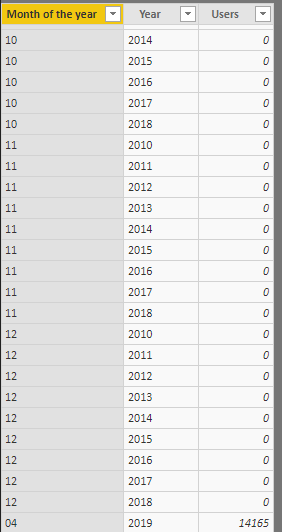
Anyone know the reason of this error?
Thanks,
- Mark as New
- Bookmark
- Subscribe
- Mute
- Subscribe to RSS Feed
- Permalink
- Report Inappropriate Content
Hi @Anonymous ,
You should be able to retrieve the # of users on a day level. (dimension ga:date instead of ga:yearMonth)
Please do mind, figures will differ based on the date grannularity you're importing your GA data.
Users do not add up: a New User in January, can be labeled a New User once again in February if you're date grannularity is months.
Was my answer anywhere helpful?
Show your appreciation by simply marking my reply as solution or throw it a kudo.
Hop on the data train and get connected @LouSegers
- Mark as New
- Bookmark
- Subscribe
- Mute
- Subscribe to RSS Feed
- Permalink
- Report Inappropriate Content
@Anonymous Were you able to resolve this issue? I am facing a similar issue and looks like I can see only today's data and not even the previous day's user information.
- Mark as New
- Bookmark
- Subscribe
- Mute
- Subscribe to RSS Feed
- Permalink
- Report Inappropriate Content
Are there any news to a fix for this issue?
Im encountering the same thing right now where my USERS are listed as 0 every year, except for the current year where there is a small sample of data. Pageviews, Sessions and everything else seems to be showing up fine.
My data is there and looks fine on the Google Analytics website, so it suddenly dissapears when i connect to it through Power BI.
Edit:
I did some testing and found out that this issue only appears on some specific views in Google Analytics, while others works fine.
i havent found anything in settings that would indicate a difference as the only difference in my views are the filters.
Best Regards
Rasmus.
- Mark as New
- Bookmark
- Subscribe
- Mute
- Subscribe to RSS Feed
- Permalink
- Report Inappropriate Content
Hi @Anonymous ,
Other members have found this post useful regarding Google Analytics data:
Cheers,
Maria
- Mark as New
- Bookmark
- Subscribe
- Mute
- Subscribe to RSS Feed
- Permalink
- Report Inappropriate Content
Thank you very much for your quick reply Maria.
Unfortunately it does not seem to relate to the isssue i'm (we're) currently facing, where the User metric, in some views, even as a stand-alone metric comes out at empty, while it looks fine in other views with the same query.
- Mark as New
- Bookmark
- Subscribe
- Mute
- Subscribe to RSS Feed
- Permalink
- Report Inappropriate Content
Hi,
I have the exact same issue as Rab. GA connector rely on the Google Analytics Core Reporting API based on this article https://docs.microsoft.com/en-us/power-bi/service-google-analytics-connector and the Core API has had an update related to User activity on 2019-03-19 based on this article https://developers.google.com/analytics/devguides/changelog so probably something has broken then?
- Mark as New
- Bookmark
- Subscribe
- Mute
- Subscribe to RSS Feed
- Permalink
- Report Inappropriate Content
HI @Anonymous,
Are you also using your own date table when connecting? This may have dates without Google Analytics data.
When did your Google Analytics data start?
I have just imported now and am seeing data correctly. I selected the fields as shown and used the time intelligence (Date and Year) from within Google Analytics tables.
- Mark as New
- Bookmark
- Subscribe
- Mute
- Subscribe to RSS Feed
- Permalink
- Report Inappropriate Content
Hi @MariaP ,
Thanks for your answer. I am trying to connect directly from Google and I am not using another date table, just the dates available in Google Analytics.
This connection was working 2 weeks ago, but not now. My data starts in 2010 and as you see there is not information.
Regards,
- Mark as New
- Bookmark
- Subscribe
- Mute
- Subscribe to RSS Feed
- Permalink
- Report Inappropriate Content
Hi @Anonymous ,
I cannot replicate this problem. Perhaps it is related to a Google Analytics settings not to Power BI?
From: https://support.google.com/analytics/answer/7667196?hl=en
Data retention and the Users metric
As of February of 2018, we added the Users metric to many additional reports. Because this metric is new in these reports, we do not have aggregated data for this metric for all of these reports for all time. This may impact your historical reporting: you may see zeros for User counts prior to the time for which we have aggregated data for that metric.
Maria
Helpful resources

Fabric Data Days
Advance your Data & AI career with 50 days of live learning, contests, hands-on challenges, study groups & certifications and more!

Power BI Monthly Update - October 2025
Check out the October 2025 Power BI update to learn about new features.