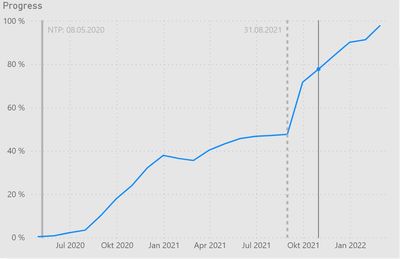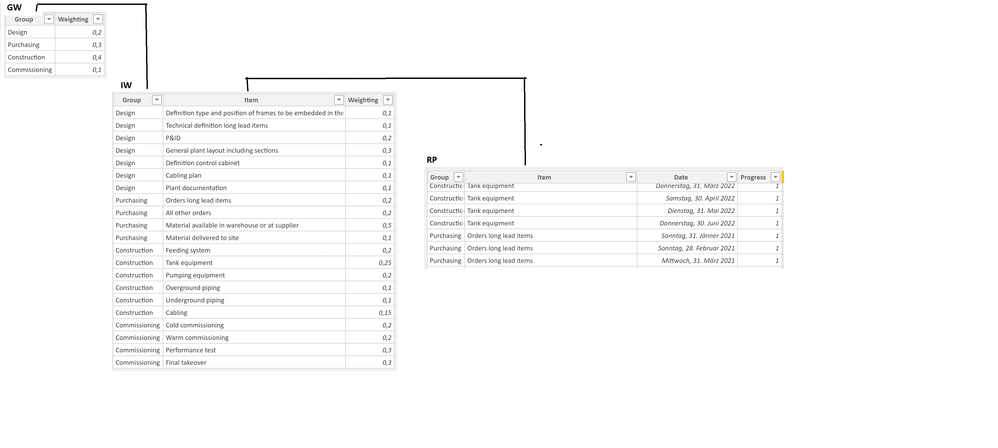Join us at FabCon Vienna from September 15-18, 2025
The ultimate Fabric, Power BI, SQL, and AI community-led learning event. Save €200 with code FABCOMM.
Get registered- Power BI forums
- Get Help with Power BI
- Desktop
- Service
- Report Server
- Power Query
- Mobile Apps
- Developer
- DAX Commands and Tips
- Custom Visuals Development Discussion
- Health and Life Sciences
- Power BI Spanish forums
- Translated Spanish Desktop
- Training and Consulting
- Instructor Led Training
- Dashboard in a Day for Women, by Women
- Galleries
- Data Stories Gallery
- Themes Gallery
- Contests Gallery
- Quick Measures Gallery
- Notebook Gallery
- Translytical Task Flow Gallery
- TMDL Gallery
- R Script Showcase
- Webinars and Video Gallery
- Ideas
- Custom Visuals Ideas (read-only)
- Issues
- Issues
- Events
- Upcoming Events
Compete to become Power BI Data Viz World Champion! First round ends August 18th. Get started.
- Power BI forums
- Forums
- Get Help with Power BI
- Desktop
- Issue with time intelligence using variables
- Subscribe to RSS Feed
- Mark Topic as New
- Mark Topic as Read
- Float this Topic for Current User
- Bookmark
- Subscribe
- Printer Friendly Page
- Mark as New
- Bookmark
- Subscribe
- Mute
- Subscribe to RSS Feed
- Permalink
- Report Inappropriate Content
Issue with time intelligence using variables
Hi all,
I have the following measure calculating project progress.
RPnew =
VAR StatusDate = [StatusDate]
VAR Result =
CALCULATE (
SUMX (
FILTER ( RP, RP[Group] = "Design" ),
RP[Progress] * RELATED ( IW[Weighting] )
* RELATED ( GW[Weighting] )
)
+ SUMX (
FILTER ( RP, RP[Group] = "Purchasing" ),
RP[Progress] * RELATED ( IW[Weighting] )
* RELATED ( GW[Weighting] )
)
+ SUMX (
FILTER ( RP, RP[Group] = "Construction" ),
RP[Progress] * RELATED ( IW[Weighting] )
* RELATED ( GW[Weighting] )
)
+ SUMX (
FILTER ( RP, RP[Group] = "Commissioning" ),
RP[Progress] * RELATED ( IW[Weighting] )
* RELATED ( GW[Weighting] )
),
RP[Date] <= EOMONTH ( StatusDate, 0 )
)
RETURN
ResultI have progress data beyond the Status date (which is 31.08.2021) in this case, this is why I have to limit the calculation within the Status date which is working. This is the result:
Even though progress data is available also after 31.08.2021 it show only data within that date.
To make the code more readable I wanted to use variables.
RPnew =
VAR StatusDate = [StatusDate]
VAR DRP =
SUMX (
FILTER ( RP, RP[Group] = "Design" ),
RP[Progress] * RELATED ( IW[Weighting] )
* RELATED ( GW[Weighting] )
)
VAR PRP =
SUMX (
FILTER ( RP, RP[Group] = "Purchasing" ),
RP[Progress] * RELATED ( IW[Weighting] )
* RELATED ( GW[Weighting] )
)
VAR CRP =
SUMX (
FILTER ( RP, RP[Group] = "Construction" ),
RP[Progress] * RELATED ( IW[Weighting] )
* RELATED ( GW[Weighting] )
)
VAR COMRP =
SUMX (
FILTER ( RP, RP[Group] = "Commissioning" ),
RP[Progress] * RELATED ( IW[Weighting] )
* RELATED ( GW[Weighting] )
)
VAR RealProgress = DRP + PRP + CRP + COMRP
VAR Result =
CALCULATE ( RealProgress, RP[Date] <= EOMONTH ( StatusDate, 0 ) )
RETURN
ResultHowever with this code the calculation is not anymore limited to the Status date which is 31.08.2021 and I don't understand why.
Thanks in advance
Br
- Mark as New
- Bookmark
- Subscribe
- Mute
- Subscribe to RSS Feed
- Permalink
- Report Inappropriate Content
Any particular reason for using RELATED() in a measure?
You can also simplify your filter quite a bit
FILTER ( RP, RP[Group] IN {"Design","Purchasing","Construction","Commissioning"} )- Mark as New
- Bookmark
- Subscribe
- Mute
- Subscribe to RSS Feed
- Permalink
- Report Inappropriate Content
Hi @lbendlin,
this is my data model
The table IW and GW are on the one side of the relationship to RP this is why I'm using RELATED() to access the Weighting values in IW and GW.
- Mark as New
- Bookmark
- Subscribe
- Mute
- Subscribe to RSS Feed
- Permalink
- Report Inappropriate Content
Hi,
any suggestions as to why the same formula works without but does not work using variables?
Br