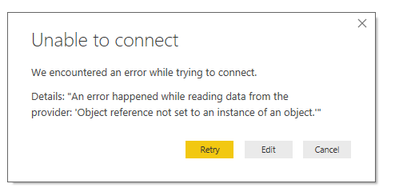FabCon is coming to Atlanta
Join us at FabCon Atlanta from March 16 - 20, 2026, for the ultimate Fabric, Power BI, AI and SQL community-led event. Save $200 with code FABCOMM.
Register now!- Power BI forums
- Get Help with Power BI
- Desktop
- Service
- Report Server
- Power Query
- Mobile Apps
- Developer
- DAX Commands and Tips
- Custom Visuals Development Discussion
- Health and Life Sciences
- Power BI Spanish forums
- Translated Spanish Desktop
- Training and Consulting
- Instructor Led Training
- Dashboard in a Day for Women, by Women
- Galleries
- Data Stories Gallery
- Themes Gallery
- Contests Gallery
- QuickViz Gallery
- Quick Measures Gallery
- Visual Calculations Gallery
- Notebook Gallery
- Translytical Task Flow Gallery
- TMDL Gallery
- R Script Showcase
- Webinars and Video Gallery
- Ideas
- Custom Visuals Ideas (read-only)
- Issues
- Issues
- Events
- Upcoming Events
Vote for your favorite vizzies from the Power BI Dataviz World Championship submissions. Vote now!
- Power BI forums
- Forums
- Get Help with Power BI
- Desktop
- Issue with Oracle Connectivity
- Subscribe to RSS Feed
- Mark Topic as New
- Mark Topic as Read
- Float this Topic for Current User
- Bookmark
- Subscribe
- Printer Friendly Page
- Mark as New
- Bookmark
- Subscribe
- Mute
- Subscribe to RSS Feed
- Permalink
- Report Inappropriate Content
Issue with Oracle Connectivity
Hi,
Up untill yesterday i could import data from Oracle Database. Last day i downlaoded the new PowerBI Desktop Update and since then i am receiving the bellow error everytime i am trying to connect.
Details: "An error happened while reading data from the provider: 'Object reference not set to an instance of an object.'"
Note: I am now connecting PowerBI from a different pc that has previous build, currently afraid of upgraing it, please advice as we are trying to go for production this week!!
Warm Regards,
Sami
- Mark as New
- Bookmark
- Subscribe
- Mute
- Subscribe to RSS Feed
- Permalink
- Report Inappropriate Content
I am having this same issue.
I can reproduce this issue which seems like a permission issue to the oracle drivers via the Power BI Desktop client. If I change the permission of the application/folders it resolves this issue. However, I do not know how to correctly fix this permission problem without breaking the windows store Power BI App.
I aslo, tried to debug the exe in visual studio, when I run the app in debug mode it doesn't have the issue. I hope Microsft will fix this issue.
Thanks in advance!
- Mark as New
- Bookmark
- Subscribe
- Mute
- Subscribe to RSS Feed
- Permalink
- Report Inappropriate Content
Hi @samihuq,
Please verify you have installed the Oracle client software properly according to this article: Installing the Oracle client.
Also you can check this similar thread: PowerBI desktop 64Bit oracle connection error Object reference not set to an instance of an object.
Best Regards,
Qiuyun Yu
If this post helps, then please consider Accept it as the solution to help the other members find it more quickly.
- Mark as New
- Bookmark
- Subscribe
- Mute
- Subscribe to RSS Feed
- Permalink
- Report Inappropriate Content
Should I go ahead with a ticket on this issue? I haven't seen a response.
- Mark as New
- Bookmark
- Subscribe
- Mute
- Subscribe to RSS Feed
- Permalink
- Report Inappropriate Content
Sorry for belated responds. Please go ahead and close the ticket as i have moved away from Oracle Database to SQL Server.
- Mark as New
- Bookmark
- Subscribe
- Mute
- Subscribe to RSS Feed
- Permalink
- Report Inappropriate Content
Hi! How did you change the permissions to get this work? I have the same issue, where I installed ODAC into an existing client_1 as I have set up a test environment of Oracle database, and OBIEE Oracle BI, I had already another istance.
I have seen other threads about this error message saying it is mixing of 32 bit and 64 bit clients.
- Mark as New
- Bookmark
- Subscribe
- Mute
- Subscribe to RSS Feed
- Permalink
- Report Inappropriate Content
I had the same issue, Restarting Power BI to run as administrator resolves the issue.
Helpful resources

Power BI Dataviz World Championships
Vote for your favorite vizzies from the Power BI World Championship submissions!

Join our Community Sticker Challenge 2026
If you love stickers, then you will definitely want to check out our Community Sticker Challenge!

Power BI Monthly Update - January 2026
Check out the January 2026 Power BI update to learn about new features.

| User | Count |
|---|---|
| 66 | |
| 51 | |
| 42 | |
| 25 | |
| 22 |
| User | Count |
|---|---|
| 139 | |
| 116 | |
| 54 | |
| 37 | |
| 31 |