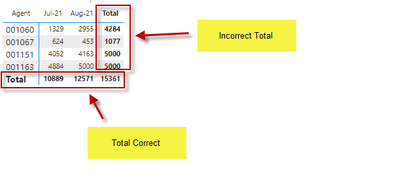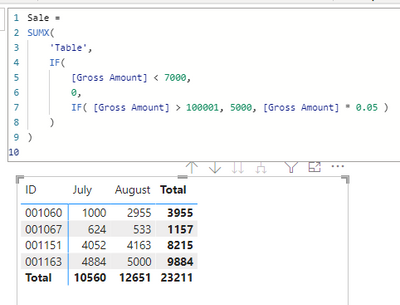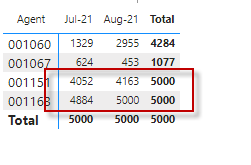FabCon is coming to Atlanta
Join us at FabCon Atlanta from March 16 - 20, 2026, for the ultimate Fabric, Power BI, AI and SQL community-led event. Save $200 with code FABCOMM.
Register now!- Power BI forums
- Get Help with Power BI
- Desktop
- Service
- Report Server
- Power Query
- Mobile Apps
- Developer
- DAX Commands and Tips
- Custom Visuals Development Discussion
- Health and Life Sciences
- Power BI Spanish forums
- Translated Spanish Desktop
- Training and Consulting
- Instructor Led Training
- Dashboard in a Day for Women, by Women
- Galleries
- Data Stories Gallery
- Themes Gallery
- Contests Gallery
- QuickViz Gallery
- Quick Measures Gallery
- Visual Calculations Gallery
- Notebook Gallery
- Translytical Task Flow Gallery
- TMDL Gallery
- R Script Showcase
- Webinars and Video Gallery
- Ideas
- Custom Visuals Ideas (read-only)
- Issues
- Issues
- Events
- Upcoming Events
Get Fabric Certified for FREE during Fabric Data Days. Don't miss your chance! Request now
- Power BI forums
- Forums
- Get Help with Power BI
- Desktop
- Re: Issue with Measure - Row total
- Subscribe to RSS Feed
- Mark Topic as New
- Mark Topic as Read
- Float this Topic for Current User
- Bookmark
- Subscribe
- Printer Friendly Page
- Mark as New
- Bookmark
- Subscribe
- Mute
- Subscribe to RSS Feed
- Permalink
- Report Inappropriate Content
Issue with Measure - Row total
Hello - I have created the below measure in which row total is not showing correctly. How can i fix this issue?
Solved! Go to Solution.
- Mark as New
- Bookmark
- Subscribe
- Mute
- Subscribe to RSS Feed
- Permalink
- Report Inappropriate Content
Hi @gauravnarchal ,
There are some errors in your code that are causing power bi to not recognize the filters you want correctly.
Maybe you can try this code:
Sale =
SUMX(
'Table',
IF(
[Gross Amount] < 7000,
0,
IF( [Gross Amount] > 100001, 5000, [Gross Amount] * 0.05 )
)
)
result:
Pbix in the end you can refer.
Best Regards
Community Support Team _ chenwu zhu
If this post helps, then please consider Accept it as the solution to help the other members find it more quickly.
- Mark as New
- Bookmark
- Subscribe
- Mute
- Subscribe to RSS Feed
- Permalink
- Report Inappropriate Content
@v-chenwuz-msft - I need your further help on this.
I want to add another condition to this measure where
- SUMX Table
- if the Invoice date is equal to or less than 2 July 21
- If Gross Amount < 7000 return 0 or Gross Amount > 100001 return 5000 else Gross Amount *0.05
- if the Invoice date is equal to or greator than 1 August 21
- If Gross Amount < 7000, gross amount * 0.03, if Gross Amount > 100001 return 5000 else Gross Amount *0.75
- Mark as New
- Bookmark
- Subscribe
- Mute
- Subscribe to RSS Feed
- Permalink
- Report Inappropriate Content
Hi @gauravnarchal ,
There are some errors in your code that are causing power bi to not recognize the filters you want correctly.
Maybe you can try this code:
Sale =
SUMX(
'Table',
IF(
[Gross Amount] < 7000,
0,
IF( [Gross Amount] > 100001, 5000, [Gross Amount] * 0.05 )
)
)
result:
Pbix in the end you can refer.
Best Regards
Community Support Team _ chenwu zhu
If this post helps, then please consider Accept it as the solution to help the other members find it more quickly.
- Mark as New
- Bookmark
- Subscribe
- Mute
- Subscribe to RSS Feed
- Permalink
- Report Inappropriate Content
@gauravnarchal , Try this
Sale = Sumx(Summarize(Table, Table[ID], "_1" , Switch(True() ,[Gross Amount]<7000,0, [Gross Amount]>100001,5000,([Gross Amount]*.05))), [_1])
Add agent and month if needed to summarize
If this does not help
Can you share sample data and sample output in table format? Or a sample pbix after removing sensitive data.
- Mark as New
- Bookmark
- Subscribe
- Mute
- Subscribe to RSS Feed
- Permalink
- Report Inappropriate Content
- Mark as New
- Bookmark
- Subscribe
- Mute
- Subscribe to RSS Feed
- Permalink
- Report Inappropriate Content
@gauravnarchal , If this does not help
Can you share sample data and sample output in table format? Or a sample pbix after removing sensitive data.
Sale = Sumx(Summarize(Table, Table[agent], Table[Month Year], "_1" , Switch(True() ,[Gross Amount]<7000,0, [Gross Amount]>100001,5000,([Gross Amount]*.05))), [_1])
Helpful resources

Power BI Monthly Update - November 2025
Check out the November 2025 Power BI update to learn about new features.

Fabric Data Days
Advance your Data & AI career with 50 days of live learning, contests, hands-on challenges, study groups & certifications and more!