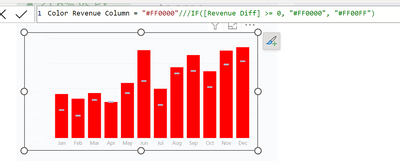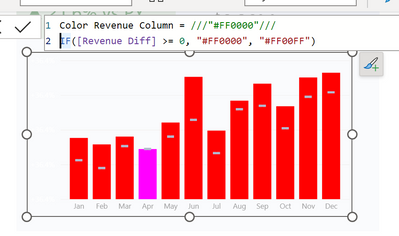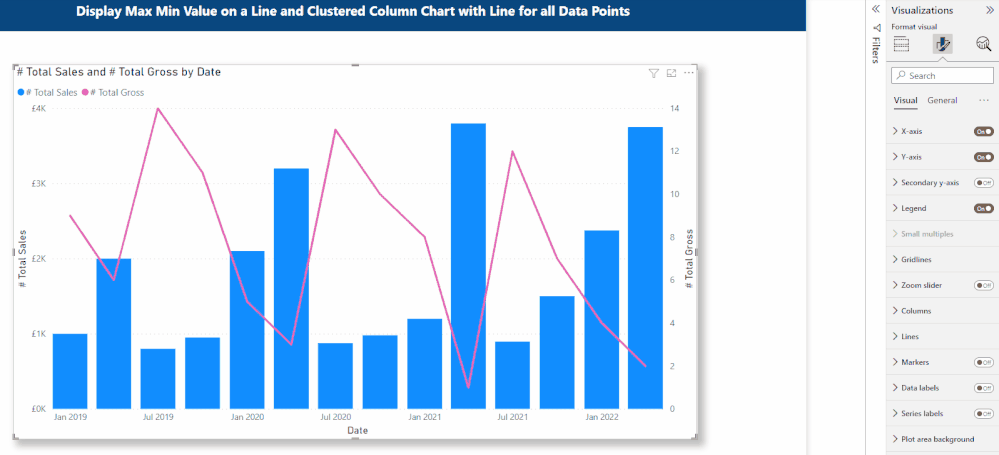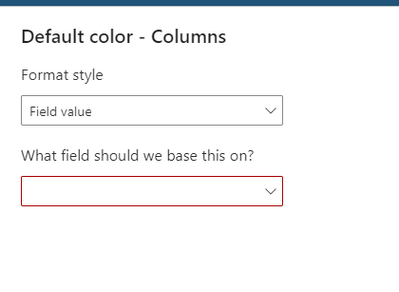FabCon is coming to Atlanta
Join us at FabCon Atlanta from March 16 - 20, 2026, for the ultimate Fabric, Power BI, AI and SQL community-led event. Save $200 with code FABCOMM.
Register now!- Power BI forums
- Get Help with Power BI
- Desktop
- Service
- Report Server
- Power Query
- Mobile Apps
- Developer
- DAX Commands and Tips
- Custom Visuals Development Discussion
- Health and Life Sciences
- Power BI Spanish forums
- Translated Spanish Desktop
- Training and Consulting
- Instructor Led Training
- Dashboard in a Day for Women, by Women
- Galleries
- Data Stories Gallery
- Themes Gallery
- Contests Gallery
- QuickViz Gallery
- Quick Measures Gallery
- Visual Calculations Gallery
- Notebook Gallery
- Translytical Task Flow Gallery
- TMDL Gallery
- R Script Showcase
- Webinars and Video Gallery
- Ideas
- Custom Visuals Ideas (read-only)
- Issues
- Issues
- Events
- Upcoming Events
Vote for your favorite vizzies from the Power BI Dataviz World Championship submissions. Vote now!
- Power BI forums
- Forums
- Get Help with Power BI
- Desktop
- Re: Issue Using a Measure as Field Value Format St...
- Subscribe to RSS Feed
- Mark Topic as New
- Mark Topic as Read
- Float this Topic for Current User
- Bookmark
- Subscribe
- Printer Friendly Page
- Mark as New
- Bookmark
- Subscribe
- Mute
- Subscribe to RSS Feed
- Permalink
- Report Inappropriate Content
Issue Using a Measure as Field Value Format Style for Column Chart
I have created the below measure to set a color for the bar on the combo chart to one color and the remainder of the bars to another color, according to the current monthly value of the "SRU Avg Premium No $0 Transactions" Measure.
I am running the Dec 2022 version of PBI Desktop, so that is not the issue.
Solved! Go to Solution.
- Mark as New
- Bookmark
- Subscribe
- Mute
- Subscribe to RSS Feed
- Permalink
- Report Inappropriate Content
@mjanecek I have similar problem.
You can fix it in 3 steps:
1. Set one color in the measure without any conditions
2. Set this measure for visualization
3. Set the right condition in the measure to calculate the color
p.s. Setting the measure type as "Text" has helped in the past, but that no longer works for me now
____________
⭐️ Fabric Group Channel
⭐️ Microsoft Fabric Community
Please join the Power BI UX/UI User Group if you need help with dashboard design and usability
Join to Data Governance User Group
Join to DENEB and Power BI Enthusiasts User Group
Join to Data Fabric Best Practices User Group
Subscribe to my medium blog
- Mark as New
- Bookmark
- Subscribe
- Mute
- Subscribe to RSS Feed
- Permalink
- Report Inappropriate Content
@mjanecek I have similar problem.
You can fix it in 3 steps:
1. Set one color in the measure without any conditions
2. Set this measure for visualization
3. Set the right condition in the measure to calculate the color
p.s. Setting the measure type as "Text" has helped in the past, but that no longer works for me now
____________
⭐️ Fabric Group Channel
⭐️ Microsoft Fabric Community
Please join the Power BI UX/UI User Group if you need help with dashboard design and usability
Join to Data Governance User Group
Join to DENEB and Power BI Enthusiasts User Group
Join to Data Fabric Best Practices User Group
Subscribe to my medium blog
- Mark as New
- Bookmark
- Subscribe
- Mute
- Subscribe to RSS Feed
- Permalink
- Report Inappropriate Content
I was able to solve this issue by changing the data type of the measure from whole number to Text.
- Mark as New
- Bookmark
- Subscribe
- Mute
- Subscribe to RSS Feed
- Permalink
- Report Inappropriate Content
Hi @mjanecek ,
Can you please elaborate on what option are you using to apply this condition formatting using measure on your chart?
Are you using the same option as shown in the screenshot below:
I am able to use measures here, so wanted to understand what option you are using.
- Mark as New
- Bookmark
- Subscribe
- Mute
- Subscribe to RSS Feed
- Permalink
- Report Inappropriate Content
Hi Pragati: That is exactly the option I'm trying to use.
When I select "Field Value" the drop down to chose a filed is colored red on the boarder and will not allow me to select a measure from my model.
I can find the measures in the model, but when I try to pick one, it does not show as selected in the drop down.
- Mark as New
- Bookmark
- Subscribe
- Mute
- Subscribe to RSS Feed
- Permalink
- Report Inappropriate Content
HI @mjanecek ,
Can you try selecting the measure after searching for it please?
I checked at my end and it works perfectly fine. I don't seem to see any issue in there. You see the red higlight on the what field should be base on? area, but it works when you select the searched measure.
See the small video attached below:
- Mark as New
- Bookmark
- Subscribe
- Mute
- Subscribe to RSS Feed
- Permalink
- Report Inappropriate Content
Pragati: When I try to select a measure, nothing shows in the drop down.
This is exactly what I see when I try to select a measure.
I see that there is no red highlight in your video on the drop down box. I updated my version of PBI Desktop, restarted and checked Options and settings for anything that may have been off, and I still can't select a measure here.
- Mark as New
- Bookmark
- Subscribe
- Mute
- Subscribe to RSS Feed
- Permalink
- Report Inappropriate Content
Hi @mjanecek ,
I do see a RED highlight on the formatting option on my side. It remains red until I select anything from the dropdown. Not sure what is happening at your end. Can you try re-creating your visual and test this?
If still issue can you share your power bi file removing any sensitive information from it?
You can share using Dropbox or WeTransfor.
Helpful resources

Power BI Dataviz World Championships
Vote for your favorite vizzies from the Power BI World Championship submissions!

Join our Community Sticker Challenge 2026
If you love stickers, then you will definitely want to check out our Community Sticker Challenge!

Power BI Monthly Update - January 2026
Check out the January 2026 Power BI update to learn about new features.

| User | Count |
|---|---|
| 55 | |
| 53 | |
| 40 | |
| 17 | |
| 16 |
| User | Count |
|---|---|
| 123 | |
| 108 | |
| 44 | |
| 32 | |
| 26 |