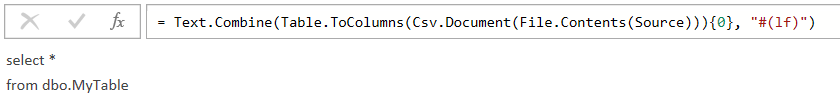FabCon is coming to Atlanta
Join us at FabCon Atlanta from March 16 - 20, 2026, for the ultimate Fabric, Power BI, AI and SQL community-led event. Save $200 with code FABCOMM.
Register now!- Power BI forums
- Get Help with Power BI
- Desktop
- Service
- Report Server
- Power Query
- Mobile Apps
- Developer
- DAX Commands and Tips
- Custom Visuals Development Discussion
- Health and Life Sciences
- Power BI Spanish forums
- Translated Spanish Desktop
- Training and Consulting
- Instructor Led Training
- Dashboard in a Day for Women, by Women
- Galleries
- Data Stories Gallery
- Themes Gallery
- Contests Gallery
- QuickViz Gallery
- Quick Measures Gallery
- Visual Calculations Gallery
- Notebook Gallery
- Translytical Task Flow Gallery
- TMDL Gallery
- R Script Showcase
- Webinars and Video Gallery
- Ideas
- Custom Visuals Ideas (read-only)
- Issues
- Issues
- Events
- Upcoming Events
The Power BI Data Visualization World Championships is back! Get ahead of the game and start preparing now! Learn more
- Power BI forums
- Forums
- Get Help with Power BI
- Desktop
- Re: Is there a way to write a SQL Query into a TXT...
- Subscribe to RSS Feed
- Mark Topic as New
- Mark Topic as Read
- Float this Topic for Current User
- Bookmark
- Subscribe
- Printer Friendly Page
- Mark as New
- Bookmark
- Subscribe
- Mute
- Subscribe to RSS Feed
- Permalink
- Report Inappropriate Content
Is there a way to write a SQL Query into a TXT file and execute it from PBI?
Dear PBI users, good afternoon.
Currently we are analyzing dividing the development team into front-end - UI / UX design (mostly focusing on the PBI charts , UI and overall UX) and Back-end (SQL Querying, Table optmization etc).
Esentialy the idea is to allow both teams to work on the report at the same time. The conclusion was, we would like the team to write the sql query into a TXT file and we would connect into the TXT and excute the query written on it.
Unfortunately I am not very known on this process, I know how to get the content of a txt but not to execute the written query against a database within PBI.
Would anyone have a clue how to do it?
Thank you!
Solved! Go to Solution.
- Mark as New
- Bookmark
- Subscribe
- Mute
- Subscribe to RSS Feed
- Permalink
- Report Inappropriate Content
I managed to apply the same mode in our team last year, i.e. we use PQ to read sql files stored in a centralized sql depository; we are able to compile sql easily.
let
// applicable to .txt / .sql files
Source = "C:\Users\Home\Downloads\Qry.sql",
SqlContent = Text.Combine(Table.ToColumns(Csv.Document(File.Contents(Source))){0}, "#(lf)")
in
SqlContentExpertise = List.Accumulate( {Days as from Today}, {Skills and Knowledge}, (Current, Everyday) => Current & Day.LearnAndPractise(Everyday) ) |
- Mark as New
- Bookmark
- Subscribe
- Mute
- Subscribe to RSS Feed
- Permalink
- Report Inappropriate Content
Sql.Database("server", "database", [Query=SQLContent])Expertise = List.Accumulate( {Days as from Today}, {Skills and Knowledge}, (Current, Everyday) => Current & Day.LearnAndPractise(Everyday) ) |
- Mark as New
- Bookmark
- Subscribe
- Mute
- Subscribe to RSS Feed
- Permalink
- Report Inappropriate Content
I managed to apply the same mode in our team last year, i.e. we use PQ to read sql files stored in a centralized sql depository; we are able to compile sql easily.
let
// applicable to .txt / .sql files
Source = "C:\Users\Home\Downloads\Qry.sql",
SqlContent = Text.Combine(Table.ToColumns(Csv.Document(File.Contents(Source))){0}, "#(lf)")
in
SqlContentExpertise = List.Accumulate( {Days as from Today}, {Skills and Knowledge}, (Current, Everyday) => Current & Day.LearnAndPractise(Everyday) ) |
- Mark as New
- Bookmark
- Subscribe
- Mute
- Subscribe to RSS Feed
- Permalink
- Report Inappropriate Content
Exactly what we want to do , quick question @ThxAlot , and how do you execute it?
something like a blank query with
= Sql.Database("server", "view", [Query=SQLContent])?
- Mark as New
- Bookmark
- Subscribe
- Mute
- Subscribe to RSS Feed
- Permalink
- Report Inappropriate Content
Sql.Database("server", "database", [Query=SQLContent])Expertise = List.Accumulate( {Days as from Today}, {Skills and Knowledge}, (Current, Everyday) => Current & Day.LearnAndPractise(Everyday) ) |
- Mark as New
- Bookmark
- Subscribe
- Mute
- Subscribe to RSS Feed
- Permalink
- Report Inappropriate Content
Amazing! Just out of curiosity, how was the development after implementing this method? Overall better?
- Mark as New
- Bookmark
- Subscribe
- Mute
- Subscribe to RSS Feed
- Permalink
- Report Inappropriate Content
In terms of performance, this mode isn't better than hard-coded PQ queries; the biggest advantage is segregation; front-end and back-end devs may focus on their domain respectively.
Expertise = List.Accumulate( {Days as from Today}, {Skills and Knowledge}, (Current, Everyday) => Current & Day.LearnAndPractise(Everyday) ) |
Helpful resources

Power BI Dataviz World Championships
The Power BI Data Visualization World Championships is back! Get ahead of the game and start preparing now!

| User | Count |
|---|---|
| 61 | |
| 44 | |
| 41 | |
| 36 | |
| 21 |
| User | Count |
|---|---|
| 175 | |
| 119 | |
| 106 | |
| 77 | |
| 50 |