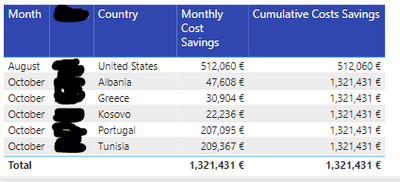FabCon is coming to Atlanta
Join us at FabCon Atlanta from March 16 - 20, 2026, for the ultimate Fabric, Power BI, AI and SQL community-led event. Save $200 with code FABCOMM.
Register now!- Power BI forums
- Get Help with Power BI
- Desktop
- Service
- Report Server
- Power Query
- Mobile Apps
- Developer
- DAX Commands and Tips
- Custom Visuals Development Discussion
- Health and Life Sciences
- Power BI Spanish forums
- Translated Spanish Desktop
- Training and Consulting
- Instructor Led Training
- Dashboard in a Day for Women, by Women
- Galleries
- Data Stories Gallery
- Themes Gallery
- Contests Gallery
- QuickViz Gallery
- Quick Measures Gallery
- Visual Calculations Gallery
- Notebook Gallery
- Translytical Task Flow Gallery
- TMDL Gallery
- R Script Showcase
- Webinars and Video Gallery
- Ideas
- Custom Visuals Ideas (read-only)
- Issues
- Issues
- Events
- Upcoming Events
The Power BI Data Visualization World Championships is back! Get ahead of the game and start preparing now! Learn more
- Power BI forums
- Forums
- Get Help with Power BI
- Desktop
- Cumulative sum by period and other column
- Subscribe to RSS Feed
- Mark Topic as New
- Mark Topic as Read
- Float this Topic for Current User
- Bookmark
- Subscribe
- Printer Friendly Page
- Mark as New
- Bookmark
- Subscribe
- Mute
- Subscribe to RSS Feed
- Permalink
- Report Inappropriate Content
Cumulative sum by period and other column
Hi all!
I´m need to create a table with a column that calculates the cumulative sum based on period and country. Right now I have this:
using this measure for the cumulative:
cummulative cost =
CALCULATE(SUM('tablename'[new cost savings]),
FILTER(ALL('tablename'),
'tablename'[finishdate] <= MAX('tablename'[finishdate])
))Without any more data in the table all good, but when I add the country column the values just repeats, like this:
Is there a way to calculate the cumulative by the period (month) and if I display the country to add each country cost? Just to clarify, I don't need to calculalte the cumulative sum by country (grouping) just that if I display the countries then to add each country value in a cumulative way.
Thanks in advance for any help!
- Mark as New
- Bookmark
- Subscribe
- Mute
- Subscribe to RSS Feed
- Permalink
- Report Inappropriate Content
@dev85 , You can join the date of your table with a date of date table and try a formula like, use date/period from date table in visual
cummulative cost =
CALCULATE(SUM('tablename'[new cost savings]),
FILTER(ALL('Date'),
'Date'[Date] <= MAX('Date'[Date])
))
Example Date table
= Addcolumns(calendar(date(2020,01,01), date(2021,12,31) ), "Month no" , month([date])
, "Year", year([date])
, "Month Year", format([date],"mmm-yyyy")
, "Month year sort", year([date])*100 + month([date])
, "Qtr Year", format([date],"yyyy-\QQ")
, "Qtr", quarter([date])
, "Month",FORMAT([Date],"mmmm")
, "Month sort", month([DAte])
, "FY Year", if( Month(_max) <7 , year(_max)-1 ,year(_max))
, "Is Today" ,if([Date]=TODAY(),"Today",[Date]&"")
,"Day of Year" , datediff(date(year([DAte]),1,1), [Date], day)+1
, "Month Type", Switch( True(),
eomonth([Date],0) = eomonth(Today(),-1),"Last Month" ,
eomonth([Date],0)= eomonth(Today(),0),"This Month" ,
Format([Date],"MMM-YYYY") )
,"Year Type" , Switch( True(),
year([Date])= year(Today()),"This Year" ,
year([Date])= year(Today())-1,"Last Year" ,
Format([Date],"YYYY")
)
)
Why Time Intelligence Fails - Powerbi 5 Savior Steps for TI :https://youtu.be/OBf0rjpp5Hw
https://amitchandak.medium.com/power-bi-5-key-points-to-make-time-intelligence-successful-bd52912a5b...
To get the best of the time intelligence function. Make sure you have a date calendar and it has been marked as the date in model view. Also, join it with the date column of your fact/s. Refer :radacad sqlbi My Video Series Appreciate your Kudos.
You can also consider window function
Continue to explore Power BI Window function Rolling, Cumulative/Running Total, WTD, MTD, QTD, YTD, FYTD: https://youtu.be/nxc_IWl-tTc
Helpful resources

Power BI Dataviz World Championships
The Power BI Data Visualization World Championships is back! Get ahead of the game and start preparing now!

| User | Count |
|---|---|
| 39 | |
| 38 | |
| 38 | |
| 28 | |
| 27 |
| User | Count |
|---|---|
| 124 | |
| 88 | |
| 73 | |
| 66 | |
| 65 |