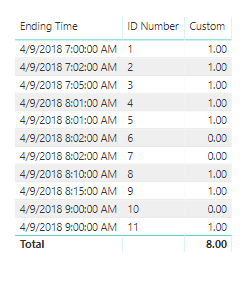Join us at FabCon Vienna from September 15-18, 2025
The ultimate Fabric, Power BI, SQL, and AI community-led learning event. Save €200 with code FABCOMM.
Get registeredCompete to become Power BI Data Viz World Champion! First round ends August 18th. Get started.
- Power BI forums
- Forums
- Get Help with Power BI
- Desktop
- Is there a Countif() function equivalent in the M ...
- Subscribe to RSS Feed
- Mark Topic as New
- Mark Topic as Read
- Float this Topic for Current User
- Bookmark
- Subscribe
- Printer Friendly Page
- Mark as New
- Bookmark
- Subscribe
- Mute
- Subscribe to RSS Feed
- Permalink
- Report Inappropriate Content
Is there a Countif() function equivalent in the M language?
I am using the add columns button which uses the M Language, and need an equivalent to Excels Countif(). Any Ideas?
Solved! Go to Solution.
- Mark as New
- Bookmark
- Subscribe
- Mute
- Subscribe to RSS Feed
- Permalink
- Report Inappropriate Content
As far as I know, in Power Query, you cannot use a column from a different table directly. My solution is to merge these two tables together.
You can refer to MS doc regarding how to combine and merge data in Power Query.
https://docs.microsoft.com/en-us/power-bi/desktop-shape-and-combine-data
- Mark as New
- Bookmark
- Subscribe
- Mute
- Subscribe to RSS Feed
- Permalink
- Report Inappropriate Content
You can follow the information below to create a custom function in M language and use it as Countif.
http://jaykilleen.com/posts/countif-in-power-query-or-powerbi-using-m-language
The simple code is:
let
countif = (tbl as table, col as text, value as any) as number =>
let
select_rows = Table.SelectRows(tbl, each Record.Field(_, col) = value),
count_rows = Table.RowCount(select_rows)
in
count_rows
in
countif
- Mark as New
- Bookmark
- Subscribe
- Mute
- Subscribe to RSS Feed
- Permalink
- Report Inappropriate Content
@Anonymous
Hi! Thanks for the feedback! I tried the function you inserted, but it would not let me use a column from a different table. Do you know how to fix this?
P.S. I have never used custom functions before, so it is great to learn about them! 🙂
- Mark as New
- Bookmark
- Subscribe
- Mute
- Subscribe to RSS Feed
- Permalink
- Report Inappropriate Content
As far as I know, in Power Query, you cannot use a column from a different table directly. My solution is to merge these two tables together.
You can refer to MS doc regarding how to combine and merge data in Power Query.
https://docs.microsoft.com/en-us/power-bi/desktop-shape-and-combine-data
- Mark as New
- Bookmark
- Subscribe
- Mute
- Subscribe to RSS Feed
- Permalink
- Report Inappropriate Content
Too bad that will not work the way I hoped. Thanks so much for your help!
- Mark as New
- Bookmark
- Subscribe
- Mute
- Subscribe to RSS Feed
- Permalink
- Report Inappropriate Content
hello @Christann,
Using the Column From Examples, in my simple example I had already setup, the suggested was an if statement.
Specifically:
= Table.AddColumn(Table1_Table, "Custom", each if [In] = "IN" then 1 else if [In] = "OUT" then 0 else null, type number)
Produced (in last img you can see that I told it to count "IN" as 1 and "OUT" as 0):
Heck it even guessed what I wanted to use from a small sample. Try it out, maybe it might work for your needs.
If that does not work, then you should post some data so we can try and assist.
Did I answer your question? Mark my post as a solution!
Did my answers help arrive at a solution? Give it a kudos by clicking the Thumbs Up!
Proud to be a Super User!
- Mark as New
- Bookmark
- Subscribe
- Mute
- Subscribe to RSS Feed
- Permalink
- Report Inappropriate Content
I don't think that this is quite what I was looking for, but thank you for the help!