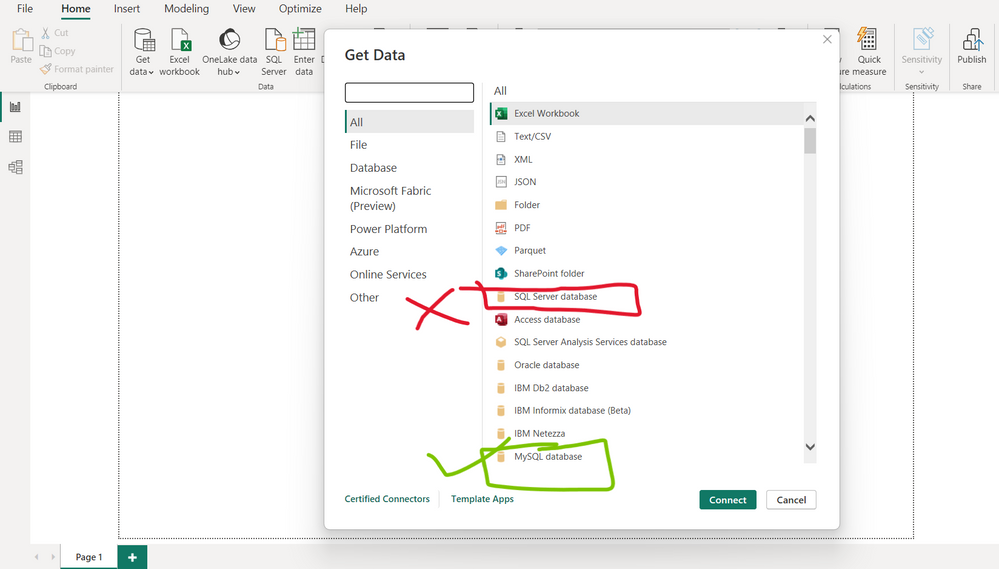FabCon is coming to Atlanta
Join us at FabCon Atlanta from March 16 - 20, 2026, for the ultimate Fabric, Power BI, AI and SQL community-led event. Save $200 with code FABCOMM.
Register now!- Power BI forums
- Get Help with Power BI
- Desktop
- Service
- Report Server
- Power Query
- Mobile Apps
- Developer
- DAX Commands and Tips
- Custom Visuals Development Discussion
- Health and Life Sciences
- Power BI Spanish forums
- Translated Spanish Desktop
- Training and Consulting
- Instructor Led Training
- Dashboard in a Day for Women, by Women
- Galleries
- Data Stories Gallery
- Themes Gallery
- Contests Gallery
- QuickViz Gallery
- Quick Measures Gallery
- Visual Calculations Gallery
- Notebook Gallery
- Translytical Task Flow Gallery
- TMDL Gallery
- R Script Showcase
- Webinars and Video Gallery
- Ideas
- Custom Visuals Ideas (read-only)
- Issues
- Issues
- Events
- Upcoming Events
Vote for your favorite vizzies from the Power BI Dataviz World Championship submissions. Vote now!
- Power BI forums
- Forums
- Get Help with Power BI
- Desktop
- Re: Internal Error connecting PowerBI to MySQL dat...
- Subscribe to RSS Feed
- Mark Topic as New
- Mark Topic as Read
- Float this Topic for Current User
- Bookmark
- Subscribe
- Printer Friendly Page
- Mark as New
- Bookmark
- Subscribe
- Mute
- Subscribe to RSS Feed
- Permalink
- Report Inappropriate Content
Internal Error connecting PowerBI to MySQL database
Hello,
I am currently trying to connect a dashboard I designed with a MySQL database holding the data currently. However, I keep receiving this error: Details: "An error happened while reading data from the provider: 'Internal connection fatal error. Error state: 18'".
Is this an issue with PowerBI's side or the host's side and is there a way to fix this?
Thank you.
- Mark as New
- Bookmark
- Subscribe
- Mute
- Subscribe to RSS Feed
- Permalink
- Report Inappropriate Content
To solve the error message "An error happened while reading data from the provider: 'Internal connection fatal error. Error state: 18'", you can try the following steps:
- Go to File tab on the ribbon in PowerBI Desktop, then click on About and check the PowerBI version. Update PowerBI if it is not the latest version.
- Download and Install MYSQL connect - MySQL :: Download Connector/NET
- If the PowerBI version is already the latest, click on the dropdown arrow below the Transform Data button, then click on Data source settings and Global Permissions.
- Consider using a server name instead of an IP address to connect to SQL server.
Note: Make sure to restart your running applications so everything get loaded. (Don't Ignore this)
- Mark as New
- Bookmark
- Subscribe
- Mute
- Subscribe to RSS Feed
- Permalink
- Report Inappropriate Content
- Mark as New
- Bookmark
- Subscribe
- Mute
- Subscribe to RSS Feed
- Permalink
- Report Inappropriate Content
This and the step above:
Download and Install MYSQL connect - MySQL :: Download Connector/NET
You need the drivers to connect and then make sure you are connecting to the right DB. Had the same issue and was solved after downloading .NET and choosing Other Sources and selecting mySQL from the list.
The other thing you might want to check is that you are choosing signing in with database credentials and not Windows. That is found on the left when entering the password.
- Mark as New
- Bookmark
- Subscribe
- Mute
- Subscribe to RSS Feed
- Permalink
- Report Inappropriate Content
I tried with mysql server, having the same issue
- Mark as New
- Bookmark
- Subscribe
- Mute
- Subscribe to RSS Feed
- Permalink
- Report Inappropriate Content
Did you get solution to this having same error
- Mark as New
- Bookmark
- Subscribe
- Mute
- Subscribe to RSS Feed
- Permalink
- Report Inappropriate Content
Hi @DrinkableRiver ,
In your scenario, are you able to connect to the MySQL database in MySQL workbench? Please ensure that MySQL workbench is installed in the same machine as Power BI Desktop.
If the connection is successful in MySQL workbench, use same connection string and make sure that you use Database credential in Power BI Desktop to connect to the MySQL database, and you can review this blog about connecting to MySQL in Power BI Desktop.
If this post was helpful may I ask you to mark it as solution and give it some kudos?
Have a nice day!
BR,
Josef
- Mark as New
- Bookmark
- Subscribe
- Mute
- Subscribe to RSS Feed
- Permalink
- Report Inappropriate Content
Thank you for responding.
Unfortunately, even after trying those methods I am still receiving the same error.
Do you know of any other potential solutions perhaps?
- Mark as New
- Bookmark
- Subscribe
- Mute
- Subscribe to RSS Feed
- Permalink
- Report Inappropriate Content
Have you found any solution for this issue? I am able to connect to the Azure MySQL using Workbench but I am getting the same error as yours while connecting the PowerBI data source to Azure MySQL
Helpful resources

Power BI Dataviz World Championships
Vote for your favorite vizzies from the Power BI World Championship submissions!

Join our Community Sticker Challenge 2026
If you love stickers, then you will definitely want to check out our Community Sticker Challenge!

Power BI Monthly Update - January 2026
Check out the January 2026 Power BI update to learn about new features.

| User | Count |
|---|---|
| 57 | |
| 52 | |
| 40 | |
| 17 | |
| 16 |
| User | Count |
|---|---|
| 115 | |
| 106 | |
| 41 | |
| 34 | |
| 25 |