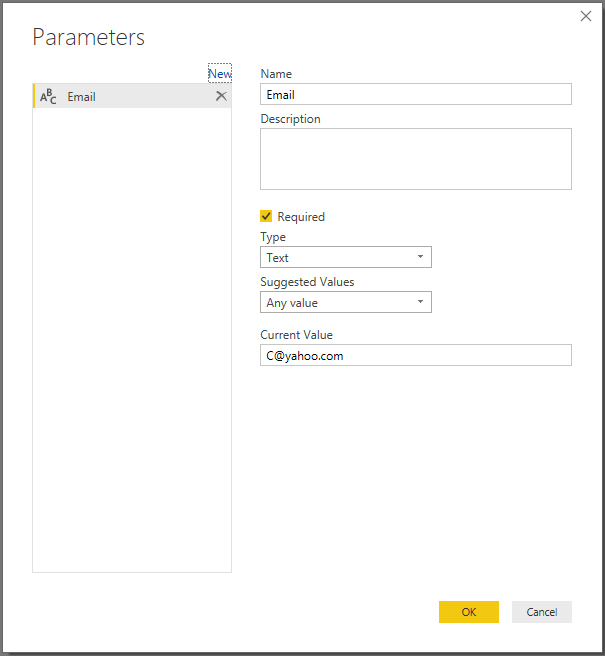Fabric Data Days starts November 4th!
Advance your Data & AI career with 50 days of live learning, dataviz contests, hands-on challenges, study groups & certifications and more!
Get registered- Power BI forums
- Get Help with Power BI
- Desktop
- Service
- Report Server
- Power Query
- Mobile Apps
- Developer
- DAX Commands and Tips
- Custom Visuals Development Discussion
- Health and Life Sciences
- Power BI Spanish forums
- Translated Spanish Desktop
- Training and Consulting
- Instructor Led Training
- Dashboard in a Day for Women, by Women
- Galleries
- Data Stories Gallery
- Themes Gallery
- Contests Gallery
- Quick Measures Gallery
- Visual Calculations Gallery
- Notebook Gallery
- Translytical Task Flow Gallery
- TMDL Gallery
- R Script Showcase
- Webinars and Video Gallery
- Ideas
- Custom Visuals Ideas (read-only)
- Issues
- Issues
- Events
- Upcoming Events
Join us at FabCon Atlanta from March 16 - 20, 2026, for the ultimate Fabric, Power BI, AI and SQL community-led event. Save $200 with code FABCOMM. Register now.
- Power BI forums
- Forums
- Get Help with Power BI
- Desktop
- Re: Input text option to enter user ID to display ...
- Subscribe to RSS Feed
- Mark Topic as New
- Mark Topic as Read
- Float this Topic for Current User
- Bookmark
- Subscribe
- Printer Friendly Page
- Mark as New
- Bookmark
- Subscribe
- Mute
- Subscribe to RSS Feed
- Permalink
- Report Inappropriate Content
Input text option to enter user ID to display only the information related to user
HI,
I would like to create a dashboard where I want to provide a text field for the user to enter his ID and password and then he can see the information related to his performance and also the performace of the members who work under him. Can you please help me how can I do that in Power BI desktop?
Solved! Go to Solution.
- Mark as New
- Bookmark
- Subscribe
- Mute
- Subscribe to RSS Feed
- Permalink
- Report Inappropriate Content
Please do the following for this to work
1. Create a data set which has the mapping between your user and the column on which the data is to be restricted
For Eg. I am having a category and each category will have users associated with it
So I will have a table that has that mapping as shown below
| A | A@gmail.com |
| B | B@microsoft.com |
| C | C@yahoo.com |
| D | D@xyz.com |
2. Now this new table with your existing data based on the column present, as just joining the queries might not work as expected
In my case, I will merge my data query and User mapping query based on Category
3. Now create a parameter that will get the User Email ID as the input. Filter the merged query on the Email Column with this parameter. Set the parameter as required.
Usermapping.UserEmail is the table that has the mapping between User and column to be restricted on
4. Now save this report as a template. i.e. a .pbit file
Now when you open the report template, it will prompt for a value for the parameter. This happens everytime your report template is opened
The User who opens the report will give his/her email Id and the data will get filtered only such that only those records having their email ID will get filtered.
Note: This will work only in Power BI Desktop and not in Power BI Service.
Regards,
Thejeswar
- Mark as New
- Bookmark
- Subscribe
- Mute
- Subscribe to RSS Feed
- Permalink
- Report Inappropriate Content
I think the following link speaks about your requirement.
Check it out please
- Mark as New
- Bookmark
- Subscribe
- Mute
- Subscribe to RSS Feed
- Permalink
- Report Inappropriate Content
Thanks for the reply. I am not using any database. I am importing data directly from excel files. Can you help me how can I go with it?
- Mark as New
- Bookmark
- Subscribe
- Mute
- Subscribe to RSS Feed
- Permalink
- Report Inappropriate Content
Please do the following for this to work
1. Create a data set which has the mapping between your user and the column on which the data is to be restricted
For Eg. I am having a category and each category will have users associated with it
So I will have a table that has that mapping as shown below
| A | A@gmail.com |
| B | B@microsoft.com |
| C | C@yahoo.com |
| D | D@xyz.com |
2. Now this new table with your existing data based on the column present, as just joining the queries might not work as expected
In my case, I will merge my data query and User mapping query based on Category
3. Now create a parameter that will get the User Email ID as the input. Filter the merged query on the Email Column with this parameter. Set the parameter as required.
Usermapping.UserEmail is the table that has the mapping between User and column to be restricted on
4. Now save this report as a template. i.e. a .pbit file
Now when you open the report template, it will prompt for a value for the parameter. This happens everytime your report template is opened
The User who opens the report will give his/her email Id and the data will get filtered only such that only those records having their email ID will get filtered.
Note: This will work only in Power BI Desktop and not in Power BI Service.
Regards,
Thejeswar
Helpful resources

FabCon Global Hackathon
Join the Fabric FabCon Global Hackathon—running virtually through Nov 3. Open to all skill levels. $10,000 in prizes!

Power BI Monthly Update - October 2025
Check out the October 2025 Power BI update to learn about new features.