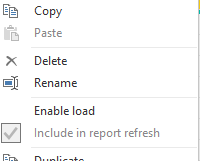FabCon is coming to Atlanta
Join us at FabCon Atlanta from March 16 - 20, 2026, for the ultimate Fabric, Power BI, AI and SQL community-led event. Save $200 with code FABCOMM.
Register now!- Power BI forums
- Get Help with Power BI
- Desktop
- Service
- Report Server
- Power Query
- Mobile Apps
- Developer
- DAX Commands and Tips
- Custom Visuals Development Discussion
- Health and Life Sciences
- Power BI Spanish forums
- Translated Spanish Desktop
- Training and Consulting
- Instructor Led Training
- Dashboard in a Day for Women, by Women
- Galleries
- Data Stories Gallery
- Themes Gallery
- Contests Gallery
- QuickViz Gallery
- Quick Measures Gallery
- Visual Calculations Gallery
- Notebook Gallery
- Translytical Task Flow Gallery
- TMDL Gallery
- R Script Showcase
- Webinars and Video Gallery
- Ideas
- Custom Visuals Ideas (read-only)
- Issues
- Issues
- Events
- Upcoming Events
Get Fabric Certified for FREE during Fabric Data Days. Don't miss your chance! Request now
- Power BI forums
- Forums
- Get Help with Power BI
- Desktop
- Re: Incremental refresh with appended queries
- Subscribe to RSS Feed
- Mark Topic as New
- Mark Topic as Read
- Float this Topic for Current User
- Bookmark
- Subscribe
- Printer Friendly Page
- Mark as New
- Bookmark
- Subscribe
- Mute
- Subscribe to RSS Feed
- Permalink
- Report Inappropriate Content
Incremental refresh with appended queries
Hello all!
I have two tables (A and B) coming in from two different servers. They are identical in terms of their column names, number of columns, data types etc.
A is huge and requires an incremental refresh policy set up on it.
I now have to update the data model by including table B by appending it to table A.
How do I go about reinstating the incremental refresh?
-Do I append A and B and then set the incremental refresh policy?
-Do I append the tables as a new query and then set the policy?
-Can I keep the refresh policy on A, and then append B as a new query?
I have tried the first two senarios and both gave me the "Unable to determine if M query can be folded" warning. Could it still work despite the query folding issue?
Many many thanks
Solved! Go to Solution.
- Mark as New
- Bookmark
- Subscribe
- Mute
- Subscribe to RSS Feed
- Permalink
- Report Inappropriate Content
Hi @HB13 ,
Apply incremental refersh on A and disable query A load to power bi model. Then append A to B. Load B.
The same problem was solved in this thread.
Solved: Incremental refresh with several Appended Dataflow... - Microsoft Power BI Community
Best Regards
Community Support Team _ chenwu zhu
If this post helps, then please consider Accept it as the solution to help the other members find it more quickly.
- Mark as New
- Bookmark
- Subscribe
- Mute
- Subscribe to RSS Feed
- Permalink
- Report Inappropriate Content
Hi @HB13 ,
Apply incremental refersh on A and disable query A load to power bi model. Then append A to B. Load B.
The same problem was solved in this thread.
Solved: Incremental refresh with several Appended Dataflow... - Microsoft Power BI Community
Best Regards
Community Support Team _ chenwu zhu
If this post helps, then please consider Accept it as the solution to help the other members find it more quickly.
- Mark as New
- Bookmark
- Subscribe
- Mute
- Subscribe to RSS Feed
- Permalink
- Report Inappropriate Content
'Enable load' must be turned on in order to toggle on the incremental refresh for a table. Are you Toggling it on first, then unchecking 'Enable load' in Power Query afterwards?
- Mark as New
- Bookmark
- Subscribe
- Mute
- Subscribe to RSS Feed
- Permalink
- Report Inappropriate Content
Neither of the above? How about doing a UNION in DAX?
Helpful resources

Power BI Monthly Update - November 2025
Check out the November 2025 Power BI update to learn about new features.

Fabric Data Days
Advance your Data & AI career with 50 days of live learning, contests, hands-on challenges, study groups & certifications and more!