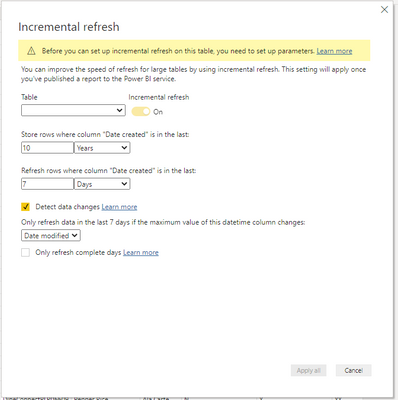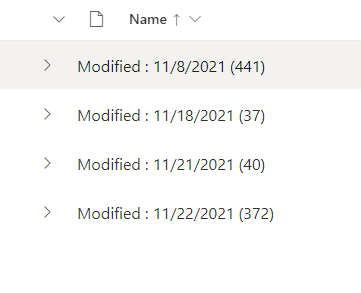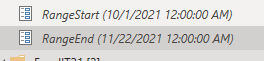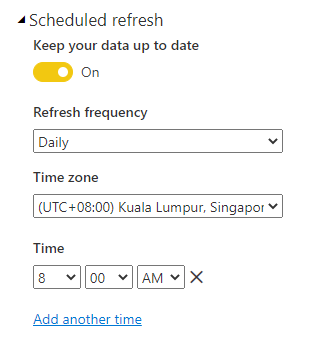FabCon is coming to Atlanta
Join us at FabCon Atlanta from March 16 - 20, 2026, for the ultimate Fabric, Power BI, AI and SQL community-led event. Save $200 with code FABCOMM.
Register now!- Power BI forums
- Get Help with Power BI
- Desktop
- Service
- Report Server
- Power Query
- Mobile Apps
- Developer
- DAX Commands and Tips
- Custom Visuals Development Discussion
- Health and Life Sciences
- Power BI Spanish forums
- Translated Spanish Desktop
- Training and Consulting
- Instructor Led Training
- Dashboard in a Day for Women, by Women
- Galleries
- Data Stories Gallery
- Themes Gallery
- Contests Gallery
- QuickViz Gallery
- Quick Measures Gallery
- Visual Calculations Gallery
- Notebook Gallery
- Translytical Task Flow Gallery
- TMDL Gallery
- R Script Showcase
- Webinars and Video Gallery
- Ideas
- Custom Visuals Ideas (read-only)
- Issues
- Issues
- Events
- Upcoming Events
Vote for your favorite vizzies from the Power BI Dataviz World Championship submissions. Vote now!
- Power BI forums
- Forums
- Get Help with Power BI
- Desktop
- Re: Incremental Refresh date refresh
- Subscribe to RSS Feed
- Mark Topic as New
- Mark Topic as Read
- Float this Topic for Current User
- Bookmark
- Subscribe
- Printer Friendly Page
- Mark as New
- Bookmark
- Subscribe
- Mute
- Subscribe to RSS Feed
- Permalink
- Report Inappropriate Content
Incremental Refresh date refresh
Hi All,
I implemented Incremental Refresh for my report but I have a question regarding this incremental refresh.
So let's say I implement the incremental refresh for Table A with below conditions.
I publish this report to Power BI Service and do the initial refresh.
And I have these data based on Modified date (for now the date modified and date created is the same)
Today's date is 24th November 2021, but the one that refreshed on my Power BI Service is only 21st November 2021.
The data from 22nd November 2021 is not inside, is there something wrong with the setting of my incremental refresh?
As my understanding the 7 days in my setting it will check last 7 days based on today's date. Please let me know if my understanding is wrong.
Any answer will be very appreciated! Thank you!
- Mark as New
- Bookmark
- Subscribe
- Mute
- Subscribe to RSS Feed
- Permalink
- Report Inappropriate Content
@conniedevina , I think, 7 Days of data from the date of refresh will be refreshed.
Please check do you data in core system for 22nd Nov based on created date
https://radacad.com/all-you-need-to-know-about-the-incremental-refresh-in-power-bi-load-changes-only
- Mark as New
- Bookmark
- Subscribe
- Mute
- Subscribe to RSS Feed
- Permalink
- Report Inappropriate Content
Hi @amitchandak ,
Thanks for your reply! so I'm using sharepoint folder here and yes the date created is 22nd November 2021.
I'm not sure why it's not included in my incremental refresh per today's date.
Is RangeStart and RangeEnd will change automatically based on the today's date?
- Mark as New
- Bookmark
- Subscribe
- Mute
- Subscribe to RSS Feed
- Permalink
- Report Inappropriate Content
@conniedevina , RangeStart, and RangeEnd what we create in power Query are for the initial Range?
for incremental, this 7 days should work. can share settings for those two parameters
- Mark as New
- Bookmark
- Subscribe
- Mute
- Subscribe to RSS Feed
- Permalink
- Report Inappropriate Content
Hi @amitchandak ,
so here is the parameter that I've created
And here is the power query on my table that initiate the parameter
= Table.SelectRows(#"Renamed Columns1", each [Date created] > RangeStart and [Date created] <= RangeEnd)Is it possible because the timezone problem? But I checked on some post they said the timezone based on scheduled refresh time that I've set, which is for me I am using Singapore time which same as the Date created
- Mark as New
- Bookmark
- Subscribe
- Mute
- Subscribe to RSS Feed
- Permalink
- Report Inappropriate Content
I'm just refreshed again today (25th Nov 2021)
And my 22nd data also not inside.. is it because I put the RangeEnd parameter to 22nd Nov 2021 12:00:00 AM? while I upload the data is more than 12:00:00 AM..
And I tried to upload the data at 24th Nov 2021 also it seems ignored by the refresh.. the refresh only until 21st Nov 2021.
- Mark as New
- Bookmark
- Subscribe
- Mute
- Subscribe to RSS Feed
- Permalink
- Report Inappropriate Content
Hi @conniedevina ,
Your understanding of storage and refresh date settings is correct.
And according to this document, the RangeStart and RangeEnd parameters only implement on first refresh.
When initially configuring incremental refresh in Power BI Desktop, the parameters are used to filter only a small period of data to be loaded into the model. When published to the service, with the first refresh operation, the service creates incremental refresh and historical partitions based on incremental refresh policy settings, and then overrides the parameter values to filter and query data for each partition based on date/time values for each row.
The options that affect the refresh process are detect-data-changes and only-refresh-complete-days . Please check if your situation is related to these two options.
Best Regards,
Jay
Helpful resources

Power BI Dataviz World Championships
Vote for your favorite vizzies from the Power BI World Championship submissions!

Join our Community Sticker Challenge 2026
If you love stickers, then you will definitely want to check out our Community Sticker Challenge!

Power BI Monthly Update - January 2026
Check out the January 2026 Power BI update to learn about new features.

| User | Count |
|---|---|
| 58 | |
| 53 | |
| 43 | |
| 17 | |
| 16 |
| User | Count |
|---|---|
| 123 | |
| 108 | |
| 44 | |
| 32 | |
| 24 |