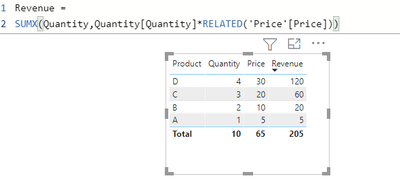Join us at FabCon Vienna from September 15-18, 2025
The ultimate Fabric, Power BI, SQL, and AI community-led learning event. Save €200 with code FABCOMM.
Get registered- Power BI forums
- Get Help with Power BI
- Desktop
- Service
- Report Server
- Power Query
- Mobile Apps
- Developer
- DAX Commands and Tips
- Custom Visuals Development Discussion
- Health and Life Sciences
- Power BI Spanish forums
- Translated Spanish Desktop
- Training and Consulting
- Instructor Led Training
- Dashboard in a Day for Women, by Women
- Galleries
- Data Stories Gallery
- Themes Gallery
- Contests Gallery
- Quick Measures Gallery
- Notebook Gallery
- Translytical Task Flow Gallery
- TMDL Gallery
- R Script Showcase
- Webinars and Video Gallery
- Ideas
- Custom Visuals Ideas (read-only)
- Issues
- Issues
- Events
- Upcoming Events
Enhance your career with this limited time 50% discount on Fabric and Power BI exams. Ends September 15. Request your voucher.
- Power BI forums
- Forums
- Get Help with Power BI
- Desktop
- Re: Incorrect total when multiplying columns
- Subscribe to RSS Feed
- Mark Topic as New
- Mark Topic as Read
- Float this Topic for Current User
- Bookmark
- Subscribe
- Printer Friendly Page
- Mark as New
- Bookmark
- Subscribe
- Mute
- Subscribe to RSS Feed
- Permalink
- Report Inappropriate Content
Incorrect total when multiplying columns
I've created a table where I show data from two tables.
Table 1: Name and price.
Table 2: Quantities.
So I'm left with a view: Name, quantities, price.
I have generated a new column that multiplies the quantities by the price using: Total = SUM('ps_product'[price])*SUM('ps_stock_available'[quantity])
I do well the multiplication, but in the total of the column I see an amount that has nothing to do with it. LLevo days going around, looking for forums and I can't find how to solve it. Can anyone help me? I've tried both SUM and SUMX
Solved! Go to Solution.
- Mark as New
- Bookmark
- Subscribe
- Mute
- Subscribe to RSS Feed
- Permalink
- Report Inappropriate Content
Hi @Syndicate_Admin ,
This formula using sumx and related should solve your problem.
I have 2 tables. One with Price, second with Quantiy.
Take a look and let me know if it helped!
If my answer was helpful please give me a Kudos or even accept as a Solution.
Let's connect on LinkedIn!
- Mark as New
- Bookmark
- Subscribe
- Mute
- Subscribe to RSS Feed
- Permalink
- Report Inappropriate Content
Hi @Syndicate_Admin ,
This formula using sumx and related should solve your problem.
I have 2 tables. One with Price, second with Quantiy.
Take a look and let me know if it helped!
If my answer was helpful please give me a Kudos or even accept as a Solution.
Let's connect on LinkedIn!
- Mark as New
- Bookmark
- Subscribe
- Mute
- Subscribe to RSS Feed
- Permalink
- Report Inappropriate Content
What if I have to multiply two measures?
- Mark as New
- Bookmark
- Subscribe
- Mute
- Subscribe to RSS Feed
- Permalink
- Report Inappropriate Content
Thanks Migasuke,
you have solved my issue I have spent half day trying to fix and googled myself to death, almost giving up.
My issue was a standard multiplication of Kilometers x emission factor = carbon created,
whereby the results was double the amount it should have been.
Your solution with SUMX & RELATED has fixed it.
LEGEND! Thanks again.
- Mark as New
- Bookmark
- Subscribe
- Mute
- Subscribe to RSS Feed
- Permalink
- Report Inappropriate Content
Yes, perfect, that's how it worked for me. Thank you so much!!!
Helpful resources
| User | Count |
|---|---|
| 57 | |
| 54 | |
| 53 | |
| 47 | |
| 31 |
| User | Count |
|---|---|
| 177 | |
| 88 | |
| 70 | |
| 48 | |
| 48 |