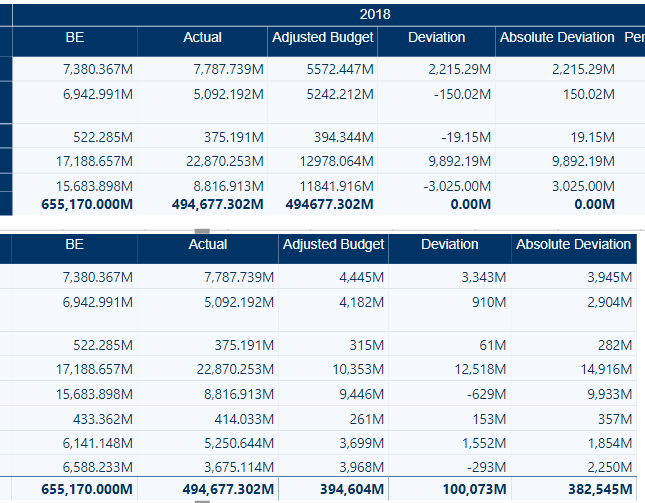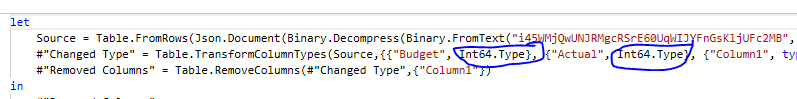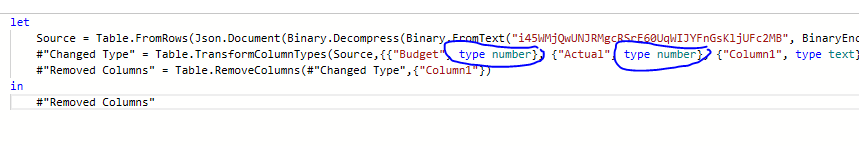Party with Power BI’s own Guy in a Cube
Power BI is turning 10! Tune in for a special live episode on July 24 with behind-the-scenes stories, product evolution highlights, and a sneak peek at what’s in store for the future.
Save the date- Power BI forums
- Get Help with Power BI
- Desktop
- Service
- Report Server
- Power Query
- Mobile Apps
- Developer
- DAX Commands and Tips
- Custom Visuals Development Discussion
- Health and Life Sciences
- Power BI Spanish forums
- Translated Spanish Desktop
- Training and Consulting
- Instructor Led Training
- Dashboard in a Day for Women, by Women
- Galleries
- Data Stories Gallery
- Themes Gallery
- Contests Gallery
- Quick Measures Gallery
- Notebook Gallery
- Translytical Task Flow Gallery
- TMDL Gallery
- R Script Showcase
- Webinars and Video Gallery
- Ideas
- Custom Visuals Ideas (read-only)
- Issues
- Issues
- Events
- Upcoming Events
Enhance your career with this limited time 50% discount on Fabric and Power BI exams. Ends August 31st. Request your voucher.
- Power BI forums
- Forums
- Get Help with Power BI
- Desktop
- Incorrect sum of absolute values in matrix
- Subscribe to RSS Feed
- Mark Topic as New
- Mark Topic as Read
- Float this Topic for Current User
- Bookmark
- Subscribe
- Printer Friendly Page
- Mark as New
- Bookmark
- Subscribe
- Mute
- Subscribe to RSS Feed
- Permalink
- Report Inappropriate Content
Incorrect sum of absolute values in matrix
Hi there,
I am trying to have some calculation as under:
| budget | actual | adjusted budget | deviation | absolute deviation |
| 100 | 70 | 93.8 | -23.8 | 23.8 |
| 90 | 80 | 84.4 | -4.4 | 4.4 |
| 50 | 75 | 46.9 | 28.1 | 28.1 |
| 240 | 225 | 225.0 | 0.0 | 0.0 |
Where Adjusted budget = Budget x ( Total Actual / Total budget)
Deviation = Actual - Adjusted Budget
Absolate Deviation = ABS (Deviation)
But total of absolute deviation comes at 0.0 instead of required 56.3.
Any help?
- Mark as New
- Bookmark
- Subscribe
- Mute
- Subscribe to RSS Feed
- Permalink
- Report Inappropriate Content
Thanks all for the reeponse.
I tried creating calculated column as advised by @Anonymous
Here are the resulting matix, upper is based on measures and bottom one is based on calculated columns:
Here are my measures:
- Mark as New
- Bookmark
- Subscribe
- Mute
- Subscribe to RSS Feed
- Permalink
- Report Inappropriate Content
Hi @Arshadjehan ,
May be you can give this a try.
In edit queries, hit on Advanced Editor, once the window is open,
change the type of BE and Actual field to type number ( see screenshot below).
Sometimes the decimal point are taken as a rounded value and in that case the values differs.
from this:
to this:
let me know if thsi works.
Thanks,
Tejaswi
- Mark as New
- Bookmark
- Subscribe
- Mute
- Subscribe to RSS Feed
- Permalink
- Report Inappropriate Content
Hi @Anonymous
Data in Budget n Actual columns is already in Whole Number format so no chances of rounding off?
There musy be some way / tweak to prevent false zero total for Absolute Deviation Measure, I believe!
- Mark as New
- Bookmark
- Subscribe
- Mute
- Subscribe to RSS Feed
- Permalink
- Report Inappropriate Content
Still waiting for the solution......
- Mark as New
- Bookmark
- Subscribe
- Mute
- Subscribe to RSS Feed
- Permalink
- Report Inappropriate Content
Hi @Arshadjehan ,
I can't find something useful from your description snapshots. Can you please share a pbix file with some dummy data to test?
In addition, it seems like your formula hs nested multiple measures which will cause the filter conflict on calculation.
Optimizing DAX expressions involving multiple measures
Regards,
Xiaoxin Sheng
- Mark as New
- Bookmark
- Subscribe
- Mute
- Subscribe to RSS Feed
- Permalink
- Report Inappropriate Content
Hi @Arshadjehan ,
try this.
Absolate Deviation = SUMX(SUMMARIZE(<table>, <groupBy_columnName>,"@Deviation", [Deviation]), ABS([@Deviation]))
If I answered your question, please mark my post as solution, this will also help others.
Please give Kudos for support.
Please mark my post as solution, this will also help others.
Please give Kudos for support.
Marcus Wegener works as Full Stack Power BI Engineer at BI or DIE.
His mission is clear: "Get the most out of data, with Power BI."
twitter - LinkedIn - YouTube - website - podcast - Power BI Tutorials
- Mark as New
- Bookmark
- Subscribe
- Mute
- Subscribe to RSS Feed
- Permalink
- Report Inappropriate Content
HI @Arshadjehan,
It sounds like multiple aggregation calculation issues, you can take a look at the following blog about measure total:
Measure Totals, The Final Word
Regards,
Xiaoxin Sheng
- Mark as New
- Bookmark
- Subscribe
- Mute
- Subscribe to RSS Feed
- Permalink
- Report Inappropriate Content
I think you are using measures, while performing row calculations. In case of measures, these are evaluated per line and for the Total row (the bottom row), this is evaluated on the dataset with all filters removed. Hence, it is not summing column [Absolute deviation].
In this case, since it is based on row calculations, you could consider calculated columns as that would give you what you want. Could you give us your measure definitions? If you don't want to use Calculated Columns (because you want this to behave correctly in a filtered context), I could have a look in seeing how to make them work in any context (single row table or multi row table context).
Hope this helps, let me know!
Kind regards
Djerro123
-------------------------------
If this answered your question, please mark it as the Solution. This also helps others to find what they are looking for.
Keep those thumbs up coming! 🙂👍
Did I answer your question? Mark my post as a solution!
Proud to be a Super User!
- Mark as New
- Bookmark
- Subscribe
- Mute
- Subscribe to RSS Feed
- Permalink
- Report Inappropriate Content
HI @Arshadjehan ,
Use these calculated columns:
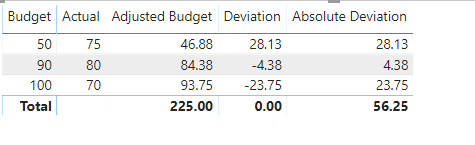
Helpful resources
| User | Count |
|---|---|
| 79 | |
| 74 | |
| 44 | |
| 32 | |
| 28 |
| User | Count |
|---|---|
| 100 | |
| 93 | |
| 52 | |
| 50 | |
| 48 |