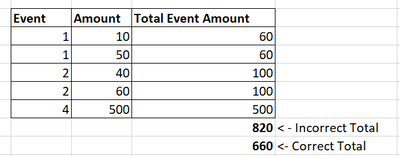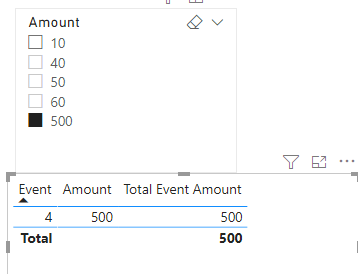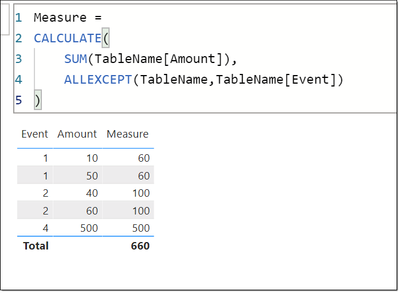Fabric Data Days starts November 4th!
Advance your Data & AI career with 50 days of live learning, dataviz contests, hands-on challenges, study groups & certifications and more!
Get registered- Power BI forums
- Get Help with Power BI
- Desktop
- Service
- Report Server
- Power Query
- Mobile Apps
- Developer
- DAX Commands and Tips
- Custom Visuals Development Discussion
- Health and Life Sciences
- Power BI Spanish forums
- Translated Spanish Desktop
- Training and Consulting
- Instructor Led Training
- Dashboard in a Day for Women, by Women
- Galleries
- Data Stories Gallery
- Themes Gallery
- Contests Gallery
- Quick Measures Gallery
- Visual Calculations Gallery
- Notebook Gallery
- Translytical Task Flow Gallery
- TMDL Gallery
- R Script Showcase
- Webinars and Video Gallery
- Ideas
- Custom Visuals Ideas (read-only)
- Issues
- Issues
- Events
- Upcoming Events
Get Fabric Certified for FREE during Fabric Data Days. Don't miss your chance! Learn more
- Power BI forums
- Forums
- Get Help with Power BI
- Desktop
- Re: Incorrect Total in Measure when rows are repea...
- Subscribe to RSS Feed
- Mark Topic as New
- Mark Topic as Read
- Float this Topic for Current User
- Bookmark
- Subscribe
- Printer Friendly Page
- Mark as New
- Bookmark
- Subscribe
- Mute
- Subscribe to RSS Feed
- Permalink
- Report Inappropriate Content
Incorrect Total in Measure when rows are repeated (flat file)
In a measure, how do I calculate the totals for each EventId while also maintain a correct Grand Total?
Currently, the grand total calculates all the rows like so:
Solved! Go to Solution.
- Mark as New
- Bookmark
- Subscribe
- Mute
- Subscribe to RSS Feed
- Permalink
- Report Inappropriate Content
Hi @WorkHard ,
You could create a measure by the following formula:
Total Event Amount =
IF (
ISFILTERED ( 'Table'[Amount] ),
CALCULATE (
SUM ( 'Table'[Amount] ),
FILTER (
ALL ( 'Table' ),
[Event]
= CALCULATE (
MAX ( 'Table'[Event] ),
FILTER ( 'Table', [Amount] IN ALLSELECTED ( 'Table'[Amount] ) )
)
)
),
CALCULATE ( SUM ( 'Table'[Amount] ), ALLEXCEPT ( 'Table', 'Table'[Event] ) )
)
If [Amount] as a slicer ,The final output is shown below:
Best Regards,
Community Support Team_ Yalan Wu
If this post helps, then please consider Accept it as the solution to help the other members find it more quickly.
- Mark as New
- Bookmark
- Subscribe
- Mute
- Subscribe to RSS Feed
- Permalink
- Report Inappropriate Content
Hi @WorkHard ,
You could create a measure by the following formula:
Total Event Amount =
IF (
ISFILTERED ( 'Table'[Amount] ),
CALCULATE (
SUM ( 'Table'[Amount] ),
FILTER (
ALL ( 'Table' ),
[Event]
= CALCULATE (
MAX ( 'Table'[Event] ),
FILTER ( 'Table', [Amount] IN ALLSELECTED ( 'Table'[Amount] ) )
)
)
),
CALCULATE ( SUM ( 'Table'[Amount] ), ALLEXCEPT ( 'Table', 'Table'[Event] ) )
)
If [Amount] as a slicer ,The final output is shown below:
Best Regards,
Community Support Team_ Yalan Wu
If this post helps, then please consider Accept it as the solution to help the other members find it more quickly.
- Mark as New
- Bookmark
- Subscribe
- Mute
- Subscribe to RSS Feed
- Permalink
- Report Inappropriate Content
Hi, @WorkHard
Please try the below.
Total Event Amount =
IF (
ISFILTERED ( 'Table'[Event] ),
CALCULATE ( SUM ( 'Table'[Amount] ), ALLEXCEPT ( 'Table', 'Table'[Event] ) ),
SUM ( 'Table'[Amount] )
)
Hi, My name is Jihwan Kim.
If this post helps, then please consider accept it as the solution to help other members find it faster, and give a big thumbs up.
Linkedin: linkedin.com/in/jihwankim1975/
Twitter: twitter.com/Jihwan_JHKIM
If this post helps, then please consider accepting it as the solution to help other members find it faster, and give a big thumbs up.
Click here to visit my LinkedIn page
Click here to schedule a short Teams meeting to discuss your question.
- Mark as New
- Bookmark
- Subscribe
- Mute
- Subscribe to RSS Feed
- Permalink
- Report Inappropriate Content
Hi !
You can use the INSCOPE() function to get the desired output;
Total = IF(ISINSCOPE(YourTable[EventID]), [Total Event Amount], [Amount])
Replace YourTable with correct table name.
Regards,
Hasham
- Mark as New
- Bookmark
- Subscribe
- Mute
- Subscribe to RSS Feed
- Permalink
- Report Inappropriate Content
Try as:
Measure =
CALCULATE(
SUM(TableName[Amount]),
ALLEXCEPT(TableName,TableName[Event])
)
Did I answer your question? Mark my post as a solution!
Did my answers help arrive at a solution? Give it a kudos by clicking the Thumbs Up!
Proud to be a Super User!
- Mark as New
- Bookmark
- Subscribe
- Mute
- Subscribe to RSS Feed
- Permalink
- Report Inappropriate Content
Hi @ChrisMendoza ,
This doesn't work if I use slicers to further slice through the data.
It shows the same total all the time.
- Mark as New
- Bookmark
- Subscribe
- Mute
- Subscribe to RSS Feed
- Permalink
- Report Inappropriate Content
Hi,
The solution provided by @ChrisMendoza works fine for me. This is the measure
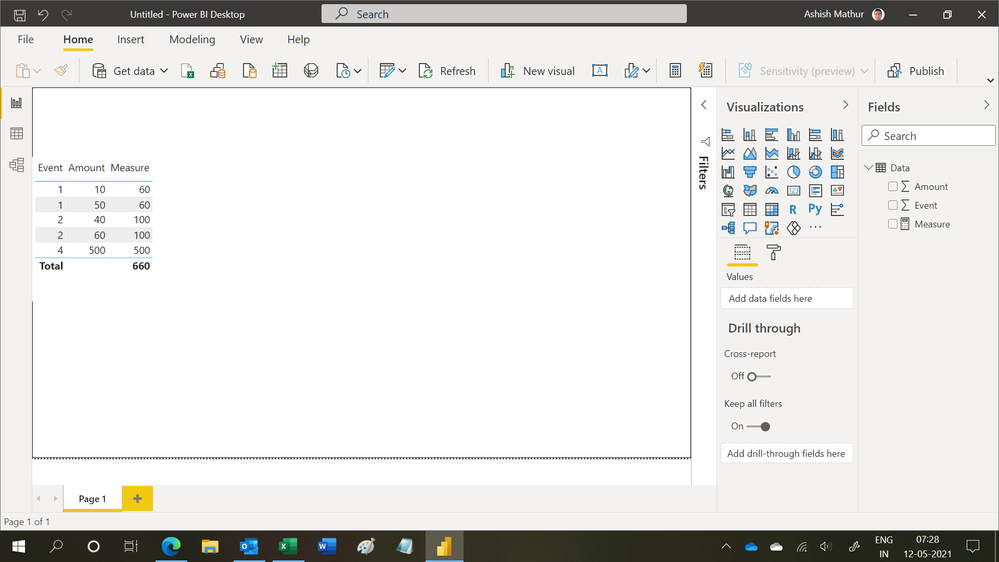
Regards,
Ashish Mathur
http://www.ashishmathur.com
https://www.linkedin.com/in/excelenthusiasts/
- Mark as New
- Bookmark
- Subscribe
- Mute
- Subscribe to RSS Feed
- Permalink
- Report Inappropriate Content
@WorkHard - I don't know what you mean. Can you provide a sample of what you are expecting and what you are slicing by?
Did I answer your question? Mark my post as a solution!
Did my answers help arrive at a solution? Give it a kudos by clicking the Thumbs Up!
Proud to be a Super User!
Helpful resources

Fabric Data Days
Advance your Data & AI career with 50 days of live learning, contests, hands-on challenges, study groups & certifications and more!

Power BI Monthly Update - October 2025
Check out the October 2025 Power BI update to learn about new features.