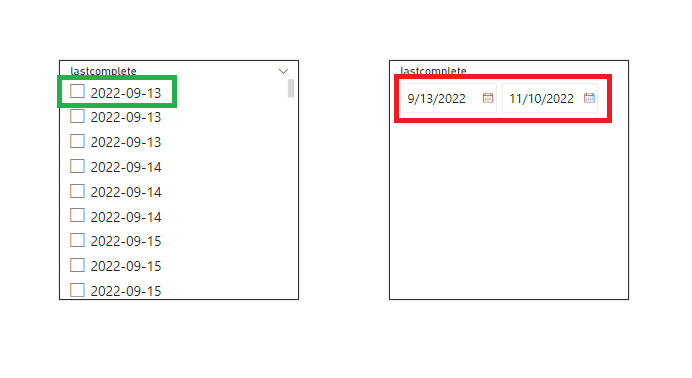FabCon is coming to Atlanta
Join us at FabCon Atlanta from March 16 - 20, 2026, for the ultimate Fabric, Power BI, AI and SQL community-led event. Save $200 with code FABCOMM.
Register now!- Power BI forums
- Get Help with Power BI
- Desktop
- Service
- Report Server
- Power Query
- Mobile Apps
- Developer
- DAX Commands and Tips
- Custom Visuals Development Discussion
- Health and Life Sciences
- Power BI Spanish forums
- Translated Spanish Desktop
- Training and Consulting
- Instructor Led Training
- Dashboard in a Day for Women, by Women
- Galleries
- Data Stories Gallery
- Themes Gallery
- Contests Gallery
- QuickViz Gallery
- Quick Measures Gallery
- Visual Calculations Gallery
- Notebook Gallery
- Translytical Task Flow Gallery
- TMDL Gallery
- R Script Showcase
- Webinars and Video Gallery
- Ideas
- Custom Visuals Ideas (read-only)
- Issues
- Issues
- Events
- Upcoming Events
View all the Fabric Data Days sessions on demand. View schedule
- Power BI forums
- Forums
- Get Help with Power BI
- Desktop
- Re: In raw data, date format is mm-dd-yyyy but not...
- Subscribe to RSS Feed
- Mark Topic as New
- Mark Topic as Read
- Float this Topic for Current User
- Bookmark
- Subscribe
- Printer Friendly Page
- Mark as New
- Bookmark
- Subscribe
- Mute
- Subscribe to RSS Feed
- Permalink
- Report Inappropriate Content
In raw data, date format is mm-dd-yyyy but not able to change to yyyy-mm-dd in "Between date slicer"
The given date format in raw data is mm-dd-yyyy and we can able to change it to yyyy-mm-dd by using transformation. As well as by applying date format (yyyy-mm-dd) into regional setting it applied for "date slicer" but the same format is not applicable for "Between date slicer"
Attached the screen shots for your reference
I have tried some of the solutions on the community as well still issue remains.
Step followed :
I have changed the date format of local system to yyyy-mm-dd > changed the short date format as well > changed the regional (country) formating as well > change date format > short date > yyyy-mm-dd
- Mark as New
- Bookmark
- Subscribe
- Mute
- Subscribe to RSS Feed
- Permalink
- Report Inappropriate Content
Hello Amit, Thanks for the reply. The thing you suggested has already tried out. As you mentioned, I am able to format the date column in PowerBI table & it is reflected to normal date slicer but it is not reflect to 'Between Date Slicer'. Have you seen this scenario before? Thanks!
- Mark as New
- Bookmark
- Subscribe
- Mute
- Subscribe to RSS Feed
- Permalink
- Report Inappropriate Content
@Parth_1 , First of try to make the data type as Date and in column tools format give format YYYY-MM-DD
or create a new column if the format is text and not converting to date
Date 1= date(( right(DD__MM__YY[date],4)), (mid(DD__MM__YY[date],4,2)) ,(left(DD__MM__YY[date],2)))
Helpful resources

Power BI Monthly Update - November 2025
Check out the November 2025 Power BI update to learn about new features.

Fabric Data Days
Advance your Data & AI career with 50 days of live learning, contests, hands-on challenges, study groups & certifications and more!