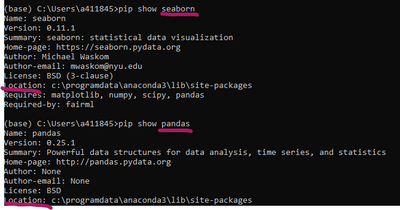Join us at FabCon Vienna from September 15-18, 2025
The ultimate Fabric, Power BI, SQL, and AI community-led learning event. Save €200 with code FABCOMM.
Get registered- Power BI forums
- Get Help with Power BI
- Desktop
- Service
- Report Server
- Power Query
- Mobile Apps
- Developer
- DAX Commands and Tips
- Custom Visuals Development Discussion
- Health and Life Sciences
- Power BI Spanish forums
- Translated Spanish Desktop
- Training and Consulting
- Instructor Led Training
- Dashboard in a Day for Women, by Women
- Galleries
- Data Stories Gallery
- Themes Gallery
- Contests Gallery
- Quick Measures Gallery
- Notebook Gallery
- Translytical Task Flow Gallery
- TMDL Gallery
- R Script Showcase
- Webinars and Video Gallery
- Ideas
- Custom Visuals Ideas (read-only)
- Issues
- Issues
- Events
- Upcoming Events
Enhance your career with this limited time 50% discount on Fabric and Power BI exams. Ends August 31st. Request your voucher.
- Power BI forums
- Forums
- Get Help with Power BI
- Desktop
- Re: Importing seaborn package PowerBI error
- Subscribe to RSS Feed
- Mark Topic as New
- Mark Topic as Read
- Float this Topic for Current User
- Bookmark
- Subscribe
- Printer Friendly Page
- Mark as New
- Bookmark
- Subscribe
- Mute
- Subscribe to RSS Feed
- Permalink
- Report Inappropriate Content
Importing seaborn package PowerBI error
Hello everyone,
I am currently working on a python coded project and have entered the final stage, visualization. I want to do this visualization through PowerBI. The packages I work with are Pandas, Numpy, Matplotlib and Seaborn. Whenever I try to import the seaborn package while entering my script in PowerBI, i get the following error:
Details: "ADO.NET: Python script error.
Traceback (most recent call last):
File "PythonScriptWrapper.PY", line 11, in <module>
import seaborn as sns
ModuleNotFoundError: No module named 'seaborn'
I have no difficulty importing the other packages whatsoever. Yes I did install the seaborn package with my anaconda prompt (pip install seaborn). Whenever I try to install this package i get the message: "Requirement already satisfied". My python home directory is redirected to my anaconda map so I think that can't be the problem either. Right now, im out of ideas so any help is greatly appreciated.
Thank you in advance!
- Mark as New
- Bookmark
- Subscribe
- Mute
- Subscribe to RSS Feed
- Permalink
- Report Inappropriate Content
@Anonymous : Thanks, for your post. I'm having the same issue. Did you ever figure out how to use it? I already tried the things suggested in the post. I have pandas and seaborn in my script and both packages are located in the same place, but seaborn is not found.
If you have it working, please let me know, which versions you are using. Thanks a lot!
- Mark as New
- Bookmark
- Subscribe
- Mute
- Subscribe to RSS Feed
- Permalink
- Report Inappropriate Content
@Anonymous
As far as I know seaborn is supported. This is most likely a version problem, you may refer to the discussion in this post:
ModuleNotFoundError: No module named 'seaborn' in Python IDE - Stack Overflow
Paul Zheng _ Community Support Team
- Mark as New
- Bookmark
- Subscribe
- Mute
- Subscribe to RSS Feed
- Permalink
- Report Inappropriate Content
@Anonymous , I am assuming python is working with pandas. And only seaborn is not working
Try this once.
pip install --upgrade --force-reinstall seaborn
- Mark as New
- Bookmark
- Subscribe
- Mute
- Subscribe to RSS Feed
- Permalink
- Report Inappropriate Content
Hey, I've tried what you said and the forced reinstall worked, but PowerBI still doesn't seem to find the seaborn package.
- Mark as New
- Bookmark
- Subscribe
- Mute
- Subscribe to RSS Feed
- Permalink
- Report Inappropriate Content
@Anonymous , I able to add import after running above.
I already have these
pip install --upgrade --force-reinstall matplotlib
pip install --upgrade --force-reinstall numpy
pip install --upgrade --force-reinstall pandas
pip install -c conda-forge mkl-service
conda activate
And I ran this
pip install --upgrade --force-reinstall seaborn
Helpful resources
| User | Count |
|---|---|
| 79 | |
| 73 | |
| 39 | |
| 30 | |
| 28 |
| User | Count |
|---|---|
| 108 | |
| 99 | |
| 55 | |
| 49 | |
| 45 |