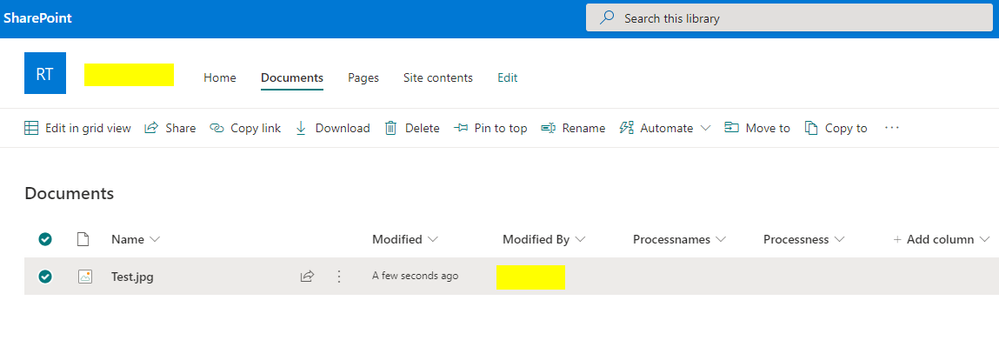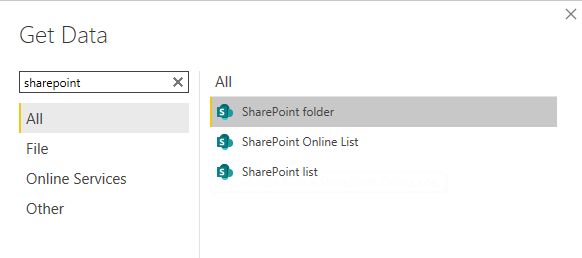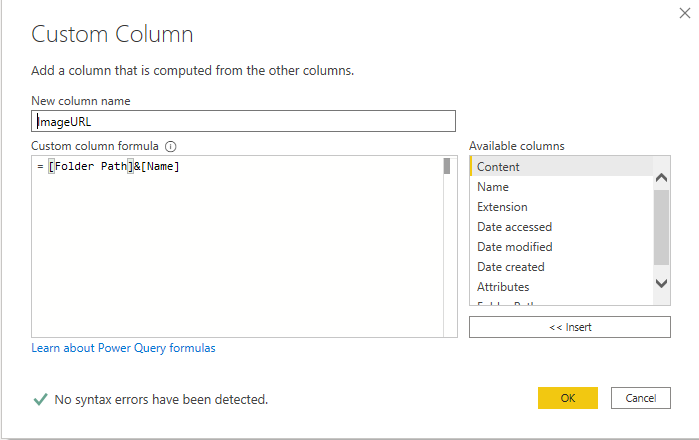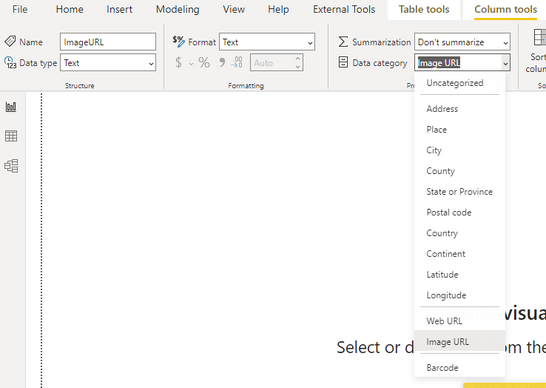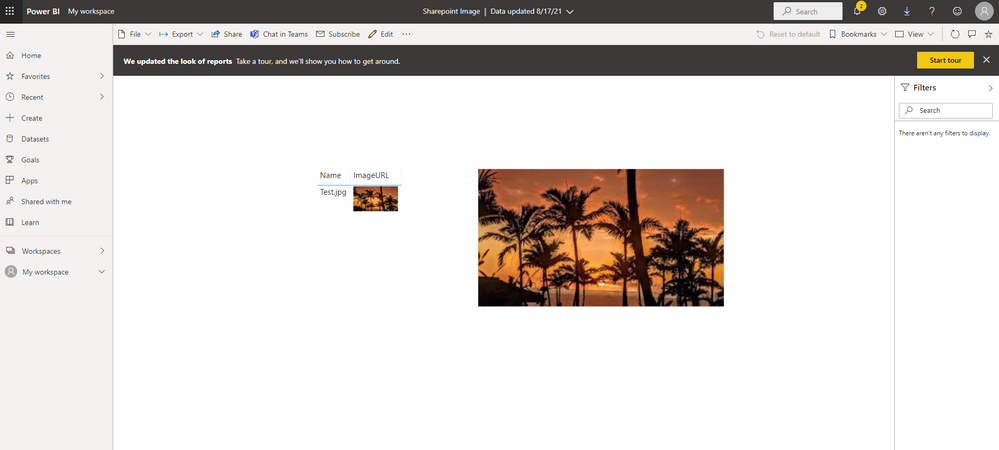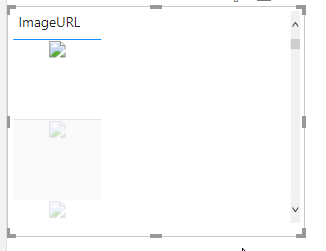Join us at FabCon Vienna from September 15-18, 2025
The ultimate Fabric, Power BI, SQL, and AI community-led learning event. Save €200 with code FABCOMM.
Get registered- Power BI forums
- Get Help with Power BI
- Desktop
- Service
- Report Server
- Power Query
- Mobile Apps
- Developer
- DAX Commands and Tips
- Custom Visuals Development Discussion
- Health and Life Sciences
- Power BI Spanish forums
- Translated Spanish Desktop
- Training and Consulting
- Instructor Led Training
- Dashboard in a Day for Women, by Women
- Galleries
- Data Stories Gallery
- Themes Gallery
- Contests Gallery
- Quick Measures Gallery
- Notebook Gallery
- Translytical Task Flow Gallery
- TMDL Gallery
- R Script Showcase
- Webinars and Video Gallery
- Ideas
- Custom Visuals Ideas (read-only)
- Issues
- Issues
- Events
- Upcoming Events
Enhance your career with this limited time 50% discount on Fabric and Power BI exams. Ends August 31st. Request your voucher.
- Power BI forums
- Forums
- Get Help with Power BI
- Desktop
- Images stored on SharePoint broken image icon
- Subscribe to RSS Feed
- Mark Topic as New
- Mark Topic as Read
- Float this Topic for Current User
- Bookmark
- Subscribe
- Printer Friendly Page
- Mark as New
- Bookmark
- Subscribe
- Mute
- Subscribe to RSS Feed
- Permalink
- Report Inappropriate Content
Images stored on SharePoint broken image icon
So, I have created a report pulling images from attachments to List items. I get the fully formed URLs which, when I categorise them as Web URL and click on them they open an image. I then change the category to Image URL and then I get a broken image icon for each of the images. After watching the Youtube video mentioned several times in this forum: https://www.youtube.com/watch?v=FpZgUPPtHtY I published the report hoping the images would show up. They don't. In the service, I still get broken image icons.
To test whether the issue was just because I was trying to use images from List attachments, I created another data source based on images from library items, the same way the video author did. However, even for those I still get the broken image icons, even in the service.
I have seen quite a few people on this forum asking about this and most seem to point to that video for a fix. However, I have not seen anyone come back with a definitive answer.
Is it true that, despite the fact I can click on the URL, so it proves I have access to the files, Power BI will not display the images if they are stored on SharePoint? I really don't want to give the world access to my HR list so I can access these images per this request: https://community.powerbi.com/t5/Desktop/Images-stored-in-sharepoint-list-office-365-group-showing-u...
- Mark as New
- Bookmark
- Subscribe
- Mute
- Subscribe to RSS Feed
- Permalink
- Report Inappropriate Content
I think I may have FINALLY figured this out. I have spent a lot of time trying everything and the solution that worked for me was very simple in the end.
In Edge (haven't tried Chrome)
1. Before going to your report, login to Office 365 (https://www.office.com/)
2. Navigate to your SharePoint site and log in if prompted (redundant to previous step)
3. Log in to your report
I cornered the issue to something with cookies and for whatever reason logging into O365 seemed to correctly place the cookie for PBI to access SharePoint.
Hope this helps!
- Mark as New
- Bookmark
- Subscribe
- Mute
- Subscribe to RSS Feed
- Permalink
- Report Inappropriate Content
How much of a solution is this? What's the maintenance effort? These cookies expire/get purged etc.
- Mark as New
- Bookmark
- Subscribe
- Mute
- Subscribe to RSS Feed
- Permalink
- Report Inappropriate Content
It's a band-aid at best, and shouldn't be implemented as a solution. I was hoping it could be a start to an actual fix because thus far, I haven't come across any answer that resulted in an image being displayed successfully.
- Mark as New
- Bookmark
- Subscribe
- Mute
- Subscribe to RSS Feed
- Permalink
- Report Inappropriate Content
The only sure way is to embed the images in the semantic model. That gets rid of the authentication issues altogether.
Of course that may increase the semantic model size substantially, so may not be applicable in all scenarios.
- Mark as New
- Bookmark
- Subscribe
- Mute
- Subscribe to RSS Feed
- Permalink
- Report Inappropriate Content
@lbendlin, thanks for your response. No I hadn't considered that and I don't know how to do it. Are you able to point me to a resource to start me off?
Finding it pretty frustrating that a M$ product cannot display resources stored on M$ infrastructure.
- Mark as New
- Bookmark
- Subscribe
- Mute
- Subscribe to RSS Feed
- Permalink
- Report Inappropriate Content
Hi @KarlOnEarth did you get a solution to your problem.
I have the same problem.
- I can successfuly view an external image from a public URL in a powerbi visual where the URL is of type "Image URL". Works fine.
- I copied this exact same image onto my sharepoint 365 portal and placed in a normal folder with other images and non image files.
- In the power bi visual, I can click on the web URL of the image location in sharepoint and the image will appear in a browser window.
- In the same power bi visual, I have a copy of the web URL of the image location in sharepoint configured as data category "Image URL", but only the broken image icon appears.
- The image is a jpeg.
- The sharepoint folder is shared with anyone.
I can't figure it out.
- Mark as New
- Bookmark
- Subscribe
- Mute
- Subscribe to RSS Feed
- Permalink
- Report Inappropriate Content
Hi @Maprock, no solution yet sorry. It appears that Microsoft don't yet have the technical expertise to make this work. All I can suggest is to pray that they might be able to find and employ someone who can make it work for them.
- Mark as New
- Bookmark
- Subscribe
- Mute
- Subscribe to RSS Feed
- Permalink
- Report Inappropriate Content
Hi @KarlOnEarth
I have a test to get image from sharepoint in Power BI.
Firstly get data by Sharepoint Folder connector in Power BI Desktop.
Here we need Sharepoint site url.
https://****.sharepoint.com/sites/***/
Then transform the Table in Power Query Editor, we need to add a custom column as below. This column is image url we need.
Click apply and change column categroy to image url in column tool.
Result is as below.
Power BI Desktop will show broken.
Power BI Service will work well.
Video: https://www.youtube.com/watch?v=tsQM8MKxxcc
Please check whether your Power BI account have access to your sharepoint. Here I use same account in sharepoint and in Power BI.
Best Regards,
Rico Zhou
If this post helps, then please consider Accept it as the solution to help the other members find it more quickly.
- Mark as New
- Bookmark
- Subscribe
- Mute
- Subscribe to RSS Feed
- Permalink
- Report Inappropriate Content
@Anonymous thank you for your detailed repsonse. I did exactly as you suggested. But when I check in the service, after I have published the model, the images are still broken:
If I copy one of the URLs out of the desktop model and paste it into my web browser, I'm logged in to sharepoint with the same user as my Power BI user, I see the image in my browser which seems to indicate that the user has access to the images.
Do you have any other suggestions as to what I can check?
- Mark as New
- Bookmark
- Subscribe
- Mute
- Subscribe to RSS Feed
- Permalink
- Report Inappropriate Content
And in fact, if in the browser, I right-click on the broken image icon and choose Open in another tab, the image opens in another tab and I can see it fine. That just seems to indicate that permissions is not the problem no?
- Mark as New
- Bookmark
- Subscribe
- Mute
- Subscribe to RSS Feed
- Permalink
- Report Inappropriate Content
this should get you going: https://blog.crossjoin.co.uk/2019/05/19/storing-large-images-in-power-bi-datasets/
- Mark as New
- Bookmark
- Subscribe
- Mute
- Subscribe to RSS Feed
- Permalink
- Report Inappropriate Content
Yes, this seems to be a popular issue lately. Have you considered including the images in the pbix as part of the import process?
Helpful resources
| User | Count |
|---|---|
| 78 | |
| 74 | |
| 43 | |
| 32 | |
| 28 |
| User | Count |
|---|---|
| 104 | |
| 95 | |
| 51 | |
| 50 | |
| 46 |