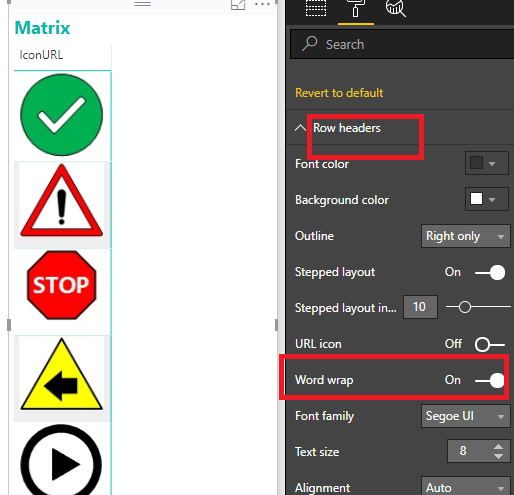FabCon is coming to Atlanta
Join us at FabCon Atlanta from March 16 - 20, 2026, for the ultimate Fabric, Power BI, AI and SQL community-led event. Save $200 with code FABCOMM.
Register now!- Power BI forums
- Get Help with Power BI
- Desktop
- Service
- Report Server
- Power Query
- Mobile Apps
- Developer
- DAX Commands and Tips
- Custom Visuals Development Discussion
- Health and Life Sciences
- Power BI Spanish forums
- Translated Spanish Desktop
- Training and Consulting
- Instructor Led Training
- Dashboard in a Day for Women, by Women
- Galleries
- Data Stories Gallery
- Themes Gallery
- Contests Gallery
- QuickViz Gallery
- Quick Measures Gallery
- Visual Calculations Gallery
- Notebook Gallery
- Translytical Task Flow Gallery
- TMDL Gallery
- R Script Showcase
- Webinars and Video Gallery
- Ideas
- Custom Visuals Ideas (read-only)
- Issues
- Issues
- Events
- Upcoming Events
The Power BI Data Visualization World Championships is back! Get ahead of the game and start preparing now! Learn more
- Power BI forums
- Forums
- Get Help with Power BI
- Desktop
- Re: Image URL Not Working on Matrix Visual
- Subscribe to RSS Feed
- Mark Topic as New
- Mark Topic as Read
- Float this Topic for Current User
- Bookmark
- Subscribe
- Printer Friendly Page
- Mark as New
- Bookmark
- Subscribe
- Mute
- Subscribe to RSS Feed
- Permalink
- Report Inappropriate Content
Image URL Not Working on Matrix Visual
Hi
I have been having endles hassles trying to get Image URLs to display in PBI Desktop (Version: 2.59.5135.421 64-bit (June 2018)).
Initially I tried linking to images on our external SharePoint site, but that didnt seem to work at all.
Linking to images on a 'normal' website worked perfectly in both Table and Matrix visuals.
I then tried embedding the images into the PBIX file, from advice in this article
https://blog.gbrueckl.at/2018/01/storing-images-powerbi-analysis-services-data-models/
Now:
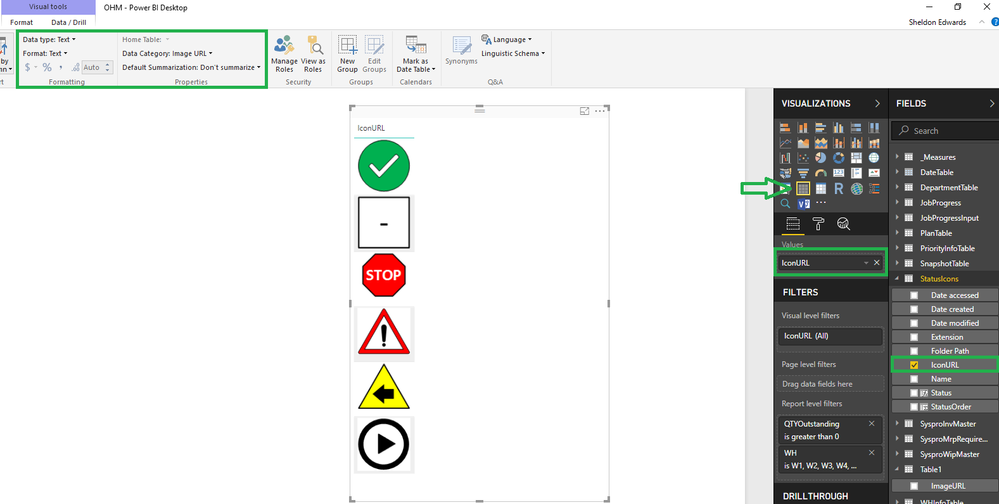
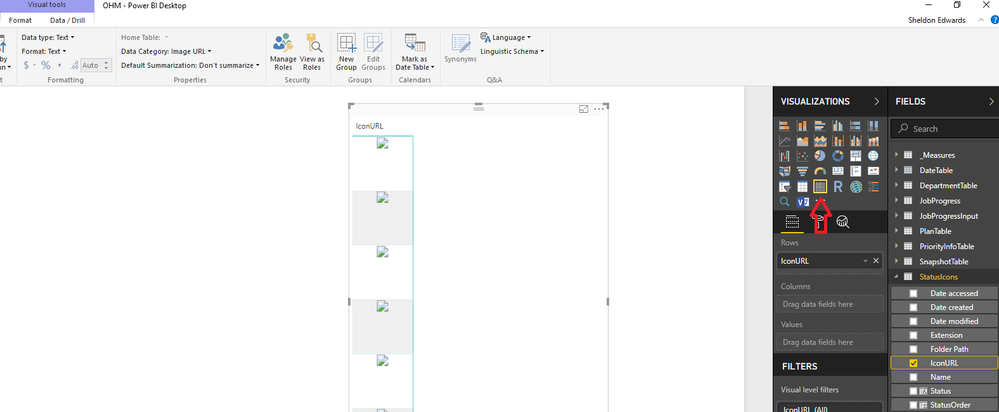
There seems to be a lot of posts out there on Image URLs not working properly... is this a reliable feature? It seems very temperamental.
Any suggestions welcome... Thanks
Solved! Go to Solution.
- Mark as New
- Bookmark
- Subscribe
- Mute
- Subscribe to RSS Feed
- Permalink
- Report Inappropriate Content
Hi @SheldonEdwards,
By my research, if you could unzip your pbix file, you will find the size of Data Model for the two pbix files are different.
So the files will have different sizes.
Besides, I found that your image not showing in matrix may caused by the URL is too long, you need to turn on the Word Warp under firmating.
You could see the result in the attachment.
Best regards,
Cherry
If this post helps, then please consider Accept it as the solution to help the other members find it more quickly.
- Mark as New
- Bookmark
- Subscribe
- Mute
- Subscribe to RSS Feed
- Permalink
- Report Inappropriate Content
Update:
I have recreated the image embedding queries in a brand new PBIX file, and they are working perfectly in both Table and Matrix visuals (Note file size 102 KB):
https://drive.google.com/open?id=1vJqjpN0zIlArw8OeQoAOlliZg3Lfjlvs
I then stripped out my original PBIX file of all other queries, tables, filters, custom visuals etc. so that only the image embedding queries remained i.e. the two files should now be identical, but images are still not working on Matrix visual (Note file size is 3 times the size 357 KB).
https://drive.google.com/open?id=1k29byKmAvFNzt8LoYBbnJpLwaJVfcT0N
Would someone be able to explain the difference in file size, and the potential reasons why the Matrix visual is not displaying the image URLs?
Thanks
- Mark as New
- Bookmark
- Subscribe
- Mute
- Subscribe to RSS Feed
- Permalink
- Report Inappropriate Content
Hi @SheldonEdwards,
By my research, if you could unzip your pbix file, you will find the size of Data Model for the two pbix files are different.
So the files will have different sizes.
Besides, I found that your image not showing in matrix may caused by the URL is too long, you need to turn on the Word Warp under firmating.
You could see the result in the attachment.
Best regards,
Cherry
If this post helps, then please consider Accept it as the solution to help the other members find it more quickly.
- Mark as New
- Bookmark
- Subscribe
- Mute
- Subscribe to RSS Feed
- Permalink
- Report Inappropriate Content
Awesome, thanks @v-piga-msft ![]()
For interests sake, why would the size of the data model be different, after I stripped out all of the data?
Also, why is there a difference between the default bahaviors of the Matrix visuals in my 2 PBIX files (when inserting a new Matrix visual into either of the files, one defaults to Word Wrap on, and the other off)? Could it be because one of the files originates from a much older version of Power BI?
Thanks a million
Helpful resources

Power BI Dataviz World Championships
The Power BI Data Visualization World Championships is back! Get ahead of the game and start preparing now!

| User | Count |
|---|---|
| 45 | |
| 40 | |
| 32 | |
| 31 | |
| 23 |
| User | Count |
|---|---|
| 126 | |
| 119 | |
| 90 | |
| 75 | |
| 66 |