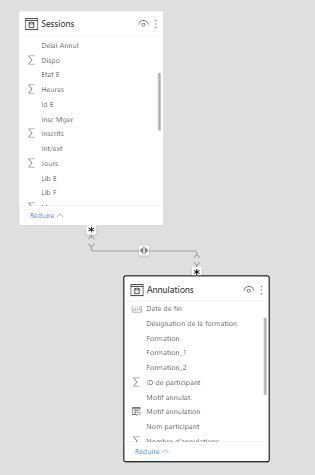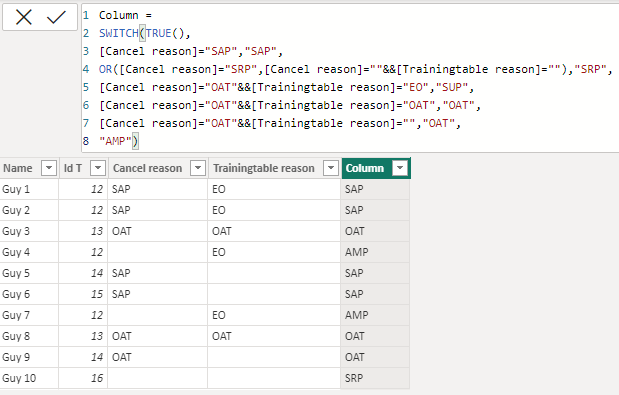Join us at FabCon Vienna from September 15-18, 2025
The ultimate Fabric, Power BI, SQL, and AI community-led learning event. Save €200 with code FABCOMM.
Get registered- Power BI forums
- Get Help with Power BI
- Desktop
- Service
- Report Server
- Power Query
- Mobile Apps
- Developer
- DAX Commands and Tips
- Custom Visuals Development Discussion
- Health and Life Sciences
- Power BI Spanish forums
- Translated Spanish Desktop
- Training and Consulting
- Instructor Led Training
- Dashboard in a Day for Women, by Women
- Galleries
- Data Stories Gallery
- Themes Gallery
- Contests Gallery
- Quick Measures Gallery
- Notebook Gallery
- Translytical Task Flow Gallery
- TMDL Gallery
- R Script Showcase
- Webinars and Video Gallery
- Ideas
- Custom Visuals Ideas (read-only)
- Issues
- Issues
- Events
- Upcoming Events
Enhance your career with this limited time 50% discount on Fabric and Power BI exams. Ends August 31st. Request your voucher.
- Power BI forums
- Forums
- Get Help with Power BI
- Desktop
- IF statements with conditions in another table
- Subscribe to RSS Feed
- Mark Topic as New
- Mark Topic as Read
- Float this Topic for Current User
- Bookmark
- Subscribe
- Printer Friendly Page
- Mark as New
- Bookmark
- Subscribe
- Mute
- Subscribe to RSS Feed
- Permalink
- Report Inappropriate Content
IF statements with conditions in another table
Hello,
I have two tables linked by a common column "Id T. "
I have a table with guys who should follow a traning and a second table with events regarding some tranings.

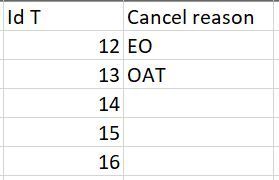
I need to add a column to my 'guystable' to show the final reason of cancelation of the training like this :
IF Guytable(ID T)=Trainingtable (ID T) then
IF Guytable(Cancel reason) = "SAP" then "SAP"
IF Guytable(Cancel reason) = "SRP" || IF Guytable(Cancel reason) = "" && Trainingtable(Cancel reason) = "" then "SRP"
IF Guytable(Cancel reason) = "OAT" && Trainingtable(Cancel reason) = "EO" then "SUP"
IF Guytable(Cancel reason) = "OAT" && Trainingtable(Cancel reason) = "OAT" then "OAT"
IF Guytable(Cancel reason) = "OAT" && Trainingtable(Cancel reason) = "" then "OAT"
else
"AMP"
I have tried using Lookupvalue and related fonctions but DAX sent a message saying that de colunms doesn't exist or doesn't have a relationship with a table....
Someone could give some ideas to get my final cancelation reason column please?
Solved! Go to Solution.
- Mark as New
- Bookmark
- Subscribe
- Mute
- Subscribe to RSS Feed
- Permalink
- Report Inappropriate Content
Hi, @ItoDiaz
You can try the following methods.
Column:
Trainingtable reason = LOOKUPVALUE(Trainingtable[Cancel reason],Trainingtable[Id T],[Id T])Column =
SWITCH(TRUE(),
[Cancel reason]="SAP","SAP",
OR([Cancel reason]="SRP",[Cancel reason]=""&&[Trainingtable reason]=""),"SRP",
[Cancel reason]="OAT"&&[Trainingtable reason]="EO","SUP",
[Cancel reason]="OAT"&&[Trainingtable reason]="OAT","OAT",
[Cancel reason]="OAT"&&[Trainingtable reason]="","OAT",
"AMP")Is this the result you expect?
Best Regards,
Community Support Team _Charlotte
If this post helps, then please consider Accept it as the solution to help the other members find it more quickly.
- Mark as New
- Bookmark
- Subscribe
- Mute
- Subscribe to RSS Feed
- Permalink
- Report Inappropriate Content
Hi, @ItoDiaz
You can try the following methods.
Column:
Trainingtable reason = LOOKUPVALUE(Trainingtable[Cancel reason],Trainingtable[Id T],[Id T])Column =
SWITCH(TRUE(),
[Cancel reason]="SAP","SAP",
OR([Cancel reason]="SRP",[Cancel reason]=""&&[Trainingtable reason]=""),"SRP",
[Cancel reason]="OAT"&&[Trainingtable reason]="EO","SUP",
[Cancel reason]="OAT"&&[Trainingtable reason]="OAT","OAT",
[Cancel reason]="OAT"&&[Trainingtable reason]="","OAT",
"AMP")Is this the result you expect?
Best Regards,
Community Support Team _Charlotte
If this post helps, then please consider Accept it as the solution to help the other members find it more quickly.
- Mark as New
- Bookmark
- Subscribe
- Mute
- Subscribe to RSS Feed
- Permalink
- Report Inappropriate Content
Thanks a lot for your quick answer and sorry for my late feedback.
It works perfectly and I got a better understanding of how the Lookupvalue and Switch work.