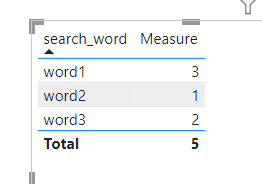FabCon is coming to Atlanta
Join us at FabCon Atlanta from March 16 - 20, 2026, for the ultimate Fabric, Power BI, AI and SQL community-led event. Save $200 with code FABCOMM.
Register now!- Power BI forums
- Get Help with Power BI
- Desktop
- Service
- Report Server
- Power Query
- Mobile Apps
- Developer
- DAX Commands and Tips
- Custom Visuals Development Discussion
- Health and Life Sciences
- Power BI Spanish forums
- Translated Spanish Desktop
- Training and Consulting
- Instructor Led Training
- Dashboard in a Day for Women, by Women
- Galleries
- Data Stories Gallery
- Themes Gallery
- Contests Gallery
- QuickViz Gallery
- Quick Measures Gallery
- Visual Calculations Gallery
- Notebook Gallery
- Translytical Task Flow Gallery
- TMDL Gallery
- R Script Showcase
- Webinars and Video Gallery
- Ideas
- Custom Visuals Ideas (read-only)
- Issues
- Issues
- Events
- Upcoming Events
The Power BI Data Visualization World Championships is back! Get ahead of the game and start preparing now! Learn more
- Power BI forums
- Forums
- Get Help with Power BI
- Desktop
- Count how many times a word is in a Column
- Subscribe to RSS Feed
- Mark Topic as New
- Mark Topic as Read
- Float this Topic for Current User
- Bookmark
- Subscribe
- Printer Friendly Page
- Mark as New
- Bookmark
- Subscribe
- Mute
- Subscribe to RSS Feed
- Permalink
- Report Inappropriate Content
Count how many times a word is in a Column
Hi Experts
Hi, I have a column of text separated by a semi colon, e.g.
Col1
word1;word2
word1;word3
word3;
word4
word1
etc etc
I would like to count how many instances of each word in each row and have a total but comparing it against a table of possible words, result would be:
word 1 = 3
word 2 = 1
word 3 = 2
etc
the following measure does not work when you have word1;word2
Count = SUMX(SearchWords,IF(LEN(SUBSTITUTE(SearchWords[SearchWords],[Words],""))<LEN(SearchWords[SearchWords]),1,0))
HELP
Solved! Go to Solution.
- Mark as New
- Bookmark
- Subscribe
- Mute
- Subscribe to RSS Feed
- Permalink
- Report Inappropriate Content
Hey @Anonymous
You can use the CONTAINSSTRING function. I have added a new table with all unique words, which I reference in the DAX measure.
Measure =
VAR _search_word =
SELECTEDVALUE ( search_words[search_word] )
VAR _result =
CALCULATE (
COUNTROWS ( 'Table' ),
CONTAINSSTRING ( 'Table'[Col1], _search_word )
)
RETURN
_resultResult:
- Mark as New
- Bookmark
- Subscribe
- Mute
- Subscribe to RSS Feed
- Permalink
- Report Inappropriate Content
Hey @Anonymous
You can use the CONTAINSSTRING function. I have added a new table with all unique words, which I reference in the DAX measure.
Measure =
VAR _search_word =
SELECTEDVALUE ( search_words[search_word] )
VAR _result =
CALCULATE (
COUNTROWS ( 'Table' ),
CONTAINSSTRING ( 'Table'[Col1], _search_word )
)
RETURN
_resultResult:
- Mark as New
- Bookmark
- Subscribe
- Mute
- Subscribe to RSS Feed
- Permalink
- Report Inappropriate Content
Hey @Barthel
Thank you for your resposne.
Just a query 🙂
I guess is the above logic wont work if the same name comes in the row more than once correct?
meaning word1;word2;word1. How should we handle this with above logic?
----------------------------------------------------------------------------------------------
Nandan Hegde (MSFT Data MVP)
LinkedIn Profile : www.linkedin.com/in/nandan-hegde-4a195a66
GitHUB Profile : https://github.com/NandanHegde15
Twitter Profile : @nandan_hegde15
MSFT MVP Profile : https://mvp.microsoft.com/en-US/MVP/profile/8977819f-95fb-ed11-8f6d-000d3a560942
Topmate : https://topmate.io/nandan_hegde
Blog :https://datasharkx.wordpress.com
- Mark as New
- Bookmark
- Subscribe
- Mute
- Subscribe to RSS Feed
- Permalink
- Report Inappropriate Content
I think this is very difficult to realize in DAX, and I honestly don't have a good answer for that right now. On the other hand, I think the easiest way is to edit the table in Power Query, splitting each cell into new rows using the separator. Each word than equals one row/column. This way you can still use the above formula. In fact, you don't have to use CONTAINSSTRING anymore and you can simply use an equals statement.
- Mark as New
- Bookmark
- Subscribe
- Mute
- Subscribe to RSS Feed
- Permalink
- Report Inappropriate Content
Thank you sir perfect
- Mark as New
- Bookmark
- Subscribe
- Mute
- Subscribe to RSS Feed
- Permalink
- Report Inappropriate Content
Hey, You can probably try the below approach :
1) split the column based on semi colon
2) Then transpose so that each row is equivalent to a word
3) Then create a measure by Summarize
something like:
SUMMARIZE(Table, Table[Column], "WordCount", COUNT(Table[Column]))
----------------------------------------------------------------------------------------------
Nandan Hegde (MSFT Data MVP)
LinkedIn Profile : www.linkedin.com/in/nandan-hegde-4a195a66
GitHUB Profile : https://github.com/NandanHegde15
Twitter Profile : @nandan_hegde15
MSFT MVP Profile : https://mvp.microsoft.com/en-US/MVP/profile/8977819f-95fb-ed11-8f6d-000d3a560942
Topmate : https://topmate.io/nandan_hegde
Blog :https://datasharkx.wordpress.com
- Mark as New
- Bookmark
- Subscribe
- Mute
- Subscribe to RSS Feed
- Permalink
- Report Inappropriate Content
HI just tried this also not working too
Helpful resources

Power BI Dataviz World Championships
The Power BI Data Visualization World Championships is back! Get ahead of the game and start preparing now!

Power BI Monthly Update - November 2025
Check out the November 2025 Power BI update to learn about new features.

| User | Count |
|---|---|
| 59 | |
| 46 | |
| 42 | |
| 23 | |
| 17 |
| User | Count |
|---|---|
| 190 | |
| 122 | |
| 96 | |
| 66 | |
| 47 |