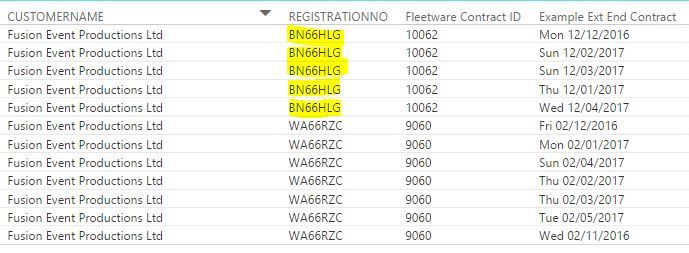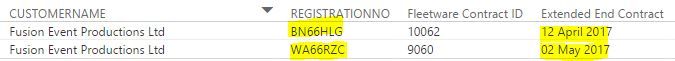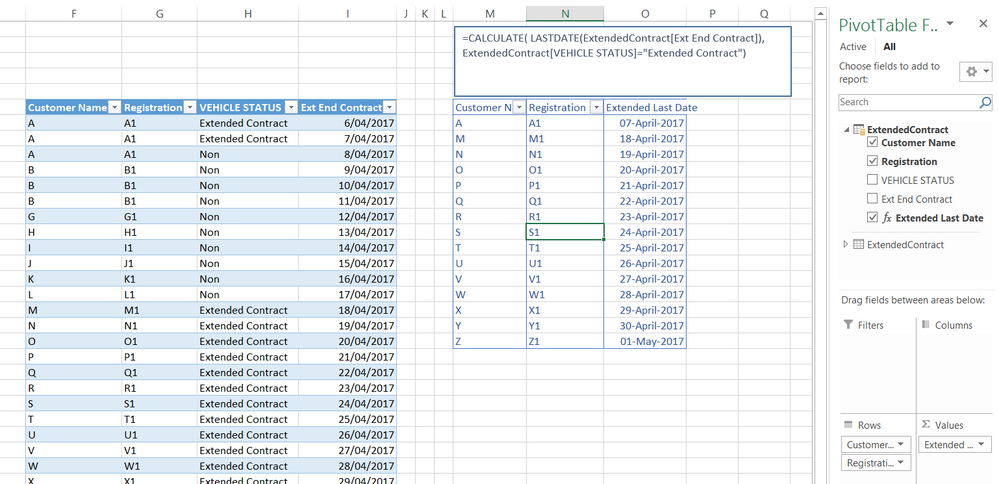FabCon is coming to Atlanta
Join us at FabCon Atlanta from March 16 - 20, 2026, for the ultimate Fabric, Power BI, AI and SQL community-led event. Save $200 with code FABCOMM.
Register now!- Power BI forums
- Get Help with Power BI
- Desktop
- Service
- Report Server
- Power Query
- Mobile Apps
- Developer
- DAX Commands and Tips
- Custom Visuals Development Discussion
- Health and Life Sciences
- Power BI Spanish forums
- Translated Spanish Desktop
- Training and Consulting
- Instructor Led Training
- Dashboard in a Day for Women, by Women
- Galleries
- Data Stories Gallery
- Themes Gallery
- Contests Gallery
- Quick Measures Gallery
- Notebook Gallery
- Translytical Task Flow Gallery
- TMDL Gallery
- R Script Showcase
- Webinars and Video Gallery
- Ideas
- Custom Visuals Ideas (read-only)
- Issues
- Issues
- Events
- Upcoming Events
Join the Fabric FabCon Global Hackathon—running virtually through Nov 3. Open to all skill levels. $10,000 in prizes! Register now.
- Power BI forums
- Forums
- Get Help with Power BI
- Desktop
- Re: IF statement not working
- Subscribe to RSS Feed
- Mark Topic as New
- Mark Topic as Read
- Float this Topic for Current User
- Bookmark
- Subscribe
- Printer Friendly Page
- Mark as New
- Bookmark
- Subscribe
- Mute
- Subscribe to RSS Feed
- Permalink
- Report Inappropriate Content
IF statement not working
Hi All,
I am struggling to make work IF statement.
I want to use IF statement where the value equals to the some value then show me the date value, else NULL value.
Example Ext End Contract = IF('Extended Contract'[VEHICLESTATUS] = "Extended Contract",LASTDATE('Extende
d Contract'[Ext End Contract]),"Jibran")Error that I receive is "Expressions that yield variant data-type cannot be used to define calculated columns."
Many Thanks
Solved! Go to Solution.
- Mark as New
- Bookmark
- Subscribe
- Mute
- Subscribe to RSS Feed
- Permalink
- Report Inappropriate Content
Please try with following formula.
Example Ext End Contract =
IF (
'Extended Contract'[VEHICLESTATUS] = "Extended Contract",
FORMAT (
CALCULATE (
LASTDATE ( 'Extended Contract'[Ext End Contract] ),
ALLEXCEPT (
'Extended Contract',
'Extended Contract'[CUSTOMERNAME],
'Extended Contract'[REGISTRATIONNO],
'Extended Contract'[Fleetware Contract ID]
)
),
""
),
"Jibran"
)
Best Regards,
Herbert
- Mark as New
- Bookmark
- Subscribe
- Mute
- Subscribe to RSS Feed
- Permalink
- Report Inappropriate Content
Your result cannot mix data types between Date and Text. If your alternate result is "Jibran" (Text), the first result must also be Text. You can use FORMAT() to convert the date value to text: FORMAT(LASTDATE( [...] ),"Text")
- Mark as New
- Bookmark
- Subscribe
- Mute
- Subscribe to RSS Feed
- Permalink
- Report Inappropriate Content
Hi,
I applied the Fomat function and pass the desired string to the function as shown below, but it is displaying duplicate data.
It looks like with the inclusion of Format function the last date fuction is not working any more
Dax query is
Example Ext End Contract = IF('Extended Contract'[VEHICLESTATUS] = "Extended Contract",FORMAT(LASTDATE('Extended Contract'[Ext End Contract]), "ddd dd/MM/YYYY"),"No Date")
My desired result has to be something like this
Many Thanks
- Mark as New
- Bookmark
- Subscribe
- Mute
- Subscribe to RSS Feed
- Permalink
- Report Inappropriate Content
Hi @jibran
I think you can achieve what you want with a measure rather than a calculated column
Extended Last Date =CALCULATE( LASTDATE(ExtendedContract[Ext End Contract]),
ExtendedContract[VEHICLE STATUS]="Extended Contract")
- Mark as New
- Bookmark
- Subscribe
- Mute
- Subscribe to RSS Feed
- Permalink
- Report Inappropriate Content
Please try with following formula.
Example Ext End Contract =
IF (
'Extended Contract'[VEHICLESTATUS] = "Extended Contract",
FORMAT (
CALCULATE (
LASTDATE ( 'Extended Contract'[Ext End Contract] ),
ALLEXCEPT (
'Extended Contract',
'Extended Contract'[CUSTOMERNAME],
'Extended Contract'[REGISTRATIONNO],
'Extended Contract'[Fleetware Contract ID]
)
),
""
),
"Jibran"
)
Best Regards,
Herbert