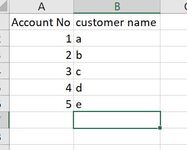Fabric Data Days starts November 4th!
Advance your Data & AI career with 50 days of live learning, dataviz contests, hands-on challenges, study groups & certifications and more!
Get registered- Power BI forums
- Get Help with Power BI
- Desktop
- Service
- Report Server
- Power Query
- Mobile Apps
- Developer
- DAX Commands and Tips
- Custom Visuals Development Discussion
- Health and Life Sciences
- Power BI Spanish forums
- Translated Spanish Desktop
- Training and Consulting
- Instructor Led Training
- Dashboard in a Day for Women, by Women
- Galleries
- Data Stories Gallery
- Themes Gallery
- Contests Gallery
- QuickViz Gallery
- Quick Measures Gallery
- Visual Calculations Gallery
- Notebook Gallery
- Translytical Task Flow Gallery
- TMDL Gallery
- R Script Showcase
- Webinars and Video Gallery
- Ideas
- Custom Visuals Ideas (read-only)
- Issues
- Issues
- Events
- Upcoming Events
Get Fabric Certified for FREE during Fabric Data Days. Don't miss your chance! Request now
- Power BI forums
- Forums
- Get Help with Power BI
- Desktop
- Re: IF related table contains values in multiple c...
- Subscribe to RSS Feed
- Mark Topic as New
- Mark Topic as Read
- Float this Topic for Current User
- Bookmark
- Subscribe
- Printer Friendly Page
- Mark as New
- Bookmark
- Subscribe
- Mute
- Subscribe to RSS Feed
- Permalink
- Report Inappropriate Content
IF related table contains values in multiple columns then update table A with a defined value..
Hi,
I have two tables, an Accounts table and a Services table.
The Accounts table contains the usual customer information and is linked to the Services table by the Account Number in a one to many relationship.
With the Services table I have a Status field and a Product field.
I am trying to determine if an Account has one or more Connected Mobiles on it.
The criteria would be:
Product = “Mobile”
Status: “Connected” or “In Progress”
I would like to store the value in the Accounts table with a “Yes” or “No” for future reporting.
Is anyone able to assist with this.
Cheers,
Todd
Solved! Go to Solution.
- Mark as New
- Bookmark
- Subscribe
- Mute
- Subscribe to RSS Feed
- Permalink
- Report Inappropriate Content
Hi @ToddMate
Or you can add this column
Has Mobile =
VAR __checks =
COUNTROWS(
FILTER(
RELATEDTABLE( 'Services Table' ),
'Services Table'[Product] = "Mobile"
&& 'Services Table'[Status] = "Connected"
)
) > 0
RETURN
IF( __checks, "Yes", "No" )
Mariusz
If this post helps, then please consider Accepting it as the solution.
Please feel free to connect with me.
- Mark as New
- Bookmark
- Subscribe
- Mute
- Subscribe to RSS Feed
- Permalink
- Report Inappropriate Content
@ToddMate I have tried the same scenario with sample data, PFB the screenshot since i am unable to attach the data here:
first two is the sample data: Account table and service table:
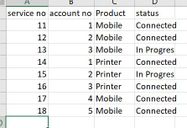
I have created a calculated column in Account table with below DAX:
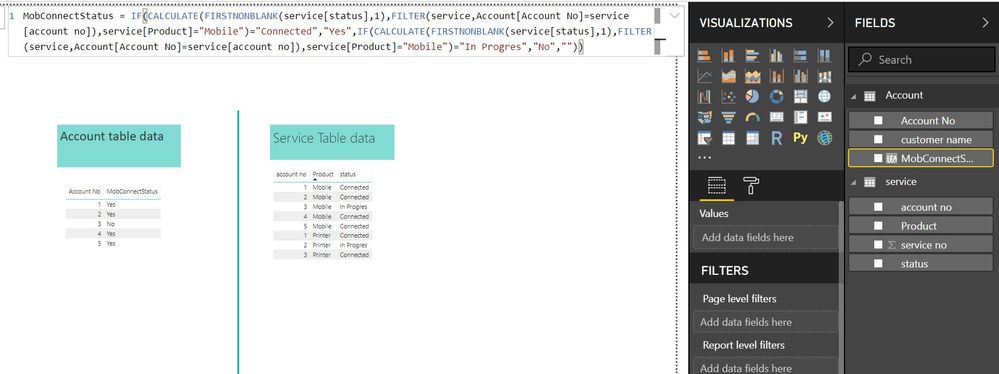
I hope this what you are expecting and you can change the DAX logic in case i misunderstood the Yes and No logic.
Please let me know if you need any explaination....Hope this will help !!
Regards,
Chayan Upadhyay
- Mark as New
- Bookmark
- Subscribe
- Mute
- Subscribe to RSS Feed
- Permalink
- Report Inappropriate Content
If you can provide a sample data to help you easier
- Mark as New
- Bookmark
- Subscribe
- Mute
- Subscribe to RSS Feed
- Permalink
- Report Inappropriate Content
@mussaenda ,
I can't attach a file in this forum post? I have done a screenshot of both sample tables: (relationship is One to Many on Account_Number)
The outcome i am trying to achieve is to populate the "Has Mobile" column (Yes/No) on the Accounts table where the criteria in the Services table is:
Product = Mobile
Status = Connected
Using this criteria i would like to see "Yes" in against Account Number 123 & 126. 127 would be No as the service is Disconnected and No should also appear for everything that is null.
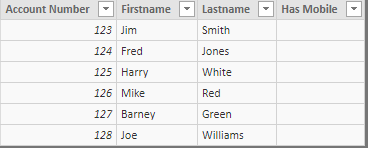
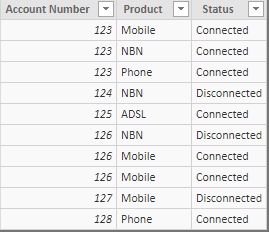
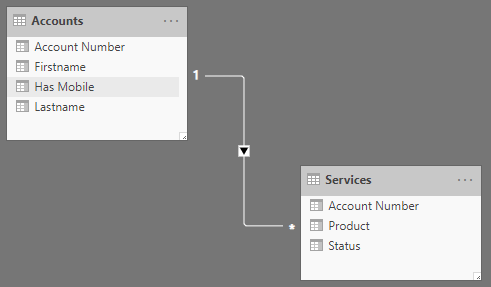
- Mark as New
- Bookmark
- Subscribe
- Mute
- Subscribe to RSS Feed
- Permalink
- Report Inappropriate Content
Hi @ToddMate
Or you can add this column
Has Mobile =
VAR __checks =
COUNTROWS(
FILTER(
RELATEDTABLE( 'Services Table' ),
'Services Table'[Product] = "Mobile"
&& 'Services Table'[Status] = "Connected"
)
) > 0
RETURN
IF( __checks, "Yes", "No" )
Mariusz
If this post helps, then please consider Accepting it as the solution.
Please feel free to connect with me.
- Mark as New
- Bookmark
- Subscribe
- Mute
- Subscribe to RSS Feed
- Permalink
- Report Inappropriate Content
- Mark as New
- Bookmark
- Subscribe
- Mute
- Subscribe to RSS Feed
- Permalink
- Report Inappropriate Content
Hi @ToddMate
You can use query editor for that, just copy this three tables in to Blank Queries.
Services Table
let
Source = Table.FromRows(Json.Document(Binary.Decompress(Binary.FromText("i45WMjQyVtJR8s1PysxJBTKc8/PyUpNLUlOUYnVgkn5OfjhkAjLy87DpMoHrcsksTkaTNAUKO7oE+2DRZ4ZPnxk+d+KVNEeWxGKyBXavxAIA", BinaryEncoding.Base64), Compression.Deflate)), let _t = ((type text) meta [Serialized.Text = true]) in type table [#"Account Number" = _t, Product = _t, Styatus = _t]),
#"Changed Type" = Table.TransformColumnTypes(Source,{{"Account Number", Int64.Type}, {"Product", type text}, {"Styatus", type text}})
in
#"Changed Type"Services Pivot Product
let
Source = #"Services Table",
#"Filtered Rows" = Table.SelectRows(Source, each ([Styatus] = "Connected")),
#"Replaced Value" = Table.ReplaceValue(#"Filtered Rows","Connected","Yes",Replacer.ReplaceText,{"Styatus"}),
#"Pivoted Column" = Table.Pivot(#"Replaced Value", List.Distinct(#"Replaced Value"[Product]), "Product", "Styatus", List.Median )
in
#"Pivoted Column"Accounts Table
let
Source = Table.FromRows(Json.Document(Binary.Decompress(Binary.FromText("i45WMjQyVtJR8srMBZLBuZklGQpKsTogYROggFtRagpINj8vtRgqbArkeyQWFVUC6fCMzJJUqLgZkO+bmZ0KpIKAmiCC5kCeX2JRXipItXtRamoeVMICbCpIcXhmTk5mYi7Q+FgA", BinaryEncoding.Base64), Compression.Deflate)), let _t = ((type text) meta [Serialized.Text = true]) in type table [#"Account Number " = _t, FirtName = _t, LastName = _t]),
#"Changed Type" = Table.TransformColumnTypes(Source,{{"Account Number ", Int64.Type}, {"FirtName", type text}, {"LastName", type text}}),
#"Merged Queries" = Table.NestedJoin(#"Changed Type", {"Account Number "}, #"Services Pivot Product", {"Account Number"}, "Services Pivot Product", JoinKind.LeftOuter),
#"Expanded Services Pivot Product" = Table.ExpandTableColumn(#"Merged Queries", "Services Pivot Product", {"Mobile"}, {"Mobile"}),
#"Replaced Value" = Table.ReplaceValue(#"Expanded Services Pivot Product",null,"No",Replacer.ReplaceValue,{"Mobile"})
in
#"Replaced Value"
Mariusz
If this post helps, then please consider Accepting it as the solution.
Please feel free to connect with me.
Helpful resources

Fabric Data Days
Advance your Data & AI career with 50 days of live learning, contests, hands-on challenges, study groups & certifications and more!

Power BI Monthly Update - October 2025
Check out the October 2025 Power BI update to learn about new features.