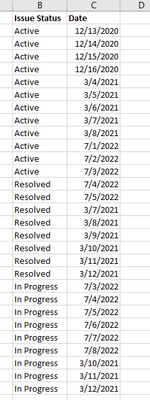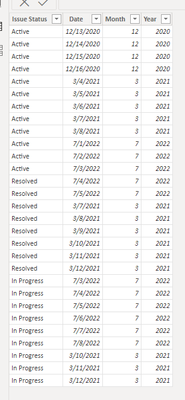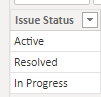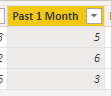Huge last-minute discounts for FabCon Vienna from September 15-18, 2025
Supplies are limited. Contact info@espc.tech right away to save your spot before the conference sells out.
Get your discount- Power BI forums
- Get Help with Power BI
- Desktop
- Service
- Report Server
- Power Query
- Mobile Apps
- Developer
- DAX Commands and Tips
- Custom Visuals Development Discussion
- Health and Life Sciences
- Power BI Spanish forums
- Translated Spanish Desktop
- Training and Consulting
- Instructor Led Training
- Dashboard in a Day for Women, by Women
- Galleries
- Data Stories Gallery
- Themes Gallery
- Contests Gallery
- Quick Measures Gallery
- Notebook Gallery
- Translytical Task Flow Gallery
- TMDL Gallery
- R Script Showcase
- Webinars and Video Gallery
- Ideas
- Custom Visuals Ideas (read-only)
- Issues
- Issues
- Events
- Upcoming Events
Score big with last-minute savings on the final tickets to FabCon Vienna. Secure your discount
- Power BI forums
- Forums
- Get Help with Power BI
- Desktop
- Re: I am not sure how to create a logic for this
- Subscribe to RSS Feed
- Mark Topic as New
- Mark Topic as Read
- Float this Topic for Current User
- Bookmark
- Subscribe
- Printer Friendly Page
- Mark as New
- Bookmark
- Subscribe
- Mute
- Subscribe to RSS Feed
- Permalink
- Report Inappropriate Content
I am not sure how to create a logic for this
A bit new to PBI. I want to create to Montly performance tracker ( # of issue active, closed, resolved per month), result will be as I shown in result table. And Data is looking like something I have in data table. Thanks in advance!
*Data Table*
*Result Table*
| Issue Status | Current month | Past 1 month | Past X month |
| # of Active issues | 1 | 4 | 5 |
| #Resovled Issues | 2 | 3 | 4 |
Solved! Go to Solution.
- Mark as New
- Bookmark
- Subscribe
- Mute
- Subscribe to RSS Feed
- Permalink
- Report Inappropriate Content
Hi @Crazydog ,
You can try this method:
Sample data is your data table and because of the data's date, I assume that the current data is July,2022.
First, calculate the month and the year of the date:
New Column:
Month = MONTH('Sample Table'[Date])Year = YEAR('Sample Table'[Date]) Then create a new table:
Issue Table:
Issue Table = SUMMARIZE('Sample Table','Sample Table'[Issue Status])Then new columns:
Current Month =
CALCULATE (
COUNT ( 'Sample Table'[Issue Status] ),
FILTER (
'Sample Table',
'Issue Table'[Issue Status] = 'Sample Table'[Issue Status]
&& 'Sample Table'[Month] = 7
&& 'Sample Table'[Year] = 2022
)
)
In this sample, month is 7 and year is 2022, you can change them to the data you need, use the function like Today().
Past 1 Month =
CALCULATE (
COUNT ( 'Sample Table'[Issue Status] ),
FILTER (
'Sample Table',
'Issue Table'[Issue Status] = 'Sample Table'[Issue Status]
&& 'Sample Table'[Month] = 7 - 1
&& 'Sample Table'[Year] = 2022
)
)
Past X Month =
CALCULATE (
COUNT ( 'Sample Table'[Issue Status] ) - SUM ( 'Issue Table'[Current Month] )
- SUM ( 'Issue Table'[Past 1 Month] ),
FILTER (
'Sample Table',
'Issue Table'[Issue Status] = 'Sample Table'[Issue Status]
)
)
The result is:
The Past 1 Month is blank because the sample data don't have the June data.
If I change the data in the code like this:
Past 1 Month =
CALCULATE (
COUNT ( 'Sample Table'[Issue Status] ),
FILTER (
'Sample Table',
'Issue Table'[Issue Status] = 'Sample Table'[Issue Status]
&& 'Sample Table'[Month] = 4 - 1
&& 'Sample Table'[Year] = 2021
)
)
There is the result of this column.
Is this what you expect?
Hope this helps you.
Best Regards,
Community Support Team _Yinliw
If this post helps, then please consider Accept it as the solution to help the other members find it more quickly.
- Mark as New
- Bookmark
- Subscribe
- Mute
- Subscribe to RSS Feed
- Permalink
- Report Inappropriate Content
What am I doing wrong here ?
I am looking for the month - 1 from today and hence I did "MONTH(TODAY()-1)" but I am not getting correct result. Any help is appreciated!
- Mark as New
- Bookmark
- Subscribe
- Mute
- Subscribe to RSS Feed
- Permalink
- Report Inappropriate Content
Hi @Crazydog ,
You can try this method:
Sample data is your data table and because of the data's date, I assume that the current data is July,2022.
First, calculate the month and the year of the date:
New Column:
Month = MONTH('Sample Table'[Date])Year = YEAR('Sample Table'[Date]) Then create a new table:
Issue Table:
Issue Table = SUMMARIZE('Sample Table','Sample Table'[Issue Status])Then new columns:
Current Month =
CALCULATE (
COUNT ( 'Sample Table'[Issue Status] ),
FILTER (
'Sample Table',
'Issue Table'[Issue Status] = 'Sample Table'[Issue Status]
&& 'Sample Table'[Month] = 7
&& 'Sample Table'[Year] = 2022
)
)
In this sample, month is 7 and year is 2022, you can change them to the data you need, use the function like Today().
Past 1 Month =
CALCULATE (
COUNT ( 'Sample Table'[Issue Status] ),
FILTER (
'Sample Table',
'Issue Table'[Issue Status] = 'Sample Table'[Issue Status]
&& 'Sample Table'[Month] = 7 - 1
&& 'Sample Table'[Year] = 2022
)
)
Past X Month =
CALCULATE (
COUNT ( 'Sample Table'[Issue Status] ) - SUM ( 'Issue Table'[Current Month] )
- SUM ( 'Issue Table'[Past 1 Month] ),
FILTER (
'Sample Table',
'Issue Table'[Issue Status] = 'Sample Table'[Issue Status]
)
)
The result is:
The Past 1 Month is blank because the sample data don't have the June data.
If I change the data in the code like this:
Past 1 Month =
CALCULATE (
COUNT ( 'Sample Table'[Issue Status] ),
FILTER (
'Sample Table',
'Issue Table'[Issue Status] = 'Sample Table'[Issue Status]
&& 'Sample Table'[Month] = 4 - 1
&& 'Sample Table'[Year] = 2021
)
)
There is the result of this column.
Is this what you expect?
Hope this helps you.
Best Regards,
Community Support Team _Yinliw
If this post helps, then please consider Accept it as the solution to help the other members find it more quickly.
- Mark as New
- Bookmark
- Subscribe
- Mute
- Subscribe to RSS Feed
- Permalink
- Report Inappropriate Content
This is great! I appereciate your help, efforts and time you taken!
- Mark as New
- Bookmark
- Subscribe
- Mute
- Subscribe to RSS Feed
- Permalink
- Report Inappropriate Content
Please provide sanitized sample data that fully covers your issue.
https://community.powerbi.com/t5/Community-Blog/How-to-provide-sample-data-in-the-Power-BI-Forum/ba-...