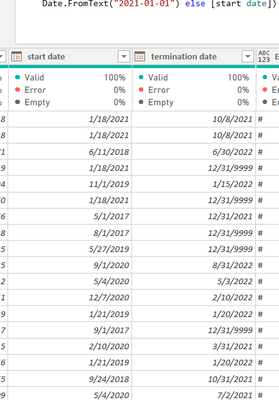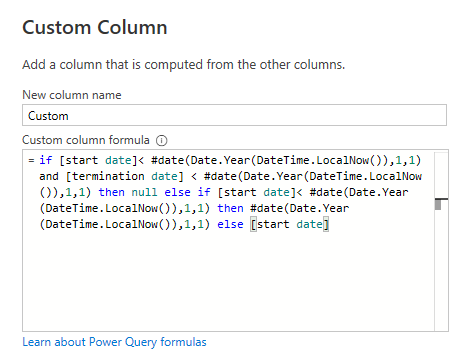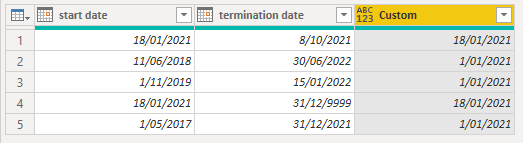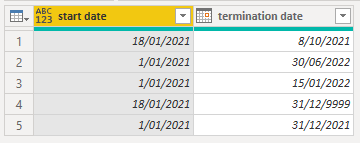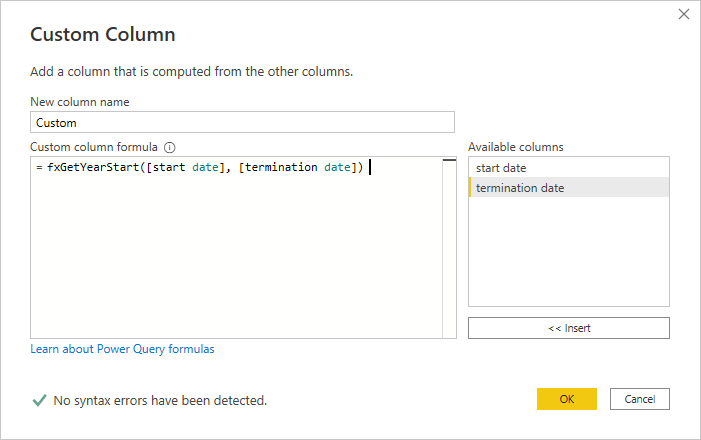FabCon is coming to Atlanta
Join us at FabCon Atlanta from March 16 - 20, 2026, for the ultimate Fabric, Power BI, AI and SQL community-led event. Save $200 with code FABCOMM.
Register now!- Power BI forums
- Get Help with Power BI
- Desktop
- Service
- Report Server
- Power Query
- Mobile Apps
- Developer
- DAX Commands and Tips
- Custom Visuals Development Discussion
- Health and Life Sciences
- Power BI Spanish forums
- Translated Spanish Desktop
- Training and Consulting
- Instructor Led Training
- Dashboard in a Day for Women, by Women
- Galleries
- Data Stories Gallery
- Themes Gallery
- Contests Gallery
- QuickViz Gallery
- Quick Measures Gallery
- Visual Calculations Gallery
- Notebook Gallery
- Translytical Task Flow Gallery
- TMDL Gallery
- R Script Showcase
- Webinars and Video Gallery
- Ideas
- Custom Visuals Ideas (read-only)
- Issues
- Issues
- Events
- Upcoming Events
The Power BI Data Visualization World Championships is back! Get ahead of the game and start preparing now! Learn more
- Power BI forums
- Forums
- Get Help with Power BI
- Desktop
- How to write a custom function
- Subscribe to RSS Feed
- Mark Topic as New
- Mark Topic as Read
- Float this Topic for Current User
- Bookmark
- Subscribe
- Printer Friendly Page
- Mark as New
- Bookmark
- Subscribe
- Mute
- Subscribe to RSS Feed
- Permalink
- Report Inappropriate Content
How to write a custom function
I have a table with start date and termination date as below.
I would like to replace the [start date] if it is before the first day of current year.
So I have create a custom function as below.
let
GetYearStart = () =>
if [start date]< #date(Date.Year(DateTime.LocalNow()),1,1)
and [termination date] < #date(Date.Year(DateTime.LocalNow()),1,1) then null else if [start date]< #date(Date.Year(DateTime.LocalNow()),1,1) then #date(Date.Year(DateTime.LocalNow()),1,1) else [start date]
in GetYearStart
I then create a new column by invoking the custom function, I got an error . How can I correct the custom function?
Solved! Go to Solution.
- Mark as New
- Bookmark
- Subscribe
- Mute
- Subscribe to RSS Feed
- Permalink
- Report Inappropriate Content
HI @Jeanxyz
You don't need to write a custom function for this, just use your logic in a new Custom Column
Then delete the original start date column, rename the new column and rearrange columns
If you really want to use a custom function, you need to modify the code so that you are passing in 2 argumenst to it, the start date and termination date, here's the code
let
GetYearStart = (start_date, termination_date) =>
if start_date < #date(Date.Year(DateTime.LocalNow()),1,1)
and termination_date < #date(Date.Year(DateTime.LocalNow()),1,1) then null else if start_date < #date(Date.Year(DateTime.LocalNow()),1,1) then #date(Date.Year(DateTime.LocalNow()),1,1) else start_date
in
GetYearStart
You then call that function in a new Custom Column supplying the [start date] and [termination date] columns as the two function arguments
Regards
Phil
Did I answer your question? Then please mark my post as the solution.
If I helped you, click on the Thumbs Up to give Kudos.
Blog :: YouTube Channel :: Connect on Linkedin
Proud to be a Super User!
- Mark as New
- Bookmark
- Subscribe
- Mute
- Subscribe to RSS Feed
- Permalink
- Report Inappropriate Content
HI @Jeanxyz
You don't need to write a custom function for this, just use your logic in a new Custom Column
Then delete the original start date column, rename the new column and rearrange columns
If you really want to use a custom function, you need to modify the code so that you are passing in 2 argumenst to it, the start date and termination date, here's the code
let
GetYearStart = (start_date, termination_date) =>
if start_date < #date(Date.Year(DateTime.LocalNow()),1,1)
and termination_date < #date(Date.Year(DateTime.LocalNow()),1,1) then null else if start_date < #date(Date.Year(DateTime.LocalNow()),1,1) then #date(Date.Year(DateTime.LocalNow()),1,1) else start_date
in
GetYearStart
You then call that function in a new Custom Column supplying the [start date] and [termination date] columns as the two function arguments
Regards
Phil
Did I answer your question? Then please mark my post as the solution.
If I helped you, click on the Thumbs Up to give Kudos.
Blog :: YouTube Channel :: Connect on Linkedin
Proud to be a Super User!
Helpful resources

Power BI Dataviz World Championships
The Power BI Data Visualization World Championships is back! Get ahead of the game and start preparing now!

| User | Count |
|---|---|
| 40 | |
| 35 | |
| 34 | |
| 31 | |
| 27 |
| User | Count |
|---|---|
| 135 | |
| 102 | |
| 67 | |
| 65 | |
| 56 |