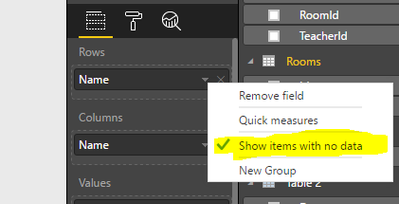Fabric Data Days starts November 4th!
Advance your Data & AI career with 50 days of live learning, dataviz contests, hands-on challenges, study groups & certifications and more!
Get registered- Power BI forums
- Get Help with Power BI
- Desktop
- Service
- Report Server
- Power Query
- Mobile Apps
- Developer
- DAX Commands and Tips
- Custom Visuals Development Discussion
- Health and Life Sciences
- Power BI Spanish forums
- Translated Spanish Desktop
- Training and Consulting
- Instructor Led Training
- Dashboard in a Day for Women, by Women
- Galleries
- Data Stories Gallery
- Themes Gallery
- Contests Gallery
- QuickViz Gallery
- Quick Measures Gallery
- Visual Calculations Gallery
- Notebook Gallery
- Translytical Task Flow Gallery
- TMDL Gallery
- R Script Showcase
- Webinars and Video Gallery
- Ideas
- Custom Visuals Ideas (read-only)
- Issues
- Issues
- Events
- Upcoming Events
Get Fabric Certified for FREE during Fabric Data Days. Don't miss your chance! Request now
- Power BI forums
- Forums
- Get Help with Power BI
- Desktop
- Re: How to visualize these two Tables with a bridg...
- Subscribe to RSS Feed
- Mark Topic as New
- Mark Topic as Read
- Float this Topic for Current User
- Bookmark
- Subscribe
- Printer Friendly Page
- Mark as New
- Bookmark
- Subscribe
- Mute
- Subscribe to RSS Feed
- Permalink
- Report Inappropriate Content
How to visualize these two Tables with a bridge table
Hi community,
I'm totally new in Power BI, so this may be a question with a simple answer.
Suppose I have 3 tables:
- Teachers (Id, Name)
- Rooms (Id, Name)
- Reservations (TeacherId, RoomId, reservation date)
Quite simple, a teacher can make a reservation for a room, so one teacher has many rooms, and one room has many teachers.
If a reservation is made, it creates a record in the reservation table.
What I want is a visualization of ALL teacher (as rows) with ALL rooms (as columns), and an indication whether there was a reservation (just a checkmark or the reservation date).
| RoomName 1 | RoomName 2 | RoomName 3 | RoomName 4 | RoomName 5 | |
| TeacherName 1 | x | x | |||
| TeacherName 2 | x | ||||
| TeacherName 3 | x | x |
should I use a matrix for this, or... ?
Thank you all for your help.
Solved! Go to Solution.
- Mark as New
- Bookmark
- Subscribe
- Mute
- Subscribe to RSS Feed
- Permalink
- Report Inappropriate Content
Hi @JoLambrichts,
Please create relationship between Teachers and Reservations(one to many), Rooms and Reservations(one to many), then create a measure using the formula.
count = IF(COUNT(Reservations[reservation])>0,"Yes",BLANK())
I try to reproduce your scenario using the following sample tables.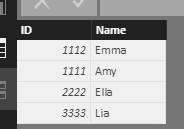
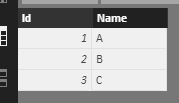

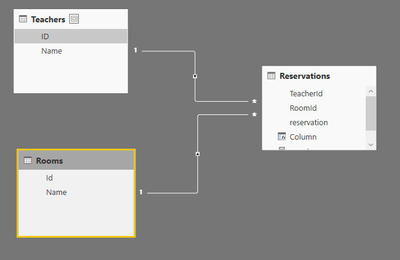
Then select the Tearchers[Name] as rows, the Rooms as column, the count measure as value. Set the rows and columns to show items with no data, so all the tearchers and rooms names can show.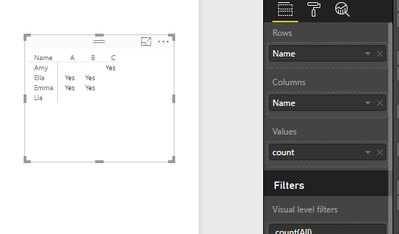
Best Regards,
Angelia
- Mark as New
- Bookmark
- Subscribe
- Mute
- Subscribe to RSS Feed
- Permalink
- Report Inappropriate Content
Hi @JoLambrichts,
Please create relationship between Teachers and Reservations(one to many), Rooms and Reservations(one to many), then create a measure using the formula.
count = IF(COUNT(Reservations[reservation])>0,"Yes",BLANK())
I try to reproduce your scenario using the following sample tables.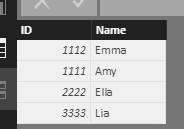
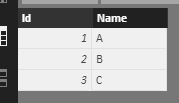

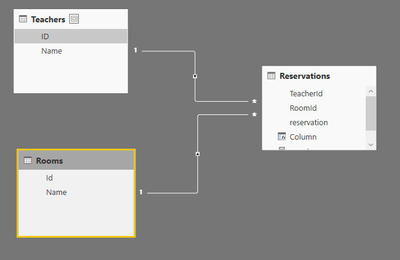
Then select the Tearchers[Name] as rows, the Rooms as column, the count measure as value. Set the rows and columns to show items with no data, so all the tearchers and rooms names can show.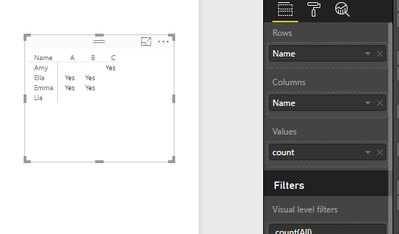
Best Regards,
Angelia
- Mark as New
- Bookmark
- Subscribe
- Mute
- Subscribe to RSS Feed
- Permalink
- Report Inappropriate Content
Thank you for this perfect answer.
Still a lot to learn for me.
Helpful resources

Power BI Monthly Update - November 2025
Check out the November 2025 Power BI update to learn about new features.

Fabric Data Days
Advance your Data & AI career with 50 days of live learning, contests, hands-on challenges, study groups & certifications and more!