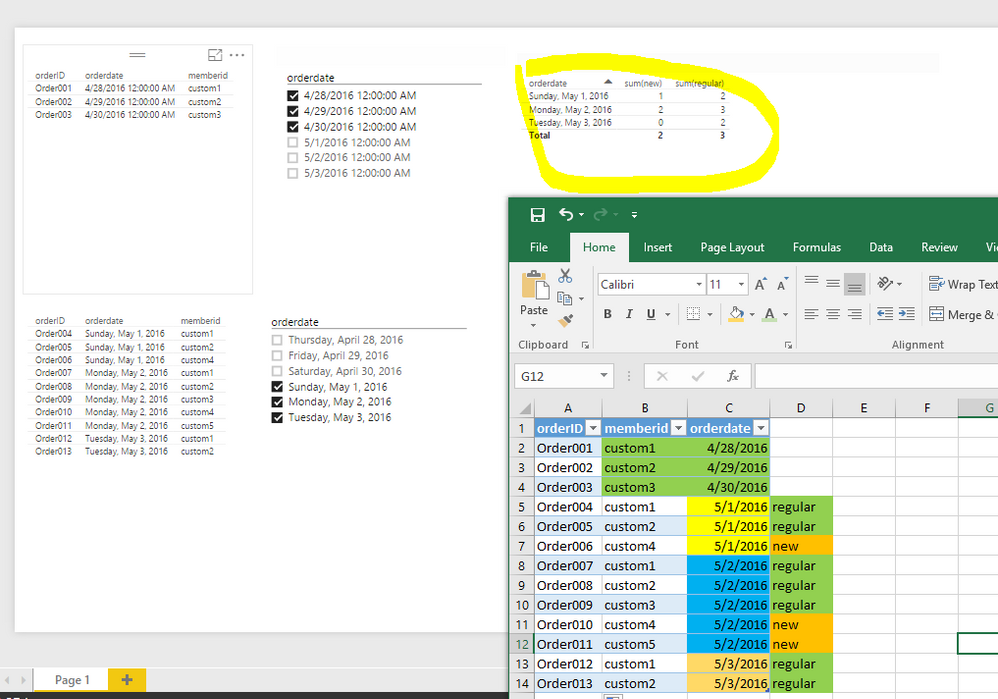FabCon is coming to Atlanta
Join us at FabCon Atlanta from March 16 - 20, 2026, for the ultimate Fabric, Power BI, AI and SQL community-led event. Save $200 with code FABCOMM.
Register now!- Power BI forums
- Get Help with Power BI
- Desktop
- Service
- Report Server
- Power Query
- Mobile Apps
- Developer
- DAX Commands and Tips
- Custom Visuals Development Discussion
- Health and Life Sciences
- Power BI Spanish forums
- Translated Spanish Desktop
- Training and Consulting
- Instructor Led Training
- Dashboard in a Day for Women, by Women
- Galleries
- Data Stories Gallery
- Themes Gallery
- Contests Gallery
- Quick Measures Gallery
- Visual Calculations Gallery
- Notebook Gallery
- Translytical Task Flow Gallery
- TMDL Gallery
- R Script Showcase
- Webinars and Video Gallery
- Ideas
- Custom Visuals Ideas (read-only)
- Issues
- Issues
- Events
- Upcoming Events
Calling all Data Engineers! Fabric Data Engineer (Exam DP-700) live sessions are back! Starting October 16th. Sign up.
- Power BI forums
- Forums
- Get Help with Power BI
- Desktop
- How to use the value that the user chose in a slic...
- Subscribe to RSS Feed
- Mark Topic as New
- Mark Topic as Read
- Float this Topic for Current User
- Bookmark
- Subscribe
- Printer Friendly Page
- Mark as New
- Bookmark
- Subscribe
- Mute
- Subscribe to RSS Feed
- Permalink
- Report Inappropriate Content
How to use the value that the user chose in a slicer to filter a table..
Dear all
I have to create a new table from an existing table filtered by the value the user chose.
there are 2 tables. TableA is for a slicer like below.
column1
----------
A
B
TableB is the target to filter like below.
column2 column3
--------------------
A 1
B 2
Then I want to create a table by a formula like below.
TableC = filter(TableA,TableB[column2]="the chosen value of slicer")
How can I do this in PowerBI?
- Mark as New
- Bookmark
- Subscribe
- Mute
- Subscribe to RSS Feed
- Permalink
- Report Inappropriate Content
Hi Syugiku,
Can you give this a try:
TableC = filter(TableB, VALUES(TableA[Column1]))
There has to be a relationship between Table A and B on Column1.
ITsmart BI and Analytics consultant
- Mark as New
- Bookmark
- Subscribe
- Mute
- Subscribe to RSS Feed
- Permalink
- Report Inappropriate Content
Hi Mr.Walther
In addition I tried the formula you gave me with TableA-B relationship on Column1.
TableC = filter(TableB, VALUES(TableA[Column1]))
But it didn't work and gave me an error again. PowerBI says "values(TableA[Column1])" has multiple records.
- Mark as New
- Bookmark
- Subscribe
- Mute
- Subscribe to RSS Feed
- Permalink
- Report Inappropriate Content
Hi Mr.Walther
Thank you a lot but I can't create any relationships on the columns because both the columns on TableA/B to be filtered aren't unique. Is there other way to solve? I'm really stacked and taking many days on this problem during the evaluation of PowerBI.
- Mark as New
- Bookmark
- Subscribe
- Mute
- Subscribe to RSS Feed
- Permalink
- Report Inappropriate Content
@Syugiku I think you've done it yourself, you got the formula just need to create new measure by going to Modelling tab in power bi desktop, unless I've misunderstood you ?
- Mark as New
- Bookmark
- Subscribe
- Mute
- Subscribe to RSS Feed
- Permalink
- Report Inappropriate Content
Thanks for your message.
Sadly I think you've misunderstood and i'm sorry about my bad description.
When I click "B" on the slicer from TableA, I want to get the result on TableC like below:
column2 column3
--------------------
B 2
I tried many ways but I always get an error. I have no more idea about the formula I should put to create TableC automatically and interactively.
TableC = filter(TableB,TableA[column1] = TableB[column2]) --> this doesn't work.
- Mark as New
- Bookmark
- Subscribe
- Mute
- Subscribe to RSS Feed
- Permalink
- Report Inappropriate Content
@Syugiku wrote:
Thanks for your message.
Sadly I think you've misunderstood and i'm sorry about my bad description.
When I click "B" on the slicer from TableA, I want to get the result on TableC like below:
column2 column3
--------------------
B 2
I tried many ways but I always get an error. I have no more idea about the formula I should put to create TableC automatically and interactively.
TableC = filter(TableB,TableA[column1] = TableB[column2]) --> this doesn't work.
May I know why a TableC is required. Regarding the bold part, I think creating a relationship between tableA and tableB would be OK. When clicking a the slicer "B" on the slicer from TableA, TableB would get the expected output.
If TableC is mandatory, isn't TableC=ALL(TableA[column1]) be ok after creating a proper relationship between TableA and TableC?
- Mark as New
- Bookmark
- Subscribe
- Mute
- Subscribe to RSS Feed
- Permalink
- Report Inappropriate Content
Let me tell you all what I wanna do with PowerBI.
I want to get two sums of order count.one is by new customers and another is by regular customers in any period.
You have one table. it has 3 colums. orderID,memberID,orderdate.orderID must be unique in the table.
At first you decide the period like May 1 2016 - May 10 2016. -- period1
Next you decide one more period before the first one like April 1 2016 - April 30 2016 -- period2.
Both period1 and period2 must be chosen interactively by each dashboard users.
Then the definition of new customers is the customer who ordered in period1 but didn't order ini period2.
The final output I imagine is like below
--------------------------------------------------
date sum(new) sum(regular)
May 1 1 2
May 2 2 3
May 3 0 2
- Mark as New
- Bookmark
- Subscribe
- Mute
- Subscribe to RSS Feed
- Permalink
- Report Inappropriate Content
Thanks for the clarification, it makes things more clear.
To get the expected output, instead of tableC, I use 2 measures.
sum(new) = IF(ISBLANK(CALCULATE(DISTINCTCOUNT(Table2[memberid]),FILTER(Table2,NOT(CONTAINS(copyTable,copyTable[memberid],Table2[memberid]))))),0,CALCULATE(DISTINCTCOUNT(Table2[memberid]),FILTER(Table2,NOT(CONTAINS(copyTable,copyTable[memberid],Table2[memberid]))))) sum(regular) = DISTINCTCOUNT(Table2[memberid])-[sum(new)]
I've uploaded a demo pbix for your reference.
If you have any question, feel free to let me know.
Helpful resources

FabCon Global Hackathon
Join the Fabric FabCon Global Hackathon—running virtually through Nov 3. Open to all skill levels. $10,000 in prizes!

Power BI Monthly Update - October 2025
Check out the October 2025 Power BI update to learn about new features.