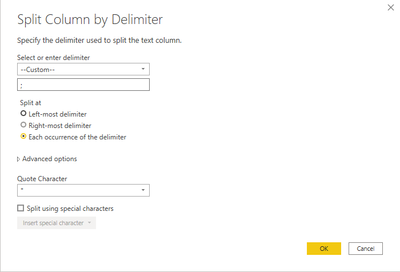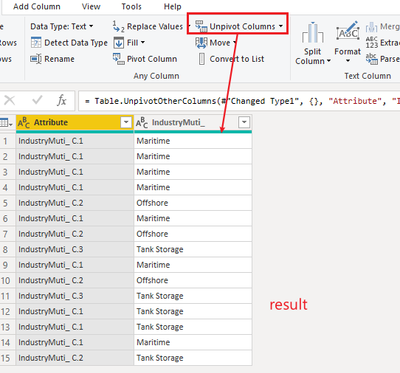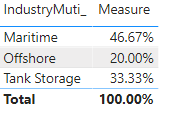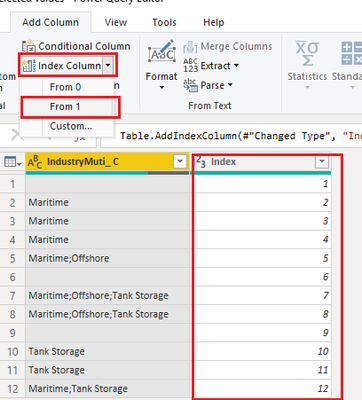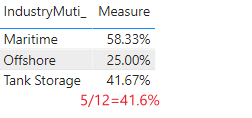FabCon is coming to Atlanta
Join us at FabCon Atlanta from March 16 - 20, 2026, for the ultimate Fabric, Power BI, AI and SQL community-led event. Save $200 with code FABCOMM.
Register now!- Power BI forums
- Get Help with Power BI
- Desktop
- Service
- Report Server
- Power Query
- Mobile Apps
- Developer
- DAX Commands and Tips
- Custom Visuals Development Discussion
- Health and Life Sciences
- Power BI Spanish forums
- Translated Spanish Desktop
- Training and Consulting
- Instructor Led Training
- Dashboard in a Day for Women, by Women
- Galleries
- Data Stories Gallery
- Themes Gallery
- Contests Gallery
- Quick Measures Gallery
- Notebook Gallery
- Translytical Task Flow Gallery
- TMDL Gallery
- R Script Showcase
- Webinars and Video Gallery
- Ideas
- Custom Visuals Ideas (read-only)
- Issues
- Issues
- Events
- Upcoming Events
Calling all Data Engineers! Fabric Data Engineer (Exam DP-700) live sessions are back! Starting October 16th. Sign up.
- Power BI forums
- Forums
- Get Help with Power BI
- Desktop
- How to use multiselected values
- Subscribe to RSS Feed
- Mark Topic as New
- Mark Topic as Read
- Float this Topic for Current User
- Bookmark
- Subscribe
- Printer Friendly Page
- Mark as New
- Bookmark
- Subscribe
- Mute
- Subscribe to RSS Feed
- Permalink
- Report Inappropriate Content
How to use multiselected values
I got lead data from Salesforce. A lead can be active in multiple industries. In Salesforce a multiselect field can be used to select all the common industies. I would like to show the quantity or percentage of leads per industry. PBI is currently creating a unique value for every industry combination. Below a attached a printscreen of the data.
Solved! Go to Solution.
- Mark as New
- Bookmark
- Subscribe
- Mute
- Subscribe to RSS Feed
- Permalink
- Report Inappropriate Content
Hi, @Oomsen ;
Please try it:
1. split column by dalimiter (";")
2.Select all separated columns then unpivot it.
3.create a measure to calculcate percentage.
Measure = DIVIDE(COUNT([IndustryMuti_]),CALCULATE(COUNT([IndustryMuti_]),ALL('Table')))The final output is shown below:
Best Regards,
Community Support Team_ Yalan Wu
If this post helps, then please consider Accept it as the solution to help the other members find it more quickly.
- Mark as New
- Bookmark
- Subscribe
- Mute
- Subscribe to RSS Feed
- Permalink
- Report Inappropriate Content
Hi, @Oomsen ;
According to your description, you could add index column and ,then modify the measure:
1.add index column.
2.modify the measure.
Measure = DIVIDE(COUNT([IndustryMuti_]), CALCULATE(MAX([Index]),ALL('Table')))The final output is shown below:
Best Regards,
Community Support Team_ Yalan Wu
If this post helps, then please consider Accept it as the solution to help the other members find it more quickly.
- Mark as New
- Bookmark
- Subscribe
- Mute
- Subscribe to RSS Feed
- Permalink
- Report Inappropriate Content
Hi, @Oomsen ;
Please try it:
1. split column by dalimiter (";")
2.Select all separated columns then unpivot it.
3.create a measure to calculcate percentage.
Measure = DIVIDE(COUNT([IndustryMuti_]),CALCULATE(COUNT([IndustryMuti_]),ALL('Table')))The final output is shown below:
Best Regards,
Community Support Team_ Yalan Wu
If this post helps, then please consider Accept it as the solution to help the other members find it more quickly.
- Mark as New
- Bookmark
- Subscribe
- Mute
- Subscribe to RSS Feed
- Permalink
- Report Inappropriate Content
@v-yalanwu-msft this works well. But the % is now calculated based on the total of options. For example tank storage is 5 out of 15. But in my example there where only 12 lines, meaning only 12 leads. Some without a industry and some with multiple. When a lead have multiple industries it should be counted in all the options.
- Mark as New
- Bookmark
- Subscribe
- Mute
- Subscribe to RSS Feed
- Permalink
- Report Inappropriate Content
@amitchandak thanks for the respond. I splitted the column.
The question now is how can i use the seperate columns to identify my leads by industry?
- Mark as New
- Bookmark
- Subscribe
- Mute
- Subscribe to RSS Feed
- Permalink
- Report Inappropriate Content
@Oomsen , One of the ways is split by delimiter into rows or columns
https://www.tutorialgateway.org/how-to-split-columns-in-power-bi/
Helpful resources

FabCon Global Hackathon
Join the Fabric FabCon Global Hackathon—running virtually through Nov 3. Open to all skill levels. $10,000 in prizes!

Power BI Monthly Update - October 2025
Check out the October 2025 Power BI update to learn about new features.