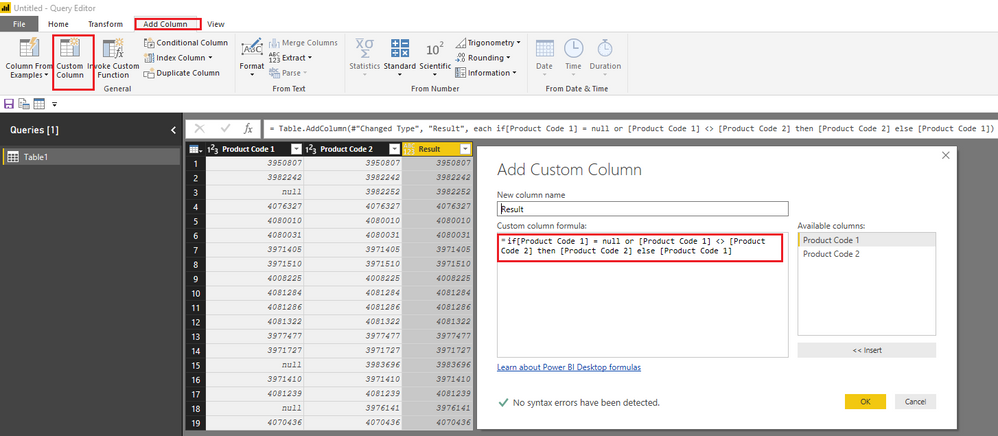Fabric Data Days starts November 4th!
Advance your Data & AI career with 50 days of live learning, dataviz contests, hands-on challenges, study groups & certifications and more!
Get registered- Power BI forums
- Get Help with Power BI
- Desktop
- Service
- Report Server
- Power Query
- Mobile Apps
- Developer
- DAX Commands and Tips
- Custom Visuals Development Discussion
- Health and Life Sciences
- Power BI Spanish forums
- Translated Spanish Desktop
- Training and Consulting
- Instructor Led Training
- Dashboard in a Day for Women, by Women
- Galleries
- Data Stories Gallery
- Themes Gallery
- Contests Gallery
- Quick Measures Gallery
- Visual Calculations Gallery
- Notebook Gallery
- Translytical Task Flow Gallery
- TMDL Gallery
- R Script Showcase
- Webinars and Video Gallery
- Ideas
- Custom Visuals Ideas (read-only)
- Issues
- Issues
- Events
- Upcoming Events
Join us at FabCon Atlanta from March 16 - 20, 2026, for the ultimate Fabric, Power BI, AI and SQL community-led event. Save $200 with code FABCOMM. Register now.
- Power BI forums
- Forums
- Get Help with Power BI
- Desktop
- How to use DAX to return values for blanks in a gi...
- Subscribe to RSS Feed
- Mark Topic as New
- Mark Topic as Read
- Float this Topic for Current User
- Bookmark
- Subscribe
- Printer Friendly Page
- Mark as New
- Bookmark
- Subscribe
- Mute
- Subscribe to RSS Feed
- Permalink
- Report Inappropriate Content
How to use DAX to return values for blanks in a given column in Power Query
I have two product codes grouped in two columns. Each Product Code came from a separate query but only one of them contains the true value. In column “C,” I want my “Result” column to return the following values:
Results =If Product Code 1 value is blank or not equal to Product Code 2, return the value in Product Code 2, Otherwise Return the value in Product Code 1
| Product Code 1 | Product Code 2 | Results |
| 3950807 | 3950807 | |
| 3982242 | 3982242 | |
| 3982252 | ||
| 4076327 | 4076327 | |
| 4080010 | 4080010 | |
| 4080031 | 4080031 | |
| 3971405 | 3971405 | |
| 3971510 | 3971510 | |
| 4008225 | 4008225 | |
| 4081284 | 4081284 | |
| 4081286 | 4081286 | |
| 4081322 | 4081322 | |
| 3977477 | 3977477 | |
| 3971727 | 3971727 | |
| 3983696 | ||
| 3971410 | 3971410 | |
| 4081239 | 4081239 | |
| 3976141 | ||
| 4070436 | 4070436 |
Solved! Go to Solution.
- Mark as New
- Bookmark
- Subscribe
- Mute
- Subscribe to RSS Feed
- Permalink
- Report Inappropriate Content
Hi @mdrammeh,
Based on my test, you should be able to use the following power query(M) to add a new custom column under Query Editor > Add Column tab. ![]()
Result = if[Product Code 1] = null or [Product Code 1] <> [Product Code 2] then [Product Code 2] else [Product Code 1]
Regards
- Mark as New
- Bookmark
- Subscribe
- Mute
- Subscribe to RSS Feed
- Permalink
- Report Inappropriate Content
How about...
Results =
IF (
ISBLANK ( 'Table1'[Product Code 1] )
|| 'Table1'[Product Code 1] <> 'Table1'[Product Code 2],
'Table1'[Product Code 2],
'Table1'[Product Code 1]
)
- Mark as New
- Bookmark
- Subscribe
- Mute
- Subscribe to RSS Feed
- Permalink
- Report Inappropriate Content
Hi #Sean,
Thanks for getting back to me. Is this a Power Query formula or Power BI formula? The reason I ask is am using Power Query for this solutions.
Thanks again!
- Mark as New
- Bookmark
- Subscribe
- Mute
- Subscribe to RSS Feed
- Permalink
- Report Inappropriate Content
Hi @mdrammeh,
Based on my test, you should be able to use the following power query(M) to add a new custom column under Query Editor > Add Column tab. ![]()
Result = if[Product Code 1] = null or [Product Code 1] <> [Product Code 2] then [Product Code 2] else [Product Code 1]
Regards
- Mark as New
- Bookmark
- Subscribe
- Mute
- Subscribe to RSS Feed
- Permalink
- Report Inappropriate Content
The optimiser in me thinks i should suggest:
Results =
IF (
'Table1'[Product Code 1] = 'Table1'[Product Code 2],
'Table1'[Product Code 1],
'Table1'[Product Code 2]
)
The reason i dropped the "BLANK" requirement is there isn't a scenario where you can get blank incorrectly. Because if Product Code 1 is blank, then it cannot equal product code 2 unless it is also blank. So unless i'm missing something, we only need to check if both are equal.
- Mark as New
- Bookmark
- Subscribe
- Mute
- Subscribe to RSS Feed
- Permalink
- Report Inappropriate Content
Thanks for the help #Ross73312 but what am trying to do here is to return a value for the blank rows in "Product Code 1". The reason is Product Code 1 has incomplete values that are present in Product Code 2.
The second question is, would this formula work with Power Query? It looks more like a PowerBI formula. Please advice.
Thanks!
Helpful resources

FabCon Global Hackathon
Join the Fabric FabCon Global Hackathon—running virtually through Nov 3. Open to all skill levels. $10,000 in prizes!

Power BI Monthly Update - October 2025
Check out the October 2025 Power BI update to learn about new features.