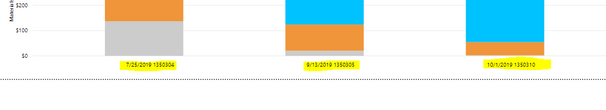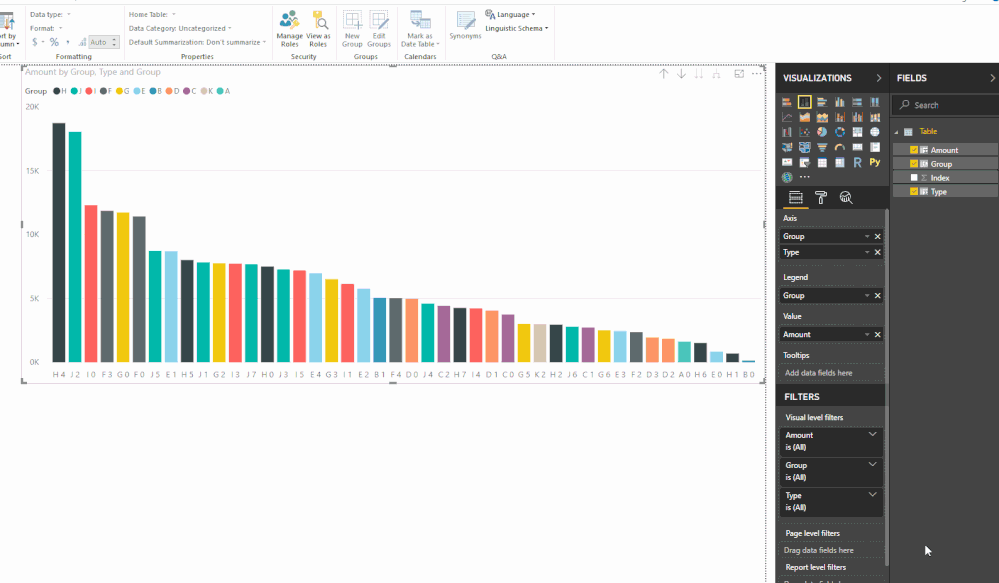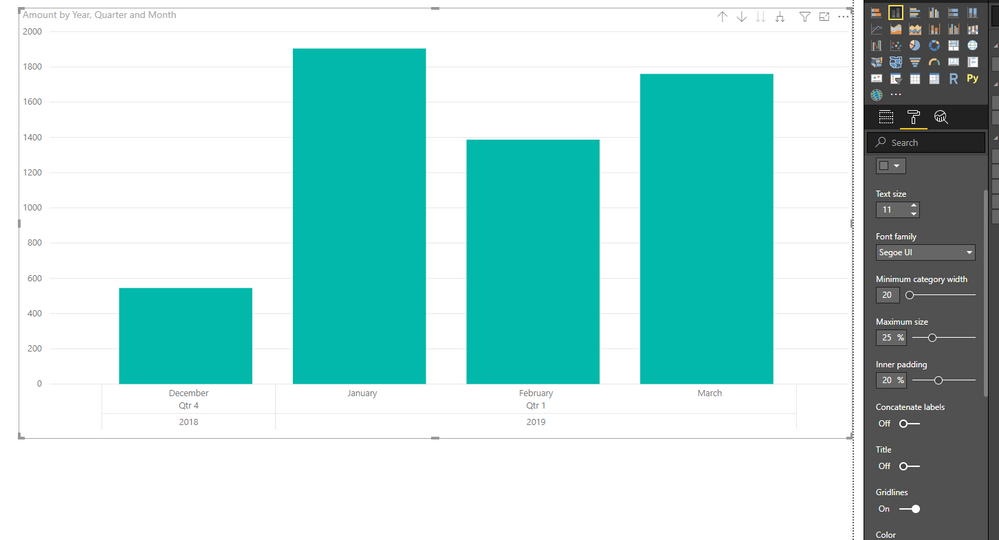Fabric Data Days starts November 4th!
Advance your Data & AI career with 50 days of live learning, dataviz contests, hands-on challenges, study groups & certifications and more!
Get registered- Power BI forums
- Get Help with Power BI
- Desktop
- Service
- Report Server
- Power Query
- Mobile Apps
- Developer
- DAX Commands and Tips
- Custom Visuals Development Discussion
- Health and Life Sciences
- Power BI Spanish forums
- Translated Spanish Desktop
- Training and Consulting
- Instructor Led Training
- Dashboard in a Day for Women, by Women
- Galleries
- Data Stories Gallery
- Themes Gallery
- Contests Gallery
- Quick Measures Gallery
- Visual Calculations Gallery
- Notebook Gallery
- Translytical Task Flow Gallery
- TMDL Gallery
- R Script Showcase
- Webinars and Video Gallery
- Ideas
- Custom Visuals Ideas (read-only)
- Issues
- Issues
- Events
- Upcoming Events
Get Fabric Certified for FREE during Fabric Data Days. Don't miss your chance! Learn more
- Power BI forums
- Forums
- Get Help with Power BI
- Desktop
- Re: How to split X-axis data labels into two lines
- Subscribe to RSS Feed
- Mark Topic as New
- Mark Topic as Read
- Float this Topic for Current User
- Bookmark
- Subscribe
- Printer Friendly Page
- Mark as New
- Bookmark
- Subscribe
- Mute
- Subscribe to RSS Feed
- Permalink
- Report Inappropriate Content
How to split X-axis data labels into two lines
Hi All Datanuts,
I got an issue with the axis labels. I'm using a Stacked column chart and I want to split the X-axis labels into two different lines. Also, "Concatenate label" is not working for me. Please suggest after referring to the snapshots.
Current View
Required View
Thanks in advance 🙂
Solved! Go to Solution.
- Mark as New
- Bookmark
- Subscribe
- Mute
- Subscribe to RSS Feed
- Permalink
- Report Inappropriate Content
Hi @viveksasi94,
You need to setting 'sort by' x axis fields before turn off this option, then label will been expanded to multiple rows.
Operation steps:
Regards,
Xiaoxin Sheng
- Mark as New
- Bookmark
- Subscribe
- Mute
- Subscribe to RSS Feed
- Permalink
- Report Inappropriate Content
You may have to do the x-axis sort again, even after you turn off the "Concatenate Labels".
I've seen cases where the sort option looks right (highlighed with the yellow indicator), but even though it's already highlighted, go ahead and click once more.
- Mark as New
- Bookmark
- Subscribe
- Mute
- Subscribe to RSS Feed
- Permalink
- Report Inappropriate Content
I have the same issue - nothing I do will stop the heirarchy from concatenating in my stacked col and line combo chart- it looks awful. I've tried sorting , resorting turning concat on and off about 50 times but it still shows both my x axis values in one string - YUK.
This has to be a bug. Can anyone help?
- Mark as New
- Bookmark
- Subscribe
- Mute
- Subscribe to RSS Feed
- Permalink
- Report Inappropriate Content
Hi @viveksasi94,
You can try turn off 'concatenate label' to cancel multiple axis label concatenate, but current it seems only works for date hierarchy field.(when you turn off this option and use date hierarchy structure in it, it can be split as multiple lines)
Regards,
Xiaoxin Sheng
- Mark as New
- Bookmark
- Subscribe
- Mute
- Subscribe to RSS Feed
- Permalink
- Report Inappropriate Content
Thank you Xiaoxin Sheng for your response. But in this case turning off Concatenate Label does not solve my issue. 🙂
- Mark as New
- Bookmark
- Subscribe
- Mute
- Subscribe to RSS Feed
- Permalink
- Report Inappropriate Content
Hi @viveksasi94,
You need to setting 'sort by' x axis fields before turn off this option, then label will been expanded to multiple rows.
Operation steps:
Regards,
Xiaoxin Sheng
Helpful resources

Fabric Data Days
Advance your Data & AI career with 50 days of live learning, contests, hands-on challenges, study groups & certifications and more!

Power BI Monthly Update - October 2025
Check out the October 2025 Power BI update to learn about new features.