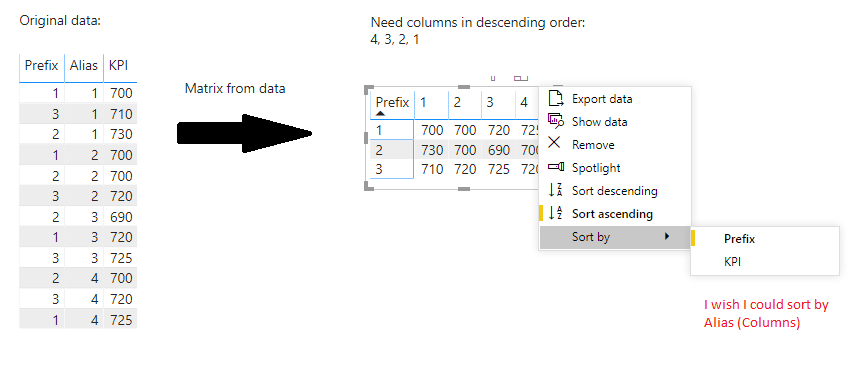Party with Power BI’s own Guy in a Cube
Power BI is turning 10! Tune in for a special live episode on July 24 with behind-the-scenes stories, product evolution highlights, and a sneak peek at what’s in store for the future.
Save the date- Power BI forums
- Get Help with Power BI
- Desktop
- Service
- Report Server
- Power Query
- Mobile Apps
- Developer
- DAX Commands and Tips
- Custom Visuals Development Discussion
- Health and Life Sciences
- Power BI Spanish forums
- Translated Spanish Desktop
- Training and Consulting
- Instructor Led Training
- Dashboard in a Day for Women, by Women
- Galleries
- Webinars and Video Gallery
- Data Stories Gallery
- Themes Gallery
- Contests Gallery
- Quick Measures Gallery
- Notebook Gallery
- Translytical Task Flow Gallery
- R Script Showcase
- Ideas
- Custom Visuals Ideas (read-only)
- Issues
- Issues
- Events
- Upcoming Events
Enhance your career with this limited time 50% discount on Fabric and Power BI exams. Ends August 31st. Request your voucher.
- Power BI forums
- Forums
- Get Help with Power BI
- Desktop
- Re: How to sort matrix columns in descending order
- Subscribe to RSS Feed
- Mark Topic as New
- Mark Topic as Read
- Float this Topic for Current User
- Bookmark
- Subscribe
- Printer Friendly Page
- Mark as New
- Bookmark
- Subscribe
- Mute
- Subscribe to RSS Feed
- Permalink
- Report Inappropriate Content
How to sort matrix columns in descending order
Hi all,
Is there any way to sort matrix columns in descending order? I don't think there's an option for that but maybe there's a workaround?
See below:
Solved! Go to Solution.
- Mark as New
- Bookmark
- Subscribe
- Mute
- Subscribe to RSS Feed
- Permalink
- Report Inappropriate Content
You need to create a sort column and then use 'Modeling' / 'Sort by Column'.
In Power Query you can do something like this:
Make sure 'Alias Sort' is a whole number.
Then highlight 'Alias' and go to Modeling / Sort by Column and choose Alias Sort.
You matrix should sort in a descending manner.
- Mark as New
- Bookmark
- Subscribe
- Mute
- Subscribe to RSS Feed
- Permalink
- Report Inappropriate Content
@Anonymous ,
You need to create a rank column using function like RANKX()
RANKX(<table>, <expression>[, <value>[, <order>[, <ties>]]]) Then add the rank column to matrix visual and sort by the rank column based on your senario.
Community Support Team _ Jimmy Tao
If this post helps, then please consider Accept it as the solution to help the other members find it more quickly.
- Mark as New
- Bookmark
- Subscribe
- Mute
- Subscribe to RSS Feed
- Permalink
- Report Inappropriate Content
You need to create a sort column and then use 'Modeling' / 'Sort by Column'.
In Power Query you can do something like this:
Make sure 'Alias Sort' is a whole number.
Then highlight 'Alias' and go to Modeling / Sort by Column and choose Alias Sort.
You matrix should sort in a descending manner.
- Mark as New
- Bookmark
- Subscribe
- Mute
- Subscribe to RSS Feed
- Permalink
- Report Inappropriate Content
Alternativ is to AddIndexColumn("table","Com_name",-1,-1)
Helpful resources

Power BI Monthly Update - July 2025
Check out the July 2025 Power BI update to learn about new features.

| User | Count |
|---|---|
| 73 | |
| 72 | |
| 37 | |
| 31 | |
| 26 |
| User | Count |
|---|---|
| 95 | |
| 50 | |
| 43 | |
| 40 | |
| 35 |