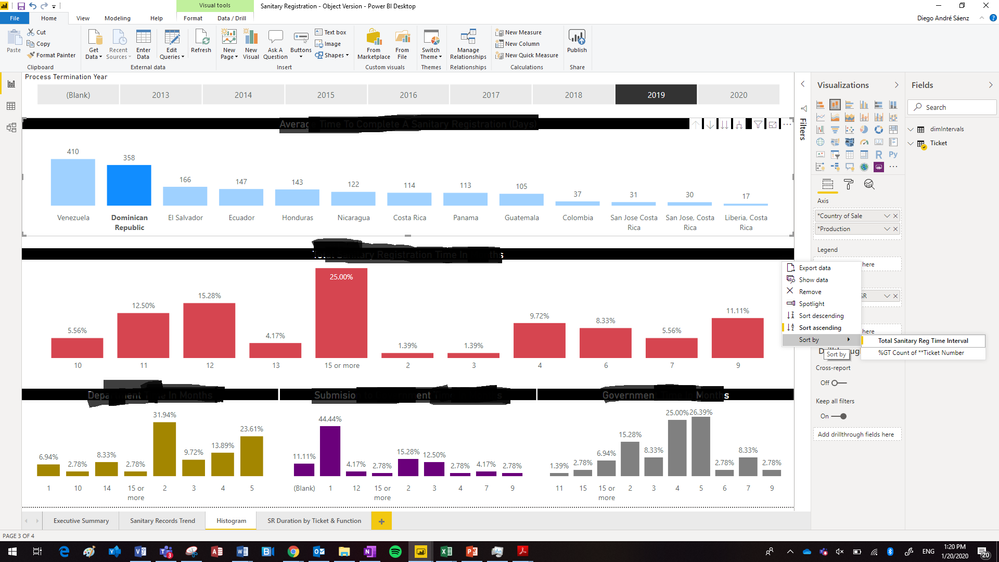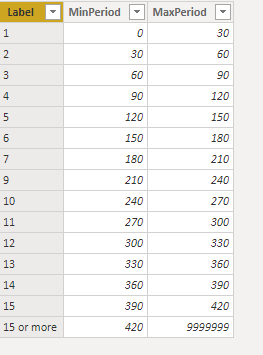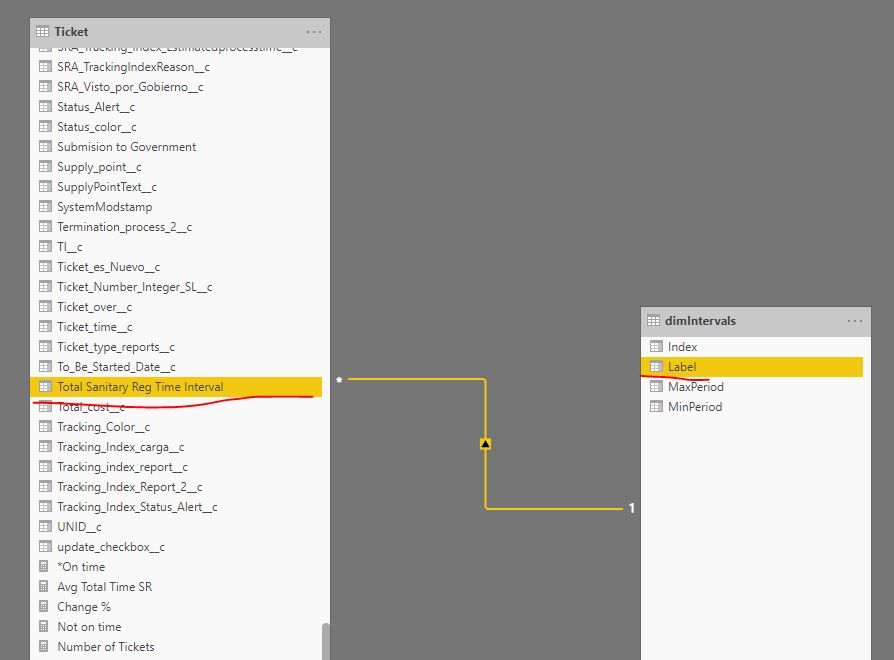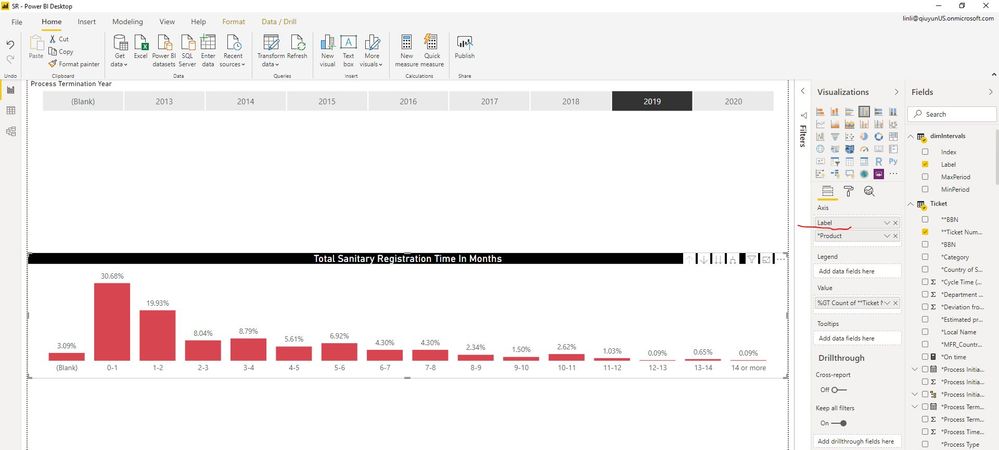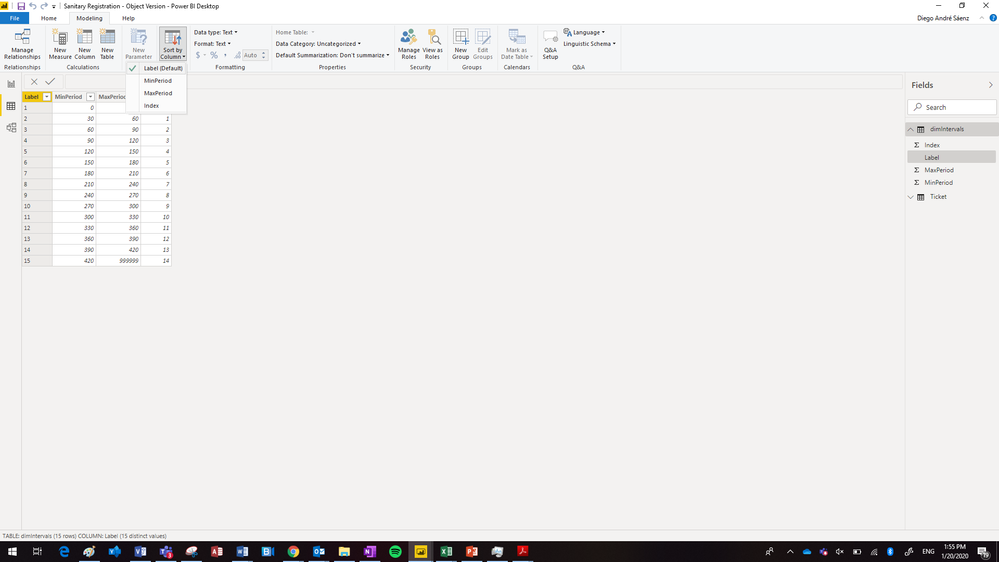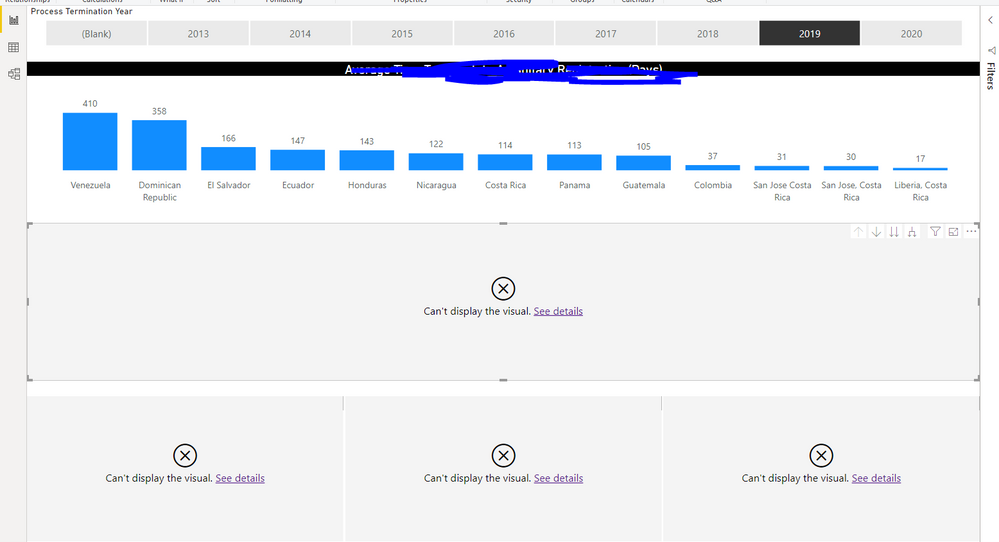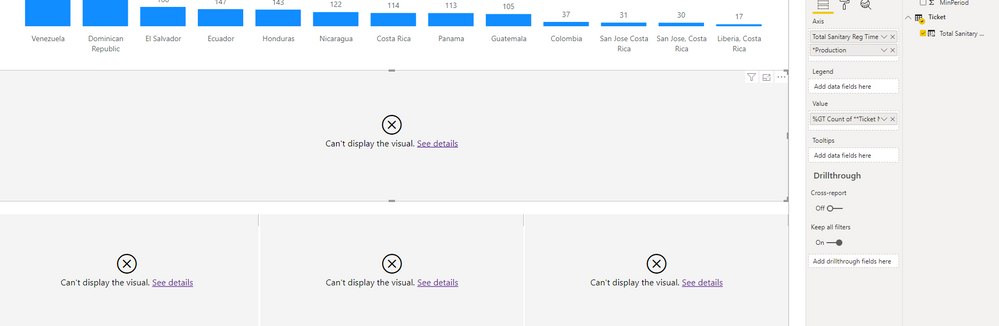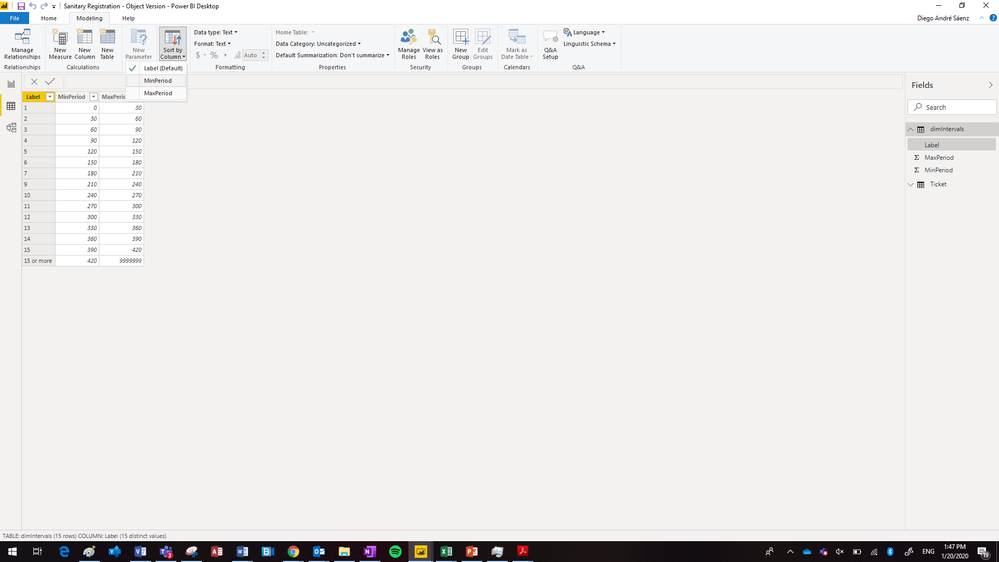FabCon is coming to Atlanta
Join us at FabCon Atlanta from March 16 - 20, 2026, for the ultimate Fabric, Power BI, AI and SQL community-led event. Save $200 with code FABCOMM.
Register now!- Power BI forums
- Get Help with Power BI
- Desktop
- Service
- Report Server
- Power Query
- Mobile Apps
- Developer
- DAX Commands and Tips
- Custom Visuals Development Discussion
- Health and Life Sciences
- Power BI Spanish forums
- Translated Spanish Desktop
- Training and Consulting
- Instructor Led Training
- Dashboard in a Day for Women, by Women
- Galleries
- Data Stories Gallery
- Themes Gallery
- Contests Gallery
- Quick Measures Gallery
- Visual Calculations Gallery
- Notebook Gallery
- Translytical Task Flow Gallery
- TMDL Gallery
- R Script Showcase
- Webinars and Video Gallery
- Ideas
- Custom Visuals Ideas (read-only)
- Issues
- Issues
- Events
- Upcoming Events
Calling all Data Engineers! Fabric Data Engineer (Exam DP-700) live sessions are back! Starting October 16th. Sign up.
- Power BI forums
- Forums
- Get Help with Power BI
- Desktop
- Re: How to sort a graph by ascending order
- Subscribe to RSS Feed
- Mark Topic as New
- Mark Topic as Read
- Float this Topic for Current User
- Bookmark
- Subscribe
- Printer Friendly Page
- Mark as New
- Bookmark
- Subscribe
- Mute
- Subscribe to RSS Feed
- Permalink
- Report Inappropriate Content
How to sort a graph by ascending order
Hi all
I need to sort a graph in descending order, the problem I have is that it recognizes for example a 15 before a 2, must be because it starts with 1.
As seen in the red graphs it starts with 10, 11, and so on.
Above is the table I use, how can i correctly sort by ascending order?
Thanks!!
Solved! Go to Solution.
- Mark as New
- Bookmark
- Subscribe
- Mute
- Subscribe to RSS Feed
- Permalink
- Report Inappropriate Content
HI @o59393
Just add just the model as below:
Step1:
Use this formula to create Total Sanitary Reg Time Interval column
Total Sanitary Reg Time Interval = calculate(FIRSTNONBLANK(dimIntervals[Label],1),FILTER(dimIntervals,dimIntervals[MinPeriod]<(Ticket[*Department time]+Ticket[Cycle Time (Process)]+Ticket[*Submission to government]) && dimIntervals[MaxPeriod]>=(Ticket[*Department time]+Ticket[Cycle Time (Process)]+Ticket[*Submission to government]) ))Step2:
Create a relationship between 'Ticket' table and 'dimIntervals' table
Step3:
Now set sort by column and when you create visuals, use [Label] instead of [Total Sanitary Reg Time Interval]
and here is sample pbix file, please try it.
Regards,
Lin
If this post helps, then please consider Accept it as the solution to help the other members find it more quickly.
- Mark as New
- Bookmark
- Subscribe
- Mute
- Subscribe to RSS Feed
- Permalink
- Report Inappropriate Content
Well, you should create an index column by applying the below steps:
1. go to query editor ans select your Label Column then go to Add column menu and select Index Column. So it will automatically creates index column for starting with 0. Apply and close query editor.
2. Go to Data view tab from left most panel and select Label Column then go to modelling menu then choose Sort by column option and check mark the Index Column.
Don't forget to give thumbs up 👍and accept this as a solution if it helps you.
Please take a quick glance at newly created dashboards : Restaurant Management Dashboard , HR Analytics Report , Hotel Management Report, Sales Analysis Report , Fortune 500 Companies Analysis , Revenue Tracking Dashboard
- Mark as New
- Bookmark
- Subscribe
- Mute
- Subscribe to RSS Feed
- Permalink
- Report Inappropriate Content
Hi @Tahreem24 and @TomMartens
When I create the index column and I select to sort by index in the label column the visuals crash:
How can I fix it ?
Thanks.
- Mark as New
- Bookmark
- Subscribe
- Mute
- Subscribe to RSS Feed
- Permalink
- Report Inappropriate Content
I added the index to the visual and went from this:
To this:
I am getting everything with 100% when it should be the count of times as seen in the statement of the problem, how can I correct it?
Thanks!
- Mark as New
- Bookmark
- Subscribe
- Mute
- Subscribe to RSS Feed
- Permalink
- Report Inappropriate Content
I attach the pbix, it contains the index column
https://1drv.ms/u/s!ApgeWwGTKtFdhiTj1pBzxG_8LkDW?e=SQDJ4f
In case you want to look and see the problem
Thanks 🙂
- Mark as New
- Bookmark
- Subscribe
- Mute
- Subscribe to RSS Feed
- Permalink
- Report Inappropriate Content
HI @o59393
Just add just the model as below:
Step1:
Use this formula to create Total Sanitary Reg Time Interval column
Total Sanitary Reg Time Interval = calculate(FIRSTNONBLANK(dimIntervals[Label],1),FILTER(dimIntervals,dimIntervals[MinPeriod]<(Ticket[*Department time]+Ticket[Cycle Time (Process)]+Ticket[*Submission to government]) && dimIntervals[MaxPeriod]>=(Ticket[*Department time]+Ticket[Cycle Time (Process)]+Ticket[*Submission to government]) ))Step2:
Create a relationship between 'Ticket' table and 'dimIntervals' table
Step3:
Now set sort by column and when you create visuals, use [Label] instead of [Total Sanitary Reg Time Interval]
and here is sample pbix file, please try it.
Regards,
Lin
If this post helps, then please consider Accept it as the solution to help the other members find it more quickly.
- Mark as New
- Bookmark
- Subscribe
- Mute
- Subscribe to RSS Feed
- Permalink
- Report Inappropriate Content
Hey @o59393 ,
you have to create an index column and then use this column to sort the column label by this new column.
This article describes how you can sort the label column by another column: https://docs.microsoft.com/en-us/power-bi/desktop-sort-by-column
Hopefully this provides what you are looking for.
Regards,
Tom
Did I answer your question? Mark my post as a solution, this will help others!
Proud to be a Super User!
I accept Kudos 😉
Hamburg, Germany
- Mark as New
- Bookmark
- Subscribe
- Mute
- Subscribe to RSS Feed
- Permalink
- Report Inappropriate Content
Click on the label colum and then on the column options select the sort by and select one of the other two columns since they are numbers it will give you expected result.
Regards,
MFelix
Regards
Miguel Félix
Did I answer your question? Mark my post as a solution!
Proud to be a Super User!
Check out my blog: Power BI em Português- Mark as New
- Bookmark
- Subscribe
- Mute
- Subscribe to RSS Feed
- Permalink
- Report Inappropriate Content
Helpful resources

FabCon Global Hackathon
Join the Fabric FabCon Global Hackathon—running virtually through Nov 3. Open to all skill levels. $10,000 in prizes!

Power BI Monthly Update - October 2025
Check out the October 2025 Power BI update to learn about new features.