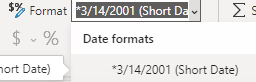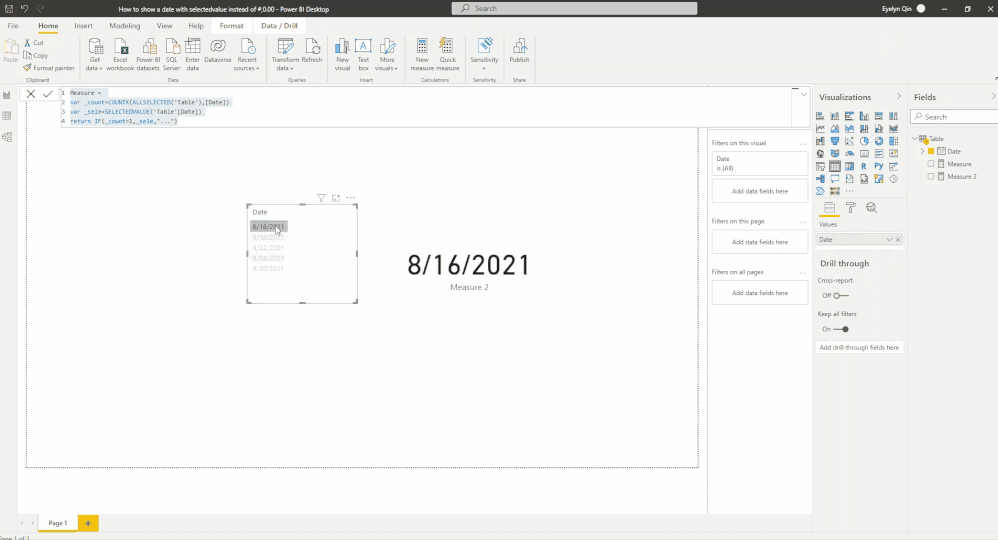Join us at FabCon Vienna from September 15-18, 2025
The ultimate Fabric, Power BI, SQL, and AI community-led learning event. Save €200 with code FABCOMM.
Get registered- Power BI forums
- Get Help with Power BI
- Desktop
- Service
- Report Server
- Power Query
- Mobile Apps
- Developer
- DAX Commands and Tips
- Custom Visuals Development Discussion
- Health and Life Sciences
- Power BI Spanish forums
- Translated Spanish Desktop
- Training and Consulting
- Instructor Led Training
- Dashboard in a Day for Women, by Women
- Galleries
- Data Stories Gallery
- Themes Gallery
- Contests Gallery
- Quick Measures Gallery
- Notebook Gallery
- Translytical Task Flow Gallery
- TMDL Gallery
- R Script Showcase
- Webinars and Video Gallery
- Ideas
- Custom Visuals Ideas (read-only)
- Issues
- Issues
- Events
- Upcoming Events
Enhance your career with this limited time 50% discount on Fabric and Power BI exams. Ends August 31st. Request your voucher.
- Power BI forums
- Forums
- Get Help with Power BI
- Desktop
- Re: How to show a date with selectedvalue instead ...
- Subscribe to RSS Feed
- Mark Topic as New
- Mark Topic as Read
- Float this Topic for Current User
- Bookmark
- Subscribe
- Printer Friendly Page
- Mark as New
- Bookmark
- Subscribe
- Mute
- Subscribe to RSS Feed
- Permalink
- Report Inappropriate Content
How to show a date with selectedvalue instead of #,0.00 ?
Hi,
I would like to show a value in a card visual only when one row is selected. If more rows are selected I want to show "...".
The value I want to show is a date.
With dax I made the following code: DateSV = SELECTEDVALUE(table[date], "...")
If multiple rows are selected, the dax works. The card visual neatly shows "...". But when I select one row, "#,0.00" appears in the card visual.
Who can help me to optimize my dax code?
Solved! Go to Solution.
- Mark as New
- Bookmark
- Subscribe
- Mute
- Subscribe to RSS Feed
- Permalink
- Report Inappropriate Content
Hi @henriwestra ,
Please follow these steps to create a measure:
1. input
Measure 2 = SELECTEDVALUE('Table'[Date])
2.Change its' format as Date format(Short Date)
3. Modify the measure:
Measure 2=
var _count=COUNTX(ALLSELECTED('Table'),[Date])
var _sele=SELECTEDVALUE('Table'[Date])
return IF(_count=1,_sele,"...")Here is the final output:
Best Regards,
Eyelyn Qin
If this post helps, then please consider Accept it as the solution to help the other members find it more quickly.
- Mark as New
- Bookmark
- Subscribe
- Mute
- Subscribe to RSS Feed
- Permalink
- Report Inappropriate Content
Hi @henriwestra ,
Please follow these steps to create a measure:
1. input
Measure 2 = SELECTEDVALUE('Table'[Date])
2.Change its' format as Date format(Short Date)
3. Modify the measure:
Measure 2=
var _count=COUNTX(ALLSELECTED('Table'),[Date])
var _sele=SELECTEDVALUE('Table'[Date])
return IF(_count=1,_sele,"...")Here is the final output:
Best Regards,
Eyelyn Qin
If this post helps, then please consider Accept it as the solution to help the other members find it more quickly.
- Mark as New
- Bookmark
- Subscribe
- Mute
- Subscribe to RSS Feed
- Permalink
- Report Inappropriate Content
DateSV =
format(
coalesce(
selectedvalue( 'table'[Date] ),
"..."
),
"yyyy-MM-dd" // you can adjust this
)- Mark as New
- Bookmark
- Subscribe
- Mute
- Subscribe to RSS Feed
- Permalink
- Report Inappropriate Content
@henriwestra Easiest solution:
DateSV2 = IF(HASONEVALUE('Calendar'[Date]),MAX('Calendar'[Date]) & "","...")Follow on LinkedIn
@ me in replies or I'll lose your thread!!!
Instead of a Kudo, please vote for this idea
Become an expert!: Enterprise DNA
External Tools: MSHGQM
YouTube Channel!: Microsoft Hates Greg
Latest book!: DAX For Humans
DAX is easy, CALCULATE makes DAX hard...