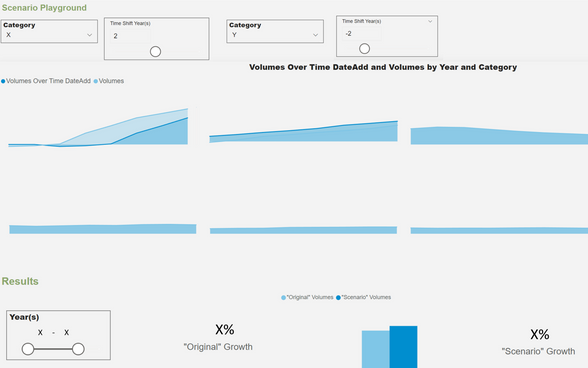FabCon is coming to Atlanta
Join us at FabCon Atlanta from March 16 - 20, 2026, for the ultimate Fabric, Power BI, AI and SQL community-led event. Save $200 with code FABCOMM.
Register now!- Power BI forums
- Get Help with Power BI
- Desktop
- Service
- Report Server
- Power Query
- Mobile Apps
- Developer
- DAX Commands and Tips
- Custom Visuals Development Discussion
- Health and Life Sciences
- Power BI Spanish forums
- Translated Spanish Desktop
- Training and Consulting
- Instructor Led Training
- Dashboard in a Day for Women, by Women
- Galleries
- Data Stories Gallery
- Themes Gallery
- Contests Gallery
- QuickViz Gallery
- Quick Measures Gallery
- Visual Calculations Gallery
- Notebook Gallery
- Translytical Task Flow Gallery
- TMDL Gallery
- R Script Showcase
- Webinars and Video Gallery
- Ideas
- Custom Visuals Ideas (read-only)
- Issues
- Issues
- Events
- Upcoming Events
The Power BI Data Visualization World Championships is back! Get ahead of the game and start preparing now! Learn more
- Power BI forums
- Forums
- Get Help with Power BI
- Desktop
- Re: How to shift date axis using what-if parameter...
- Subscribe to RSS Feed
- Mark Topic as New
- Mark Topic as Read
- Float this Topic for Current User
- Bookmark
- Subscribe
- Printer Friendly Page
- Mark as New
- Bookmark
- Subscribe
- Mute
- Subscribe to RSS Feed
- Permalink
- Report Inappropriate Content
How to shift date axis using what-if parameter?
I have two timeseries that are connected by a DimDate table that I am plotting on a dual-axis line chart.
I would like to be able to use a What-If slicer to shift one time series by N months, thereby shifting the data points along the x-axis (date).
Any ideas of how I would go about doing this?
Edit:
Here is the layout of the data and an example of what I'm talking about.
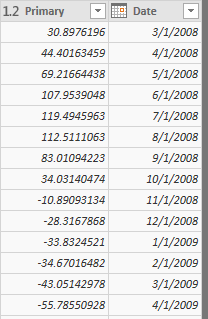
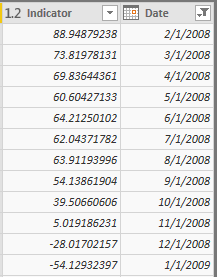
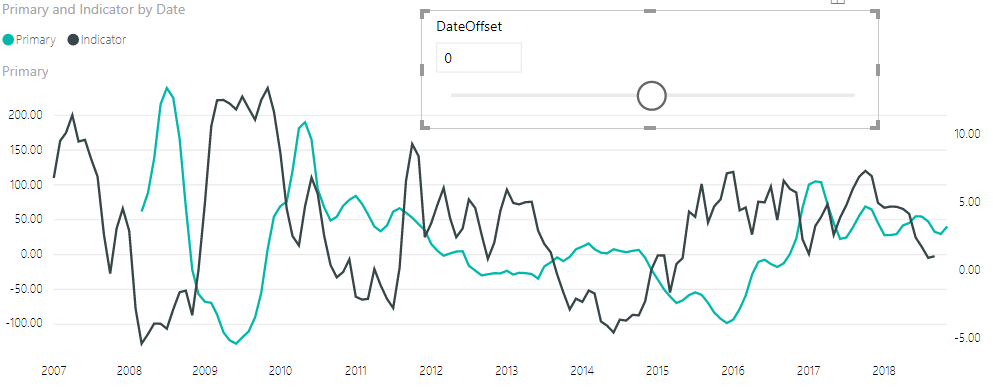
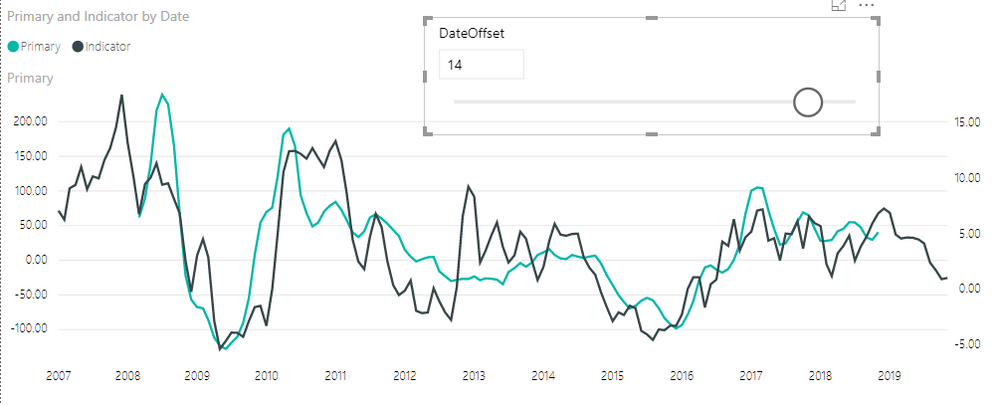
Solved! Go to Solution.
- Mark as New
- Bookmark
- Subscribe
- Mute
- Subscribe to RSS Feed
- Permalink
- Report Inappropriate Content
@Anonymous
Here is my edited version of your PBIX.
link
- First I created a parameter table DateOffset using Modelling => New Parameter.
- Added a slicer for this parameter as in your screenshot
- I also marked your DimDate table as a date table. This is best to do when you are using time intelligence functions.
- I created measures called Primary & Indicator, just for the sake of consistency with your earlier screenshot.
Indicator uses DATEADD to shift the date filter by the negative of the DateOffset value selected. This gives the appearance of shifting Indicator to the right if a positive DateOffset is selected.
Primary =
AVERAGE ( 'Value by Date 1'[Value] )
Indicator =
CALCULATE (
AVERAGE ( 'Value by Date 2'[Value] ),
DATEADD ( DimDate[Date], -[DateOffset Value], MONTH )
)
Regards,
Owen
- Mark as New
- Bookmark
- Subscribe
- Mute
- Subscribe to RSS Feed
- Permalink
- Report Inappropriate Content
Hi @Anonymous,
Would you please provide more description about "use a What-If slicer to shift one time series by N months"? How is sample data? What is your desired output?
Regards,
Yuliana Gu
If this post helps, then please consider Accept it as the solution to help the other members find it more quickly.
- Mark as New
- Bookmark
- Subscribe
- Mute
- Subscribe to RSS Feed
- Permalink
- Report Inappropriate Content
See edit to my original post 🙂
- Mark as New
- Bookmark
- Subscribe
- Mute
- Subscribe to RSS Feed
- Permalink
- Report Inappropriate Content
@Anonymous
If you already have a measure and you want to shift the date context by a given number of months using a what-if parameter, the below pattern should do the trick.
The measure below evaluates your original measure with the date shifted by a given number of months.
I'll asuming you have
- Existing measure: [Existing Measure]
- Months to shift measure (value of what-if parameter): [Months To Shift Value]
Shifted Measure =
CALCULATE (
[Existing Measure],
DATEADD ( DimDate[Date], [Months To Shift Value], MONTH )
)If [Months to Shift Value] is positive (negative), this will return the value of [Existing Measure] in a later (earlier) month, so will appear to shift the line to the left (right), so you may want to add a negative sign in front of [Months To Shift Value].
Regards,
Owen
- Mark as New
- Bookmark
- Subscribe
- Mute
- Subscribe to RSS Feed
- Permalink
- Report Inappropriate Content
Owen:
So once I do that, how do I create a relationship between the shifted measure and the DimDate? From what I can tell, you can't make relationships using a calculated field.
- Mark as New
- Bookmark
- Subscribe
- Mute
- Subscribe to RSS Feed
- Permalink
- Report Inappropriate Content
@Anonymous
I am assuming there are existing relationships between the Date columns of the Primary & Indicator tables and DimDate[Date].
My suggested measure doesn't require any new relationships to be created - it just shifts the filter on DimDate[Date] forward or backwards, for the purpose of that measure only. This relies on there already being a relationship between the Indicator table (table containing the values to be "shifted") and DimDate.
Did you have a working PBIX file that you could post a link to (similar to the screenshots you added to your original post), and I could create a sample measure within that model?
Otherwise, I could mock up a model to illustrate the technique.
Regards,
Owen
- Mark as New
- Bookmark
- Subscribe
- Mute
- Subscribe to RSS Feed
- Permalink
- Report Inappropriate Content
Here's an example file:
http://s000.tinyupload.com/index.php?file_id=31701397748373985624
Thanks!
Hiram
- Mark as New
- Bookmark
- Subscribe
- Mute
- Subscribe to RSS Feed
- Permalink
- Report Inappropriate Content
@Anonymous
Here is my edited version of your PBIX.
link
- First I created a parameter table DateOffset using Modelling => New Parameter.
- Added a slicer for this parameter as in your screenshot
- I also marked your DimDate table as a date table. This is best to do when you are using time intelligence functions.
- I created measures called Primary & Indicator, just for the sake of consistency with your earlier screenshot.
Indicator uses DATEADD to shift the date filter by the negative of the DateOffset value selected. This gives the appearance of shifting Indicator to the right if a positive DateOffset is selected.
Primary =
AVERAGE ( 'Value by Date 1'[Value] )
Indicator =
CALCULATE (
AVERAGE ( 'Value by Date 2'[Value] ),
DATEADD ( DimDate[Date], -[DateOffset Value], MONTH )
)
Regards,
Owen
- Mark as New
- Bookmark
- Subscribe
- Mute
- Subscribe to RSS Feed
- Permalink
- Report Inappropriate Content
This is fantastic! Here is a question, I have a similar issue, but my x-axis isnt a date, its distance. How do I modify the "indicator" measure to take into account numbers (I have distance from 0 to 100 km)? To be honest, I am not sure sure why:
works, thats probably why I cant figure this out.
- Mark as New
- Bookmark
- Subscribe
- Mute
- Subscribe to RSS Feed
- Permalink
- Report Inappropriate Content
Glad to hear that this thread is still proving useful!
I've attached a more generic demo, using a Distance axis with range 0 to 100.
Quick description:
1. There is a parameter called Offset with measure Offset Value, with range -50 to +50.
2. The values are in the Data table, in columns Data[Value1] and Data[Value2], with associated measures Value1 Average and Value2 Average.
3. The Value2 Average Offset measure is defined as follows:
Value2 Average Offset =
VAR OffsetValue = [Offset Value]
VAR DistanceValuesOffset =
TREATAS (
SELECTCOLUMNS (
Distance,
"@DistanceOffset", Distance[Distance] - OffsetValue
),
Distance[Distance]
)
VAR Result =
CALCULATE (
[Value2 Average],
REMOVEFILTERS ( Distance ),
DistanceValuesOffset
)
RETURN
Result
This carries out the same operations as DATEADD did in the previous posts, however we have to write a little more code (since DATEADD and other time intelligence functions take care of this behind the scenes).
- The DistanceValuesOffset variable takes the visible values of Distance, subtracts the Offset, and treates the new values again as Distance. The reason for subtracting the Offset value is because a general definition of the function f(x) shifted to the right by k units is f_shifted(x) = f(x-k).
- In the Result variable, within CALCULATE, Value2 Average is calculated with
- REMOVEFILTERS clearing any filters on the entire Distance table (in case there are columns other than Distance itself).
- DistanceValuesOffset applied as the new Distance filters.
Hope that helps!
Regards
- Mark as New
- Bookmark
- Subscribe
- Mute
- Subscribe to RSS Feed
- Permalink
- Report Inappropriate Content
That is fantastic, and this such an elegant solution that works exactly with my dataset. Thank you so much for this, I was pulling my hair trying to refactor your dateadd one.
I further modified this to include a y-axis so I can move in both axis!
Added a similar numeric parameter for y-axis like you did for the x-axis, added a measure and modified the average offset measures.
Added Measure:
Modified Measure:
Only thing I didnt like is that if statement in the end that I had to do. I am sure there are better ways of dealing with it.
You are gentlemen and a scholar.
- Mark as New
- Bookmark
- Subscribe
- Mute
- Subscribe to RSS Feed
- Permalink
- Report Inappropriate Content
4 years later and your post still helps people out 🙂 Thank you for your solution @OwenAuger !
I would be interested if you have an idea how to analyse the use case even further: I have applied the approach of yours adding a category within the small multiple feature. The use case would be to move the date from 1 category and to "reschedule" it to a different category, to see the overall impact on the main KPIs like sum of profit of certain time period.
Do you think this is possible in any way?
- Mark as New
- Bookmark
- Subscribe
- Mute
- Subscribe to RSS Feed
- Permalink
- Report Inappropriate Content
@Anonymous - I'm glad the original solution was useful to you as well!
If I understand your requirement correctly, you want to "shift" values from one category to another. Have I got that right?
If so, it would involve another parameter to allow selection of the category, and then using that within a measure to "allocate" values to the selected category.
Just to confirm, could you provide a visual example of how you expect it to behave? i.e. a mock-up of how the measures/visuals change when a given selection is made?
Regards,
Owen
- Mark as New
- Bookmark
- Subscribe
- Mute
- Subscribe to RSS Feed
- Permalink
- Report Inappropriate Content
Thank you for your answer @OwenAuger!
Yes, the use case would be to play around with timelines of categories or projects to see what impact different scenarios would have on the overall KPIs like planned volumes for a given time period.
To illustrate what I mean here a mockup:
So e.g. the user would be able to select few categories and shift the timeline for only the selected category. In the mockup the first category would be delayed 2 years and in replace the second category comes 2 years earlier.
In the results section you would be then able to see the difference in the sum of volumes and maybe other KPIs like the different overall growth rates.
I know that sound pretty complex but your idea involving another parameter to add as context in the original measure sounds very promising 🙂
I assume the first step would be to create a measure for the category via the "selectedvalue" function... Where my creativity ends is how to implement/reference it in the original DAX measure so the calculation only happens for the selected category...
I tried this with the small multiples feature but it doesn´t work (sadly I´m not a DAX expert yet):
VAR Shifted Measure =
CALCULATE (
[Existing Measure],
DATEADD ( DimDate[Date], [Months To Shift Value], MONTH )
)
VAR For Selected Category=
IF(VALUES(ProductDim[Category] = [Selected Category Measure],
Shifted Measure,
[Existing Measure]
)
Return For Selected Category- Mark as New
- Bookmark
- Subscribe
- Mute
- Subscribe to RSS Feed
- Permalink
- Report Inappropriate Content
4 years later and your post still helps people out 🙂 Thank you for your solution @OwenAuger!
I would be interested if you have an idea how to analyse the use case even further: I have applied the approach of yours adding a category within the small multiple feature. The use case would be to move the date from 1 category and to "reschedule" it to a different category, to see the overall impact on the main KPIs like sum of profit of certain time period.
Do you think this is possible in any way?
- Mark as New
- Bookmark
- Subscribe
- Mute
- Subscribe to RSS Feed
- Permalink
- Report Inappropriate Content
Love that solution, would be great to see a reupload of your file (or from anyone else if OP doesn't respond)!
- Mark as New
- Bookmark
- Subscribe
- Mute
- Subscribe to RSS Feed
- Permalink
- Report Inappropriate Content
- Mark as New
- Bookmark
- Subscribe
- Mute
- Subscribe to RSS Feed
- Permalink
- Report Inappropriate Content
Helpful resources

Power BI Dataviz World Championships
The Power BI Data Visualization World Championships is back! Get ahead of the game and start preparing now!

| User | Count |
|---|---|
| 38 | |
| 37 | |
| 33 | |
| 32 | |
| 29 |
| User | Count |
|---|---|
| 132 | |
| 88 | |
| 82 | |
| 68 | |
| 64 |