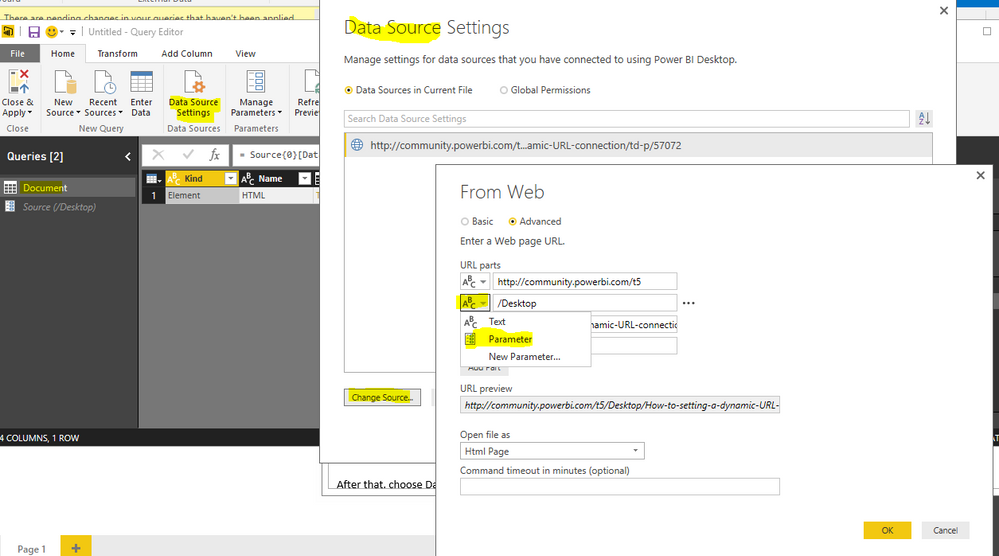FabCon is coming to Atlanta
Join us at FabCon Atlanta from March 16 - 20, 2026, for the ultimate Fabric, Power BI, AI and SQL community-led event. Save $200 with code FABCOMM.
Register now!- Power BI forums
- Get Help with Power BI
- Desktop
- Service
- Report Server
- Power Query
- Mobile Apps
- Developer
- DAX Commands and Tips
- Custom Visuals Development Discussion
- Health and Life Sciences
- Power BI Spanish forums
- Translated Spanish Desktop
- Training and Consulting
- Instructor Led Training
- Dashboard in a Day for Women, by Women
- Galleries
- Data Stories Gallery
- Themes Gallery
- Contests Gallery
- QuickViz Gallery
- Quick Measures Gallery
- Visual Calculations Gallery
- Notebook Gallery
- Translytical Task Flow Gallery
- TMDL Gallery
- R Script Showcase
- Webinars and Video Gallery
- Ideas
- Custom Visuals Ideas (read-only)
- Issues
- Issues
- Events
- Upcoming Events
The Power BI Data Visualization World Championships is back! Get ahead of the game and start preparing now! Learn more
- Power BI forums
- Forums
- Get Help with Power BI
- Desktop
- How to setting a dynamic URL connection
- Subscribe to RSS Feed
- Mark Topic as New
- Mark Topic as Read
- Float this Topic for Current User
- Bookmark
- Subscribe
- Printer Friendly Page
- Mark as New
- Bookmark
- Subscribe
- Mute
- Subscribe to RSS Feed
- Permalink
- Report Inappropriate Content
How to setting a dynamic URL connection
our team need connect different web page to get data,
Is here have any way to create a parameter URL link, let user just choose parameter, then can connect different page data?
Thank you for help.
Solved! Go to Solution.
- Mark as New
- Bookmark
- Subscribe
- Mute
- Subscribe to RSS Feed
- Permalink
- Report Inappropriate Content
Hi wendywang,
We could achieve this using the Get Data->connect to Web->Advanced settings.
Using the following URL as an example:
http://community.powerbi.com/t5/Desktop/How-to-setting-a-dynamic-URL-connection/td-p/57072
First, we need select Connect to Web under Power BI Desktop, select Get Data->Others->Web, then choose Advanced, there would be URL parts listed, and we could click parts to add, when edited the part text box, there would be URL preview available, at here, separate the part that you would like to replace with Parameter, the /desktop for example here:
Click OK, move to the Authentication page, after configure Authentication, the web content should be loaded for us to load/edit, choose edit. When Query Editor opens, click Manage Parameters, create a new parameter which would hold all the changed values, Type set to Text. See:
After saving the new parameter, click on Data Source Settings->change source, on the drop down list under the left of the /Desktop, then select the Parameter, see:
Click OK to apply.
If you have any further questions, please feel free to post back.
Regards
- Mark as New
- Bookmark
- Subscribe
- Mute
- Subscribe to RSS Feed
- Permalink
- Report Inappropriate Content
The solution posted here helped me to create a web connection with a parameter set up. I am extracting data table from a web page, different values in parameters set up to pull different table based on parameter value, but I can see only the related data of currently selected parameter value in the table.
How to use all the tables fetched for all the list values in parameter table (appended)?
Thanks.
- Mark as New
- Bookmark
- Subscribe
- Mute
- Subscribe to RSS Feed
- Permalink
- Report Inappropriate Content
@Anonymous check this out, you need to do similar and use Web data source within power bi desktop.
- Mark as New
- Bookmark
- Subscribe
- Mute
- Subscribe to RSS Feed
- Permalink
- Report Inappropriate Content
thank you for your share, I create this kind Power BI for our company already, now I need connect our WEB Page, the URL most part is same, some part need parameter, i don't know how to add this parameter to URL,
- Mark as New
- Bookmark
- Subscribe
- Mute
- Subscribe to RSS Feed
- Permalink
- Report Inappropriate Content
Hi All,
I have scenario where my web application URL is http://in-coevsts/KPISTestData
In the above URL if we click on any hyperlink then anonther opens with data URl As
http://in-coevsts/Trend?dtk=CADCOR
http://in-coevsts/Trend?dtk=MOBFWK
.... so on
I want to display power BI report to the above specific url data
Please can any one help me on this?
- Mark as New
- Bookmark
- Subscribe
- Mute
- Subscribe to RSS Feed
- Permalink
- Report Inappropriate Content
Hi wendywang,
We could achieve this using the Get Data->connect to Web->Advanced settings.
Using the following URL as an example:
http://community.powerbi.com/t5/Desktop/How-to-setting-a-dynamic-URL-connection/td-p/57072
First, we need select Connect to Web under Power BI Desktop, select Get Data->Others->Web, then choose Advanced, there would be URL parts listed, and we could click parts to add, when edited the part text box, there would be URL preview available, at here, separate the part that you would like to replace with Parameter, the /desktop for example here:
Click OK, move to the Authentication page, after configure Authentication, the web content should be loaded for us to load/edit, choose edit. When Query Editor opens, click Manage Parameters, create a new parameter which would hold all the changed values, Type set to Text. See:
After saving the new parameter, click on Data Source Settings->change source, on the drop down list under the left of the /Desktop, then select the Parameter, see:
Click OK to apply.
If you have any further questions, please feel free to post back.
Regards
- Mark as New
- Bookmark
- Subscribe
- Mute
- Subscribe to RSS Feed
- Permalink
- Report Inappropriate Content
Hello,
I've similar kind of scenario, but there are 2 additional things that I require
1) We have different urls for different environment which uses basic authentication. So when I change my URL, username and password should also change for basic authentication as different URL is mapped with different username and password.
2) How can I do deployment using Azure devops, Is there any stage which can help me achieving the 1st point in an automated way.
For Ex-
for My dev environment I have
URL - https://dev.com/api/countries which is using basic authentication
username - "abc"
password - "123"
Now while pushing it to QA env it should be -
URL - https://qa.com/api/countries which is using basic authentication
username - "xyz"
password - "456"
- Mark as New
- Bookmark
- Subscribe
- Mute
- Subscribe to RSS Feed
- Permalink
- Report Inappropriate Content
I have a website url as http://in-coevsts/KPISTestData
There are hyper links in website , when we clicked on hyper link in the above url it hits as anonther page and generates anonther URL as
http://in-coevsts/Trend?dtk=CADCOR
http://in-coevsts/Trend?dtk=MOBFWK
......
I want to display reports on the above specific URLs whenever the specific hyper link clicked
How power URl knows which URL is clicked in the web page?
- Mark as New
- Bookmark
- Subscribe
- Mute
- Subscribe to RSS Feed
- Permalink
- Report Inappropriate Content
Thank you very much, it is easier than my M parameter.
Helpful resources

Power BI Dataviz World Championships
The Power BI Data Visualization World Championships is back! Get ahead of the game and start preparing now!

| User | Count |
|---|---|
| 61 | |
| 44 | |
| 41 | |
| 36 | |
| 21 |
| User | Count |
|---|---|
| 176 | |
| 120 | |
| 106 | |
| 77 | |
| 52 |