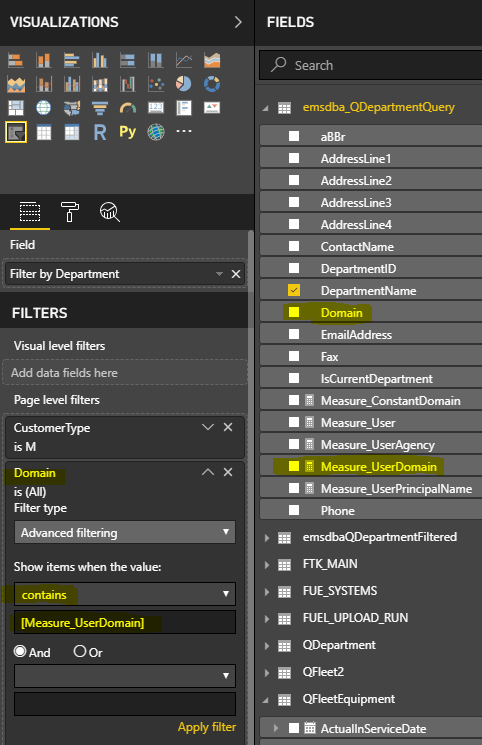Join us at FabCon Vienna from September 15-18, 2025
The ultimate Fabric, Power BI, SQL, and AI community-led learning event. Save €200 with code FABCOMM.
Get registered- Power BI forums
- Get Help with Power BI
- Desktop
- Service
- Report Server
- Power Query
- Mobile Apps
- Developer
- DAX Commands and Tips
- Custom Visuals Development Discussion
- Health and Life Sciences
- Power BI Spanish forums
- Translated Spanish Desktop
- Training and Consulting
- Instructor Led Training
- Dashboard in a Day for Women, by Women
- Galleries
- Data Stories Gallery
- Themes Gallery
- Contests Gallery
- Quick Measures Gallery
- Notebook Gallery
- Translytical Task Flow Gallery
- TMDL Gallery
- R Script Showcase
- Webinars and Video Gallery
- Ideas
- Custom Visuals Ideas (read-only)
- Issues
- Issues
- Events
- Upcoming Events
Compete to become Power BI Data Viz World Champion! First round ends August 18th. Get started.
- Power BI forums
- Forums
- Get Help with Power BI
- Desktop
- How to set a Page Level Filter, with the Advanced ...
- Subscribe to RSS Feed
- Mark Topic as New
- Mark Topic as Read
- Float this Topic for Current User
- Bookmark
- Subscribe
- Printer Friendly Page
- Mark as New
- Bookmark
- Subscribe
- Mute
- Subscribe to RSS Feed
- Permalink
- Report Inappropriate Content
How to set a Page Level Filter, with the Advanced Filter with a column that compares to a Measure
I have a table: Department containing the columns: 'DepartmentName', 'Domain', and others. I also have a Measure: 'Measure_UserDomain' in the same table that invokes the DAX function USERPRINCIPALNAME() that returns the currently logged in user's email address. I have tweaked this using a DAX expression to retreive the domain portion from the email address (the part after the @symbol, eg: "Abe@Dept1.com" would return "Dept1.com"). The 'Domain' column contains the Department's domain such as the value "Dept1.com", "Dept2.com", etc.
I have a Slicer pointing to the 'Department'[DepartmentName] that lists the various Departments. How do I set a filter to this Slicer so that the Visual Level, or Page Level or Report Level filter with the Advanced Filtering type display only the values that match 'Department'[Domain] = 'Department'[Measure_UserDomain], since the 'contains' option only allows one to hard code the value to filter on rather than a dynamic filter.
- Mark as New
- Bookmark
- Subscribe
- Mute
- Subscribe to RSS Feed
- Permalink
- Report Inappropriate Content
Hi @Anonymous ,
I still have a little confused about your scenario.
If it is convenient, could you share a dummy pbix file which can reproduce the scenario, so that we can help further investigate on it? You can upload it to OneDrive and post the link here. Do mask sensitive data before uploading.
Best Regards,
Cherry
If this post helps, then please consider Accept it as the solution to help the other members find it more quickly.
- Mark as New
- Bookmark
- Subscribe
- Mute
- Subscribe to RSS Feed
- Permalink
- Report Inappropriate Content
Thank you Cherry Gao for your response. What I meant in my last message was how do I filter by comparing the column value to a calculated Measure. See the highlighted picture for more details. Let me know if this is sufficient to understand the issue.
- Mark as New
- Bookmark
- Subscribe
- Mute
- Subscribe to RSS Feed
- Permalink
- Report Inappropriate Content
Hi @Anonymous ,
By my research, we cannot do that in power bi currently.
The text box only can be entered with the a fixed value.
You could submit your idea in Power BI ideas Forum and add your comments there to improve Power BI and make this feature coming sooner.
Best Regards,
Cherry
If this post helps, then please consider Accept it as the solution to help the other members find it more quickly.