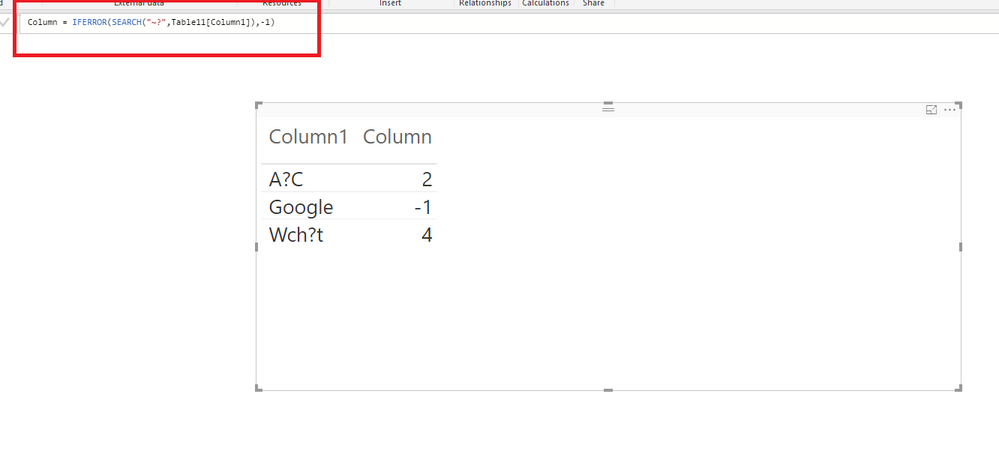Join us at FabCon Vienna from September 15-18, 2025
The ultimate Fabric, Power BI, SQL, and AI community-led learning event. Save €200 with code FABCOMM.
Get registered- Power BI forums
- Get Help with Power BI
- Desktop
- Service
- Report Server
- Power Query
- Mobile Apps
- Developer
- DAX Commands and Tips
- Custom Visuals Development Discussion
- Health and Life Sciences
- Power BI Spanish forums
- Translated Spanish Desktop
- Training and Consulting
- Instructor Led Training
- Dashboard in a Day for Women, by Women
- Galleries
- Data Stories Gallery
- Themes Gallery
- Contests Gallery
- Quick Measures Gallery
- Notebook Gallery
- Translytical Task Flow Gallery
- TMDL Gallery
- R Script Showcase
- Webinars and Video Gallery
- Ideas
- Custom Visuals Ideas (read-only)
- Issues
- Issues
- Events
- Upcoming Events
Enhance your career with this limited time 50% discount on Fabric and Power BI exams. Ends September 15. Request your voucher.
- Power BI forums
- Forums
- Get Help with Power BI
- Desktop
- How to search for a string containing a question m...
- Subscribe to RSS Feed
- Mark Topic as New
- Mark Topic as Read
- Float this Topic for Current User
- Bookmark
- Subscribe
- Printer Friendly Page
- Mark as New
- Bookmark
- Subscribe
- Mute
- Subscribe to RSS Feed
- Permalink
- Report Inappropriate Content
How to search for a string containing a question mark?
Hi Im using a search formula in Dax in the desktop tool and it seems that if I include a question mark in the string to search for the question mark is ignored and acts like a wildcard. I know with quotations you can escape them by adding an extra set of quotations around the quotation, is there a way to escape the question mark symbol inside a string? Also is there a list somewhere of these special characters and how to escape them? I couldnt find anything listed anywhere. Thanks!
Solved! Go to Solution.
- Mark as New
- Bookmark
- Subscribe
- Mute
- Subscribe to RSS Feed
- Permalink
- Report Inappropriate Content
@murrayb8,
If you want to find an actual question mark, type a tilde (~) before the character. There is an example for your reference.
In addition, I haven't found any list stating that how to escape special characters in SEARCH function.
Reference:
https://msdn.microsoft.com/en-us/library/ee634235.aspx
Regards,
- Mark as New
- Bookmark
- Subscribe
- Mute
- Subscribe to RSS Feed
- Permalink
- Report Inappropriate Content
@murrayb8,
If you want to find an actual question mark, type a tilde (~) before the character. There is an example for your reference.
In addition, I haven't found any list stating that how to escape special characters in SEARCH function.
Reference:
https://msdn.microsoft.com/en-us/library/ee634235.aspx
Regards,
- Mark as New
- Bookmark
- Subscribe
- Mute
- Subscribe to RSS Feed
- Permalink
- Report Inappropriate Content
Does UNICHAR(63) work for you instead of "?"?
Strange though because when I use FIND() function in DAX "?" works as find string
Or do you mean inside a search slicer in the resulting report???
Helpful resources
| User | Count |
|---|---|
| 68 | |
| 63 | |
| 59 | |
| 54 | |
| 28 |
| User | Count |
|---|---|
| 182 | |
| 81 | |
| 63 | |
| 47 | |
| 41 |