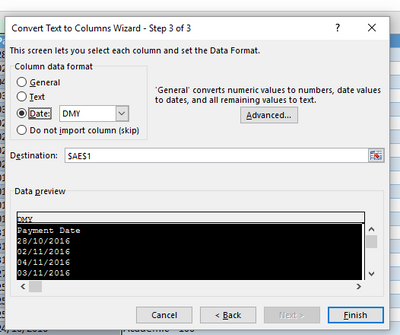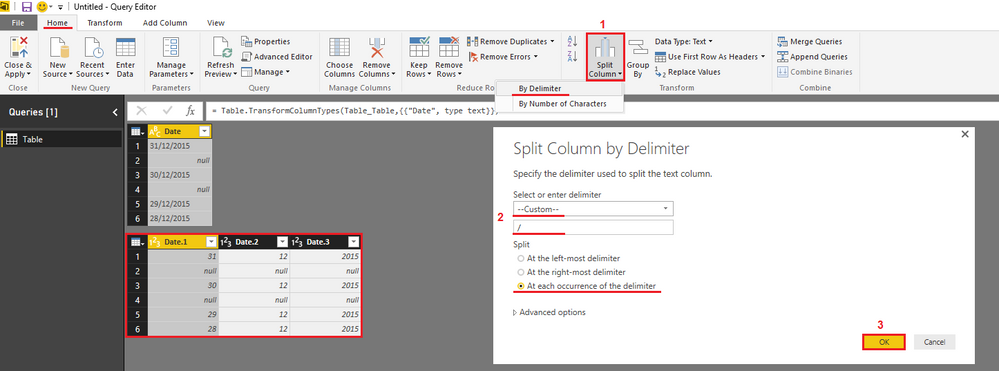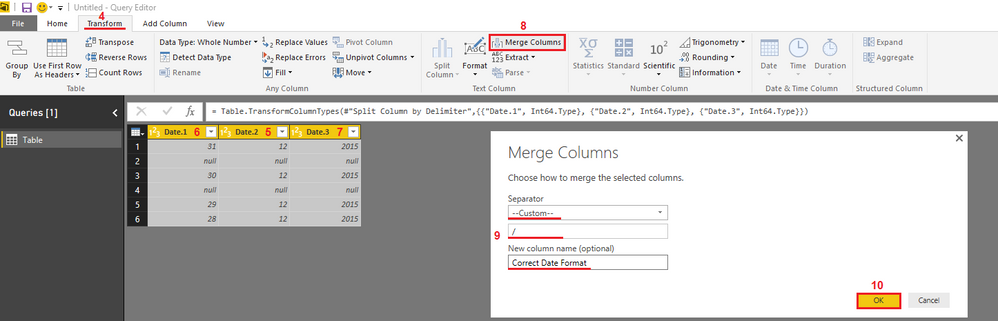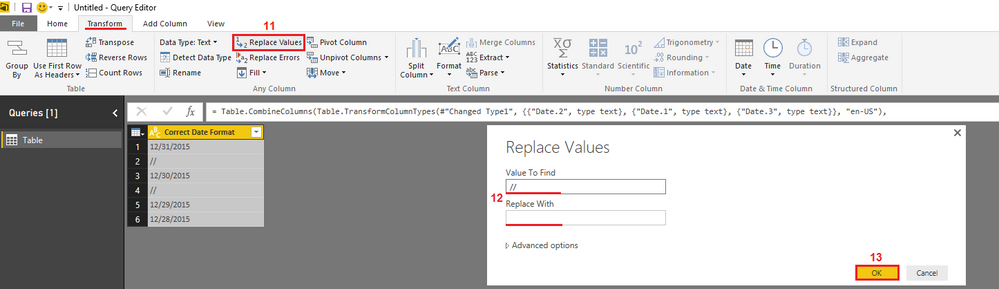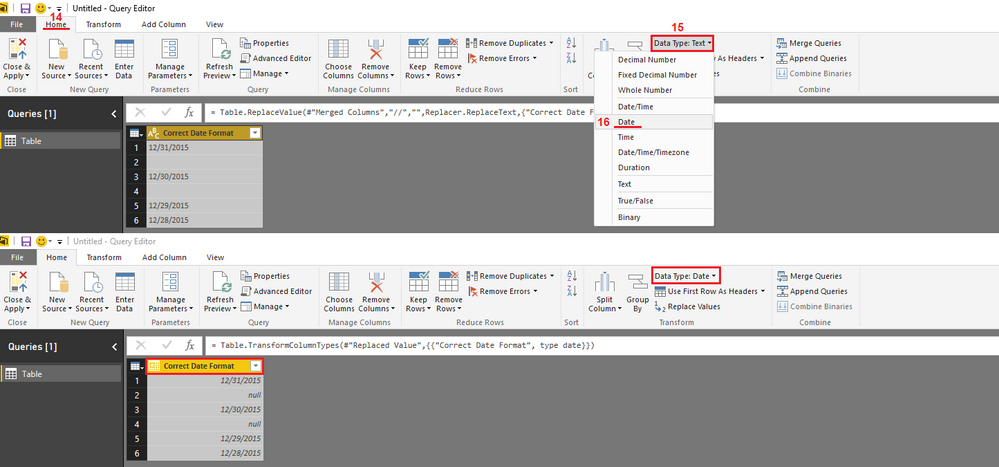FabCon is coming to Atlanta
Join us at FabCon Atlanta from March 16 - 20, 2026, for the ultimate Fabric, Power BI, AI and SQL community-led event. Save $200 with code FABCOMM.
Register now!- Power BI forums
- Get Help with Power BI
- Desktop
- Service
- Report Server
- Power Query
- Mobile Apps
- Developer
- DAX Commands and Tips
- Custom Visuals Development Discussion
- Health and Life Sciences
- Power BI Spanish forums
- Translated Spanish Desktop
- Training and Consulting
- Instructor Led Training
- Dashboard in a Day for Women, by Women
- Galleries
- Data Stories Gallery
- Themes Gallery
- Contests Gallery
- QuickViz Gallery
- Quick Measures Gallery
- Visual Calculations Gallery
- Notebook Gallery
- Translytical Task Flow Gallery
- TMDL Gallery
- R Script Showcase
- Webinars and Video Gallery
- Ideas
- Custom Visuals Ideas (read-only)
- Issues
- Issues
- Events
- Upcoming Events
Get Fabric Certified for FREE during Fabric Data Days. Don't miss your chance! Request now
- Power BI forums
- Forums
- Get Help with Power BI
- Desktop
- Re: How to replicate a Excel text-to-column date c...
- Subscribe to RSS Feed
- Mark Topic as New
- Mark Topic as Read
- Float this Topic for Current User
- Bookmark
- Subscribe
- Printer Friendly Page
- Mark as New
- Bookmark
- Subscribe
- Mute
- Subscribe to RSS Feed
- Permalink
- Report Inappropriate Content
How to replicate a Excel text-to-column date conversion
I export data from one of our services and the dates come out in mm/dd/yyyy format. In Excel 2016 I can convert this very easily to dd/mm/yyyy in place without having to create any new columns. This is done by:
1. Text to columns
2. Uncheck delimiters
3. Choose 'Dates' and choose your appropriate format, see below:
How would I replicate this in Power BI? At the moment I'm having to do the conversion in Excel before I import which is frustrating. I could somehow split columns at the "/" and then recombine but this seems too much work. Any simpler suggestions?
Thanks.
Solved! Go to Solution.
- Mark as New
- Bookmark
- Subscribe
- Mute
- Subscribe to RSS Feed
- Permalink
- Report Inappropriate Content
there's a simpler way to do it via the PQ GUI:
right-click the column and then go Change Type => Using Locale...
then in the Dialog box select Date for Data Type and English (United States) for Locale
this should do the trick 🙂
- Mark as New
- Bookmark
- Subscribe
- Mute
- Subscribe to RSS Feed
- Permalink
- Report Inappropriate Content
In your data model, click on the column. Click on "Modeling" tab. Under data type, click on "Format" drop down and choose the format that you want.
Follow on LinkedIn
@ me in replies or I'll lose your thread!!!
Instead of a Kudo, please vote for this idea
Become an expert!: Enterprise DNA
External Tools: MSHGQM
YouTube Channel!: Microsoft Hates Greg
Latest book!: DAX For Humans
DAX is easy, CALCULATE makes DAX hard...
- Mark as New
- Bookmark
- Subscribe
- Mute
- Subscribe to RSS Feed
- Permalink
- Report Inappropriate Content
@maracles look at my last response with the 4 pictures here
http://community.powerbi.com/t5/Desktop/How-to-change-the-date-format/m-p/40462#M15202
- Mark as New
- Bookmark
- Subscribe
- Mute
- Subscribe to RSS Feed
- Permalink
- Report Inappropriate Content
Hi @Sean thanks for this, I had thought about doing it this way just figured there might be a simpler way! I'll use this method for now until they improve the basic functionality. Much appreciated.
- Mark as New
- Bookmark
- Subscribe
- Mute
- Subscribe to RSS Feed
- Permalink
- Report Inappropriate Content
there's a simpler way to do it via the PQ GUI:
right-click the column and then go Change Type => Using Locale...
then in the Dialog box select Date for Data Type and English (United States) for Locale
this should do the trick 🙂
- Mark as New
- Bookmark
- Subscribe
- Mute
- Subscribe to RSS Feed
- Permalink
- Report Inappropriate Content
@radpir Thank you for this, from your answer I managed to find a solution. I actually had to add a step which was to convert my column to text format first, and then use Change Type > Using Locale but after that it worked perfectly.
@Greg_Deckler Thank you for your suggestion, that would also have worked however @radpir solution allows me to do it earlier in the ETL process.
Thank you both.
Helpful resources

Power BI Monthly Update - November 2025
Check out the November 2025 Power BI update to learn about new features.

Fabric Data Days
Advance your Data & AI career with 50 days of live learning, contests, hands-on challenges, study groups & certifications and more!

| User | Count |
|---|---|
| 104 | |
| 82 | |
| 71 | |
| 50 | |
| 46 |