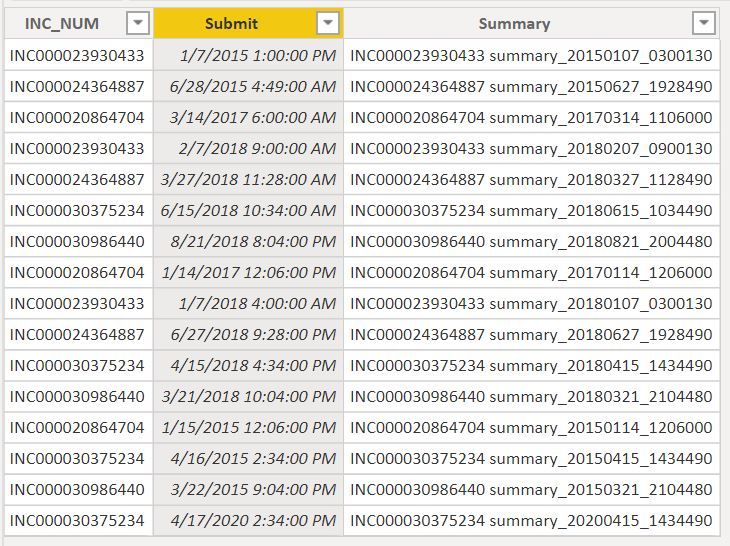FabCon is coming to Atlanta
Join us at FabCon Atlanta from March 16 - 20, 2026, for the ultimate Fabric, Power BI, AI and SQL community-led event. Save $200 with code FABCOMM.
Register now!- Power BI forums
- Get Help with Power BI
- Desktop
- Service
- Report Server
- Power Query
- Mobile Apps
- Developer
- DAX Commands and Tips
- Custom Visuals Development Discussion
- Health and Life Sciences
- Power BI Spanish forums
- Translated Spanish Desktop
- Training and Consulting
- Instructor Led Training
- Dashboard in a Day for Women, by Women
- Galleries
- Data Stories Gallery
- Themes Gallery
- Contests Gallery
- QuickViz Gallery
- Quick Measures Gallery
- Visual Calculations Gallery
- Notebook Gallery
- Translytical Task Flow Gallery
- TMDL Gallery
- R Script Showcase
- Webinars and Video Gallery
- Ideas
- Custom Visuals Ideas (read-only)
- Issues
- Issues
- Events
- Upcoming Events
View all the Fabric Data Days sessions on demand. View schedule
- Power BI forums
- Forums
- Get Help with Power BI
- Desktop
- Re: How to remove duplicates based on latest date...
- Subscribe to RSS Feed
- Mark Topic as New
- Mark Topic as Read
- Float this Topic for Current User
- Bookmark
- Subscribe
- Printer Friendly Page
- Mark as New
- Bookmark
- Subscribe
- Mute
- Subscribe to RSS Feed
- Permalink
- Report Inappropriate Content
How to remove duplicates based on latest dates
I am trying to remove the duplicate "INC_NUM" and only the latest date (Submit) should remain alongwith its summary.
How do i do it.
Solved! Go to Solution.
- Mark as New
- Bookmark
- Subscribe
- Mute
- Subscribe to RSS Feed
- Permalink
- Report Inappropriate Content
@gigotomo
Here is one way to do this
- Open Power Query Editor
- Duplicate this table in PowerQuery
- delete summary column from new table
- Right click on INC_Num and select Group by
- In Group By pop up box give New Column Name the value "Submit", set operation to "MAX", and select Submit under Column. Click OK
- Duplicate INC_Num & Submit columns
- Duplicate INC_num column & Submit column in current Table
- select both "Inc_num - Copy" & "Submit - Copy", right click, and select Merge Columns.
- Click OK in Merge Column popup box
- Return to the original table and repeat steps 6 - 8
- Now you have a shared Key you can Merge Queries together. From the Original Table click on "Merge Queries" in the top Home Ribbon
- The top query will be your Original Table and you need to select the new aggregated table as the second table. Then click on the merged column in each table as your join column. Under Join Kind select "Inner (Only matching rows)
- That's it. This will have only grabbed the INC_Num with the last date.
- Mark as New
- Bookmark
- Subscribe
- Mute
- Subscribe to RSS Feed
- Permalink
- Report Inappropriate Content
Please refer the below thread to achieve your need.
https://community.powerbi.com/t5/Desktop/Drop-duplicate-rows-retaining-latest-date/m-p/878537
Please take a quick glance at newly created dashboards : Restaurant Management Dashboard , HR Analytics Report , Hotel Management Report, Sales Analysis Report , Fortune 500 Companies Analysis , Revenue Tracking Dashboard
- Mark as New
- Bookmark
- Subscribe
- Mute
- Subscribe to RSS Feed
- Permalink
- Report Inappropriate Content
Hi All,
I know this has already been answered, but it looks like Pragmatic Works has a more simple soloution to the problem involving "Table.Buffer".
https://www.google.com/search?q=power+query+how+to+sort+by+newest+date+then+remove+older+duplicates&...
- Mark as New
- Bookmark
- Subscribe
- Mute
- Subscribe to RSS Feed
- Permalink
- Report Inappropriate Content
This worked for me also!
- Mark as New
- Bookmark
- Subscribe
- Mute
- Subscribe to RSS Feed
- Permalink
- Report Inappropriate Content
This was the most helpful for me.
- Mark as New
- Bookmark
- Subscribe
- Mute
- Subscribe to RSS Feed
- Permalink
- Report Inappropriate Content
Please refer the below thread to achieve your need.
https://community.powerbi.com/t5/Desktop/Drop-duplicate-rows-retaining-latest-date/m-p/878537
Please take a quick glance at newly created dashboards : Restaurant Management Dashboard , HR Analytics Report , Hotel Management Report, Sales Analysis Report , Fortune 500 Companies Analysis , Revenue Tracking Dashboard
- Mark as New
- Bookmark
- Subscribe
- Mute
- Subscribe to RSS Feed
- Permalink
- Report Inappropriate Content
- Mark as New
- Bookmark
- Subscribe
- Mute
- Subscribe to RSS Feed
- Permalink
- Report Inappropriate Content
Super !!!
- Mark as New
- Bookmark
- Subscribe
- Mute
- Subscribe to RSS Feed
- Permalink
- Report Inappropriate Content
@gigotomo
Here is one way to do this
- Open Power Query Editor
- Duplicate this table in PowerQuery
- delete summary column from new table
- Right click on INC_Num and select Group by
- In Group By pop up box give New Column Name the value "Submit", set operation to "MAX", and select Submit under Column. Click OK
- Duplicate INC_Num & Submit columns
- Duplicate INC_num column & Submit column in current Table
- select both "Inc_num - Copy" & "Submit - Copy", right click, and select Merge Columns.
- Click OK in Merge Column popup box
- Return to the original table and repeat steps 6 - 8
- Now you have a shared Key you can Merge Queries together. From the Original Table click on "Merge Queries" in the top Home Ribbon
- The top query will be your Original Table and you need to select the new aggregated table as the second table. Then click on the merged column in each table as your join column. Under Join Kind select "Inner (Only matching rows)
- That's it. This will have only grabbed the INC_Num with the last date.
- Mark as New
- Bookmark
- Subscribe
- Mute
- Subscribe to RSS Feed
- Permalink
- Report Inappropriate Content
Thanks for the post
Took me a while to get my head around it, but it once I got it, it is actually real simple and effective.
I found it helpful to convert the dates to numbers. My other challenge was that I had two date columns. A start date but a termination date that was blank so I had to create a new custom column and give the blank date todays date in order to merge the start and termination date to get the biggest value to group by.
Cheers
Helpful resources

Power BI Monthly Update - November 2025
Check out the November 2025 Power BI update to learn about new features.

Fabric Data Days
Advance your Data & AI career with 50 days of live learning, contests, hands-on challenges, study groups & certifications and more!