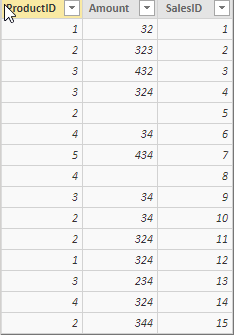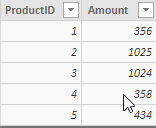FabCon is coming to Atlanta
Join us at FabCon Atlanta from March 16 - 20, 2026, for the ultimate Fabric, Power BI, AI and SQL community-led event. Save $200 with code FABCOMM.
Register now!The Power BI Data Visualization World Championships is back! Get ahead of the game and start preparing now! Learn more
- Power BI forums
- Forums
- Get Help with Power BI
- Desktop
- How to remove blank rows in a calculated table Wit...
- Subscribe to RSS Feed
- Mark Topic as New
- Mark Topic as Read
- Float this Topic for Current User
- Bookmark
- Subscribe
- Printer Friendly Page
- Mark as New
- Bookmark
- Subscribe
- Mute
- Subscribe to RSS Feed
- Permalink
- Report Inappropriate Content
How to remove blank rows in a calculated table With Summarize on one of the column ?
Hi Bro,
Have made a calculated table with the below code.
mySales =
FILTER (
DISTINCT (
SELECTCOLUMNS ( Sales, "ProductID", Sales[ProductID], "Amount", Sales[Amount] )
),
NOT ( ISBLANK ( [Amount] ) )
)
After making the custom table i just want to summarize one of the column, can you please help me on this.
Thank you so much.
Solved! Go to Solution.
- Mark as New
- Bookmark
- Subscribe
- Mute
- Subscribe to RSS Feed
- Permalink
- Report Inappropriate Content
Hi @AlakarHarijan1 ,
We can use the SUMMARIZE() function to summarize one of the column, actually, in your scenario, we can combine the FILTER() and SUMMARIZE() in a query like below:
Assume that we have a table like below:
Then we can use the following query:
Table =
SUMMARIZE (
FILTER ( Sales, Sales[Amount] <> BLANK () ),
Sales[ProductID],
"Amount", SUM ( Sales[Amount] )
)The result will like below:
Best Regards,
Teige
- Mark as New
- Bookmark
- Subscribe
- Mute
- Subscribe to RSS Feed
- Permalink
- Report Inappropriate Content
Hi All,
I have two tables Table1 and Table2.
Table1 gets refreshed everyday and this refreshed data should append to Table2 on daily basis.
for eg. Table2 already has 10 rows today. Table1 refreshes and this data should append to the 11th row in Table2 and now Table2 will have 20 rows.
The next day again Table1 refreshes and the new data should append to Table2 but from 21st row.
Is this possible, and if yes the please help me with it.
Thank you.
- Mark as New
- Bookmark
- Subscribe
- Mute
- Subscribe to RSS Feed
- Permalink
- Report Inappropriate Content
Hi @AlakarHarijan1 ,
We can use the SUMMARIZE() function to summarize one of the column, actually, in your scenario, we can combine the FILTER() and SUMMARIZE() in a query like below:
Assume that we have a table like below:
Then we can use the following query:
Table =
SUMMARIZE (
FILTER ( Sales, Sales[Amount] <> BLANK () ),
Sales[ProductID],
"Amount", SUM ( Sales[Amount] )
)The result will like below:
Best Regards,
Teige
Helpful resources

Power BI Dataviz World Championships
The Power BI Data Visualization World Championships is back! Get ahead of the game and start preparing now!

| User | Count |
|---|---|
| 38 | |
| 38 | |
| 37 | |
| 28 | |
| 28 |
| User | Count |
|---|---|
| 124 | |
| 89 | |
| 73 | |
| 66 | |
| 65 |