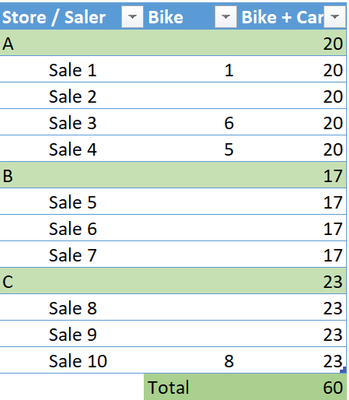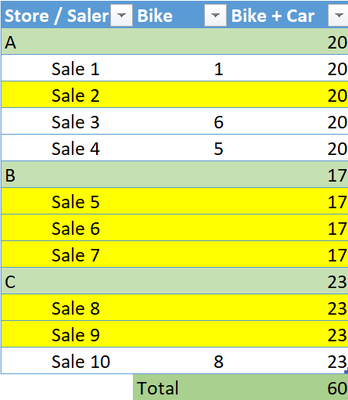Join us at FabCon Vienna from September 15-18, 2025
The ultimate Fabric, Power BI, SQL, and AI community-led learning event. Save €200 with code FABCOMM.
Get registered- Power BI forums
- Get Help with Power BI
- Desktop
- Service
- Report Server
- Power Query
- Mobile Apps
- Developer
- DAX Commands and Tips
- Custom Visuals Development Discussion
- Health and Life Sciences
- Power BI Spanish forums
- Translated Spanish Desktop
- Training and Consulting
- Instructor Led Training
- Dashboard in a Day for Women, by Women
- Galleries
- Data Stories Gallery
- Themes Gallery
- Contests Gallery
- Quick Measures Gallery
- Notebook Gallery
- Translytical Task Flow Gallery
- TMDL Gallery
- R Script Showcase
- Webinars and Video Gallery
- Ideas
- Custom Visuals Ideas (read-only)
- Issues
- Issues
- Events
- Upcoming Events
Compete to become Power BI Data Viz World Champion! First round ends August 18th. Get started.
- Power BI forums
- Forums
- Get Help with Power BI
- Desktop
- How to remove blank from sub matrix but maintain f...
- Subscribe to RSS Feed
- Mark Topic as New
- Mark Topic as Read
- Float this Topic for Current User
- Bookmark
- Subscribe
- Printer Friendly Page
- Mark as New
- Bookmark
- Subscribe
- Mute
- Subscribe to RSS Feed
- Permalink
- Report Inappropriate Content
How to remove blank from sub matrix but maintain from total
Hello everyone,
I have a matrix as showed below
I have Store for Rows than drill down to Saler.
The measure "Bike" is count of Bike and and "Bike + Car" is total Bike and Car for store, and always keep the same when drill down to the next level.
There are some saler who have 0 bike. What I try to do is remove there saler from the matrix but keep the Store if there is no bike.
I would like to remove all yellow highlighted rows below.
And have a result like this
I try to add the filter to the filter pane where Bike is not blank, but it would remove B from the matrix and the total would be 43 instead of 60.
Is there anyway that I can remove the saler where there is no Bike but keep the store doesn't matter if they have bike or not.
Thank you so much.
Solved! Go to Solution.
- Mark as New
- Bookmark
- Subscribe
- Mute
- Subscribe to RSS Feed
- Permalink
- Report Inappropriate Content
Hi @Harry_Tran ,
In the Matrix visual, go to Format->Subtotals, turn on per row level, then turn on total for "Active Category" , and turn off total for "Active Sub Category". There is an example for your reference.
You can make some setting in Format pane to decide which field display the subtotal.
Please refer the solution in the following thread to achieve it.
How to remove sub column total from matrix
1. Select the related visual
2. Navigate to Format pane and find Subtotals tab
3. Toggle the option "Per column level" on and turn off these analysis fields
How to Get Your Question Answered Quickly
If it does not help, please provide more details with your desired output and pbix file without privacy information (or some sample data) .
Best Regards
Community Support Team _ Rongtie
If this post helps, then please consider Accept it as the solution to help the other members find it more quickly.
- Mark as New
- Bookmark
- Subscribe
- Mute
- Subscribe to RSS Feed
- Permalink
- Report Inappropriate Content
Hi @Harry_Tran ,
In the Matrix visual, go to Format->Subtotals, turn on per row level, then turn on total for "Active Category" , and turn off total for "Active Sub Category". There is an example for your reference.
You can make some setting in Format pane to decide which field display the subtotal.
Please refer the solution in the following thread to achieve it.
How to remove sub column total from matrix
1. Select the related visual
2. Navigate to Format pane and find Subtotals tab
3. Toggle the option "Per column level" on and turn off these analysis fields
How to Get Your Question Answered Quickly
If it does not help, please provide more details with your desired output and pbix file without privacy information (or some sample data) .
Best Regards
Community Support Team _ Rongtie
If this post helps, then please consider Accept it as the solution to help the other members find it more quickly.