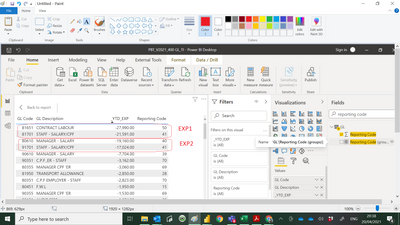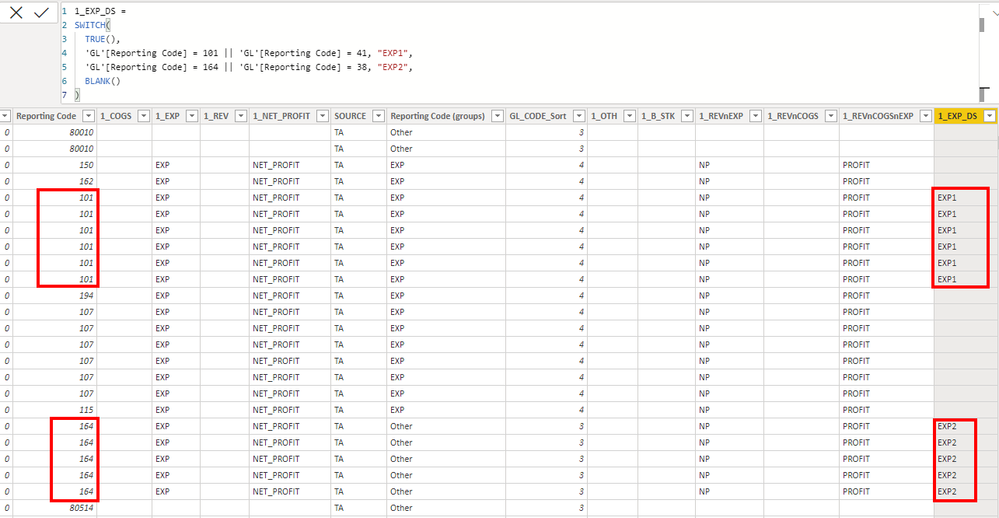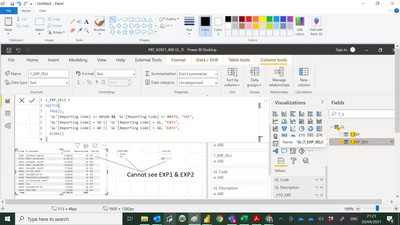Fabric Data Days starts November 4th!
Advance your Data & AI career with 50 days of live learning, dataviz contests, hands-on challenges, study groups & certifications and more!
Get registered- Power BI forums
- Get Help with Power BI
- Desktop
- Service
- Report Server
- Power Query
- Mobile Apps
- Developer
- DAX Commands and Tips
- Custom Visuals Development Discussion
- Health and Life Sciences
- Power BI Spanish forums
- Translated Spanish Desktop
- Training and Consulting
- Instructor Led Training
- Dashboard in a Day for Women, by Women
- Galleries
- Data Stories Gallery
- Themes Gallery
- Contests Gallery
- Quick Measures Gallery
- Visual Calculations Gallery
- Notebook Gallery
- Translytical Task Flow Gallery
- TMDL Gallery
- R Script Showcase
- Webinars and Video Gallery
- Ideas
- Custom Visuals Ideas (read-only)
- Issues
- Issues
- Events
- Upcoming Events
Get Fabric Certified for FREE during Fabric Data Days. Don't miss your chance! Learn more
- Power BI forums
- Forums
- Get Help with Power BI
- Desktop
- How to recode my expense table into few expense gr...
- Subscribe to RSS Feed
- Mark Topic as New
- Mark Topic as Read
- Float this Topic for Current User
- Bookmark
- Subscribe
- Printer Friendly Page
- Mark as New
- Bookmark
- Subscribe
- Mute
- Subscribe to RSS Feed
- Permalink
- Report Inappropriate Content
How to recode my expense table into few expense group ?
Hi All
I have a expense table , it was filter using below expression :-
Hope some one can share with me how to write the column.
https://www.dropbox.com/s/4jokce4a65qszic/PBT_V2021_400%20GL_TI.pbix?dl=0
Paul Yeo
Solved! Go to Solution.
- Mark as New
- Bookmark
- Subscribe
- Mute
- Subscribe to RSS Feed
- Permalink
- Report Inappropriate Content
Hey @admin11 ,
I checked the data, you don't get any result because you don't have rows with GL[Reporting Code] 38, 40, 41 or 50.
If you change the formula to 101 or 164, then a result will appear:
- Mark as New
- Bookmark
- Subscribe
- Mute
- Subscribe to RSS Feed
- Permalink
- Report Inappropriate Content
Hi @admin11 ,
I think you already did most of the work.
To break it down to Exp1 and Exp2 you just have to add it to the switch:
1_EXP =
SWITCH(
TRUE(),
'GL'[Reporting Code] >= 00100 && 'GL'[Reporting Code] <= 00375, "EXP",¨
'GL'[Reporting Code] = 50 || 'GL'[Reporting Code] = 41, "EXP1",
'GL'[Reporting Code] = 40 || 'GL'[Reporting Code] = 38, "EXP2",
BLANK()
)
- Mark as New
- Bookmark
- Subscribe
- Mute
- Subscribe to RSS Feed
- Permalink
- Report Inappropriate Content
Thank you for sharing , it is what i need , but when i apply your code into my pbi file , the EXP1 and EXP2 not appear.
- Mark as New
- Bookmark
- Subscribe
- Mute
- Subscribe to RSS Feed
- Permalink
- Report Inappropriate Content
Helo @admin11 ,
sure, because the first criteria that fits will be taken.
So if you remove the following line, it should work:
'GL'[Reporting Code] >= 00100 && 'GL'[Reporting Code] <= 00375, "EXP"
- Mark as New
- Bookmark
- Subscribe
- Mute
- Subscribe to RSS Feed
- Permalink
- Report Inappropriate Content
- Mark as New
- Bookmark
- Subscribe
- Mute
- Subscribe to RSS Feed
- Permalink
- Report Inappropriate Content
Hey @admin11 ,
I checked the data, you don't get any result because you don't have rows with GL[Reporting Code] 38, 40, 41 or 50.
If you change the formula to 101 or 164, then a result will appear:
- Mark as New
- Bookmark
- Subscribe
- Mute
- Subscribe to RSS Feed
- Permalink
- Report Inappropriate Content
Helpful resources

Fabric Data Days
Advance your Data & AI career with 50 days of live learning, contests, hands-on challenges, study groups & certifications and more!

Power BI Monthly Update - October 2025
Check out the October 2025 Power BI update to learn about new features.